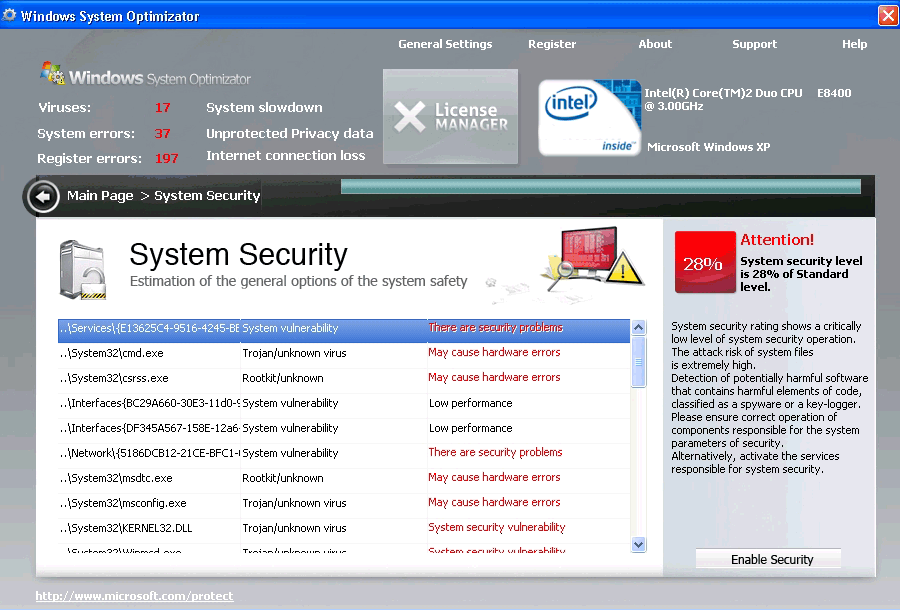Miza Ransomware
The Miza Ransomware is a highly threatening program that significantly threatens computer systems. This specific type of malware is designed to encrypt files stored on targeted devices, rendering them inaccessible to the victims without the decryption keys, which are held by the attackers.
Upon infecting a device, the Miza Ransomware initiates a comprehensive scan of the files present. It proceeds to encrypt various types of data, including documents, photos, archives, databases, PDFs, and more. As a result, the victim's files become locked and recovery becomes extremely challenging without the intervention of the attackers.
Belonging to the STOP/Djvu malware family, the Miza Ransomware aligns with a notorious group of unsafe software known for its harmful activities. The ransomware appends a new file extension, such as '.miza,' to the names of the locked files. Additionally, the Miza Ransomware generates a text file named '_readme.txt' on the infected device, providing instructions and demands from the operators behind the ransomware attack.
It's crucial to recognize that cybercriminals distributing the STOP/Djvu malware often go a step further by introducing additional malware payloads to the compromised devices. These supplementary payloads commonly include information stealers like Vidar or RedLine, which pose an additional threat to the victim's data security and privacy.
Victims of the Miza Ransomware are Extorted by the Cybercriminals
In its ransom note, delivered as a text file named '_readme.txt,' the Miza Ransomware informs the victims that their files have undergone encryption and recovery can only be achieved by paying a ransom. The note specifies an initial sum of $980, but if the victims establish contact with the attackers within 72 hours, the ransom amount can be reduced by 50% to $490. The attackers also provide an option for the victims to test the decryption process by sending them one encrypted file before proceeding with the payment.
Based on the nature of ransomware infections, it can be concluded that decryption without the involvement of cybercriminals is typically impossible. Furthermore, it is common for victims not to receive the necessary decryption keys or software even after complying with the ransom demands. Therefore, it is strongly advised against making the payment, as it neither guarantees data recovery nor supports the illegal activities of the criminals.
Taking steps to remove the Miza Ransomware from the operating system is crucial to prevent further file encryption. However, it is important to note that the removal process itself does not restore the files that have already been affected.
Protecting Your Devices and Data from Ransomware Threats is Crucial
To safeguard their devices and data from ransomware attacks, users can implement a range of effective security measures:
- Install reputable anti-malware software: Choose a reliable and up-to-date anti-malware solution to detect and block ransomware threats. Regularly update the software to ensure it can identify the latest ransomware variants.
- Keep software up to date: Regularly update operating systems, applications, and plugins on all devices. Software updates often deliver security patches that address vulnerabilities that can be exploited by ransomware.
- Exercise caution with email attachments and links: Be prudent when opening email attachments and accessing links, especially if they come from unknown or suspicious sources. Ransomware is often distributed through phishing emails or malicious downloads. Verify the sender's authenticity and use email filtering mechanisms to block potentially harmful messages.
- Backup data regularly: Regularly backup all important data, including documents, photos, and other critical files. Use an offline or cloud-based backup solution, ensuring the backups are isolated from the network to prevent ransomware from encrypting them. Verify the integrity and accessibility of backups periodically.
- Use strong and unique passwords: Create strong, complex passwords for all accounts and devices. Avoid reusing passwords across different platforms. Think about using a password manager to store and manage passwords securely.
- Educate users about phishing and social engineering: Train users to recognize and avoid phishing emails, suspicious links, and social engineering tactics commonly used to distribute ransomware. Raise awareness about the importance of verifying sources and avoiding clicking on unfamiliar or suspicious content.
- Disable macros and file extensions: Configure devices to disable or prompt for confirmation before running macros in documents, as macros can be used to execute malicious code. Additionally, enable the display of file extensions to help identify potentially harmful file types.
By implementing these comprehensive security measures and staying vigilant, users can significantly reduce the risk of falling victim to ransomware attacks and protect their devices and valuable data.
The ransom note delivered to the victims of Miza Ransomware is:
'ATTENTION!
Don't worry, you can return all your files!
All your files like pictures, databases, documents and other important are encrypted with strongest encryption and unique key.
The only method of recovering files is to purchase decrypt tool and unique key for you.
This software will decrypt all your encrypted files.
What guarantees you have?
You can send one of your encrypted file from your PC and we decrypt it for free.
But we can decrypt only 1 file for free. File must not contain valuable information.
You can get and look video overview decrypt tool:
hxxps://we.tl/t-nSxayRgUNO
Price of private key and decrypt software is $980.
Discount 50% available if you contact us first 72 hours, that's price for you is $490.
Please note that you'll never restore your data without payment.
Check your e-mail "Spam" or "Junk" folder if you don't get answer more than 6 hours.To get this software you need write on our e-mail:
support@freshmail.topReserve e-mail address to contact us:
datarestorehelp@airmail.ccYour personal ID:'