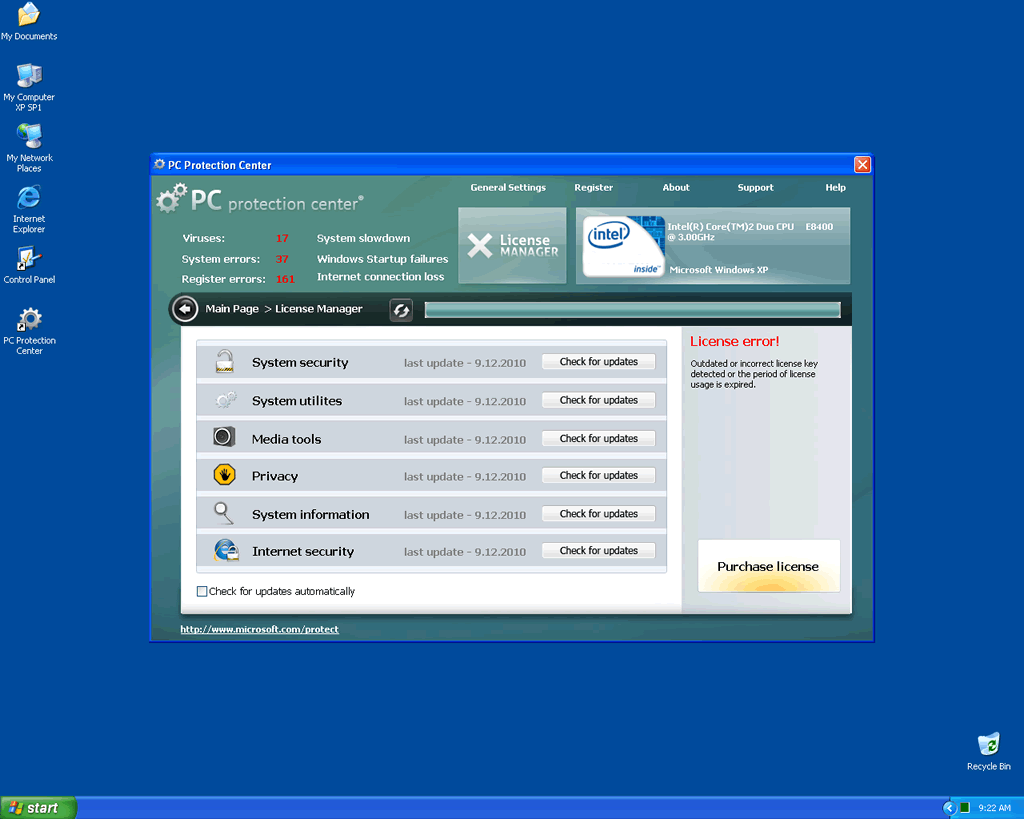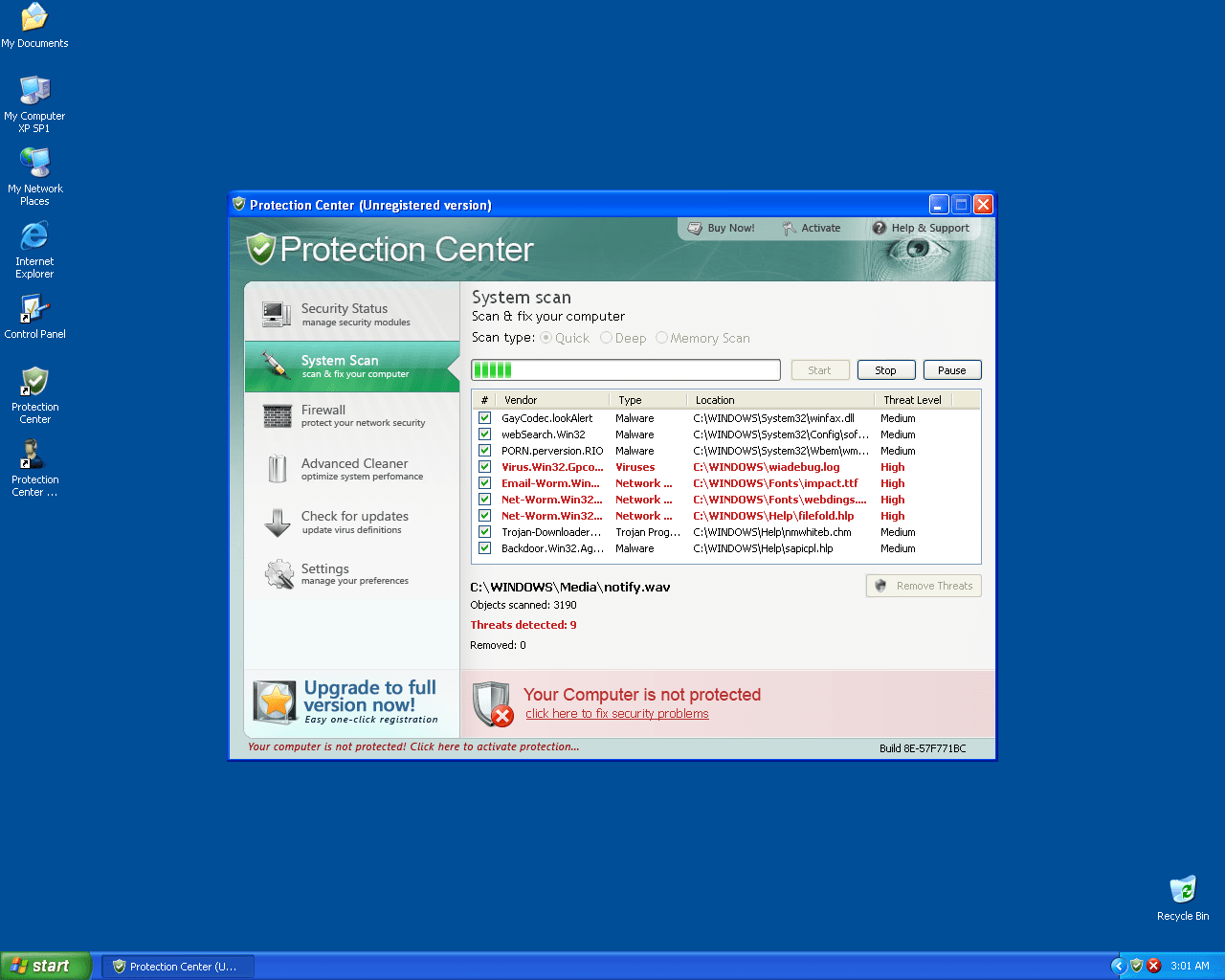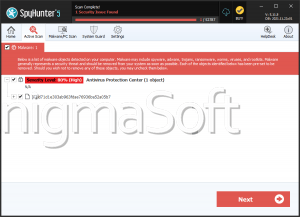Malware Protection Center
Threat Scorecard
EnigmaSoft Threat Scorecard
EnigmaSoft Threat Scorecards are assessment reports for different malware threats which have been collected and analyzed by our research team. EnigmaSoft Threat Scorecards evaluate and rank threats using several metrics including real-world and potential risk factors, trends, frequency, prevalence, and persistence. EnigmaSoft Threat Scorecards are updated regularly based on our research data and metrics and are useful for a wide range of computer users, from end users seeking solutions to remove malware from their systems to security experts analyzing threats.
EnigmaSoft Threat Scorecards display a variety of useful information, including:
Ranking: The ranking of a particular threat in EnigmaSoft’s Threat Database.
Severity Level: The determined severity level of an object, represented numerically, based on our risk modeling process and research, as explained in our Threat Assessment Criteria.
Infected Computers: The number of confirmed and suspected cases of a particular threat detected on infected computers as reported by SpyHunter.
See also Threat Assessment Criteria.
| Threat Level: | 100 % (High) |
| Infected Computers: | 19 |
| First Seen: | January 24, 2012 |
| Last Seen: | August 17, 2022 |
| OS(es) Affected: | Windows |
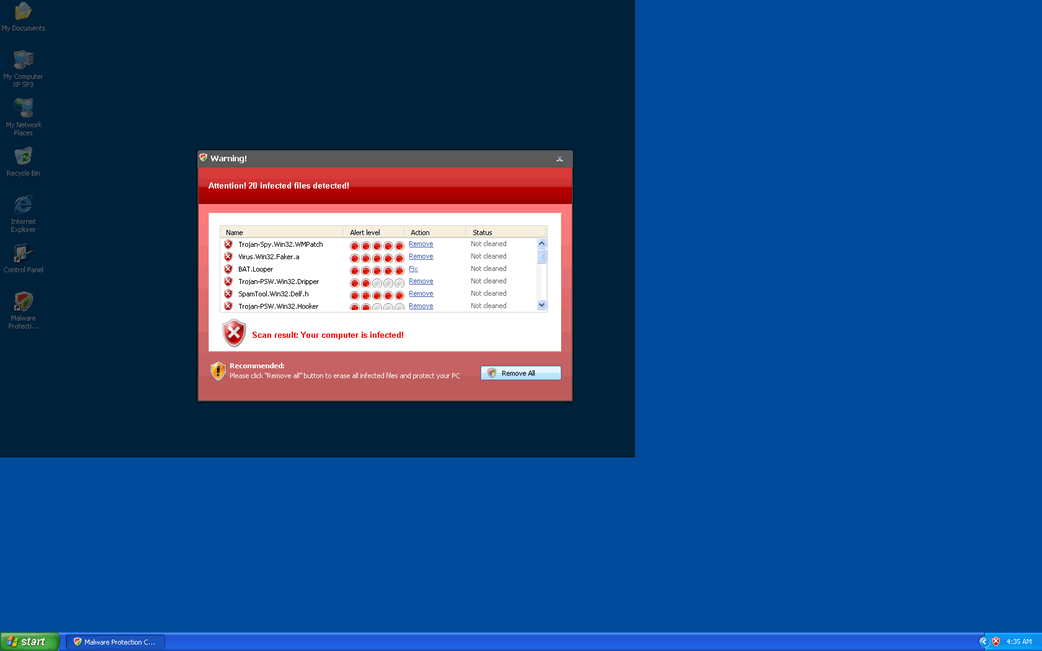
Malware Protection Center Image
Despite its name and appearance, Malware Protection Center will not protect your PC from malware. In fact, Malware Protection Center is a kind of malware infection itself, known as a rogue antispyware program. These kinds of malware infections pretend to be legitimate security applications but are actually designed to wreak havoc on the victim's computer system. They do this in order to force their victims to purchase a useless registration code for a 'full version' of Malware Protection Center. However, ESG security researchers have found that Malware Protection Center has absolutely no anti-malware capabilities. This fake anti-spyware application merely limits itself to displaying alarming messages and fake system scans that can fool inexperienced computer users. If you have installed Malware Protection Center on your computer system, it is extremely important that you remove Malware Protection Center as soon you have a chance. Failing to do it will almost certainly result in additional malware entering your computer system. Another reason to remove Malware Protection Center immediately is the fact that an infected computer will be severely affected as long as Malware Protection Center resides on its hard drive.
Malware Protection Center, a member of the FakeCog (CoreGuard) family has numerous clones. Among its clones are PC Protection Center 2008, Protection System, CoreGuard Antivirus 2009, Paladin Antivirus, Dr.Guard, User Protection, Your Protection, Digital Protection, Data Protection, Protection Center, Defense Center, AnVi, PC Protection Center, Virus.DOS.RogueAntiSpyware, Fraud.Defense Center, Adware.PCProtectionCenter.
Table of Contents
Symptoms of a Malware Protection Center Infection
Malware Protection Center has several ways in which it attempts to convince its victim that Malware Protection Center has detected malware on the victim's computer – supposedly, threats that only Malware Protection Center can remove. The main tactic that Malware Protection Center uses is to display constant fake error messages and security alerts, claiming that there is malware on the victim's computer system. Malware Protection Center will also run a fake system scan claiming that a severe malware infection is present. However, the supposed scan is just for show. Malware Protection Center lies to its victims in order to sell them its useless security program. Other ways in which Malware Protection Center attempts to scam its victims include using logos and a design that closely match real security applications, such as Microsoft Security Essentials and Windows Defender, and causing problems on the victim's computer that may convince the victim of a possible malware infection. Some problems that Malware Protection Center causes on the victim's computer system may include severely decreasing the infected system's performance and stability, blocking access to certain files and to the Internet and setting the victim's files' status to 'hidden' (making them disappear from view).
SpyHunter Detects & Remove Malware Protection Center
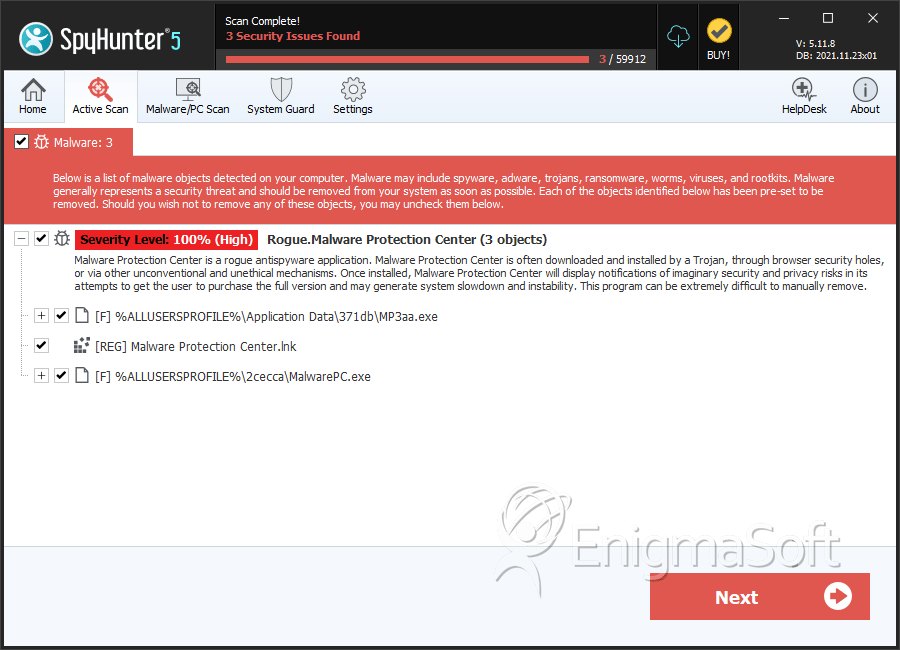
Malware Protection Center Video
Tip: Turn your sound ON and watch the video in Full Screen mode.
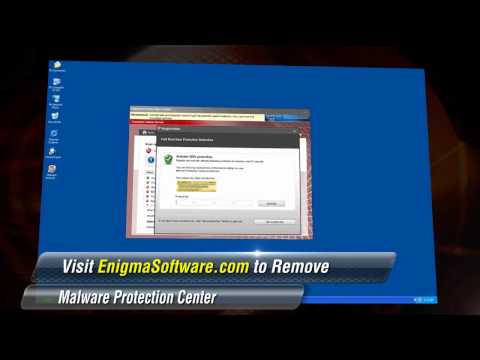
File System Details
| # | File Name | MD5 |
Detections
Detections: The number of confirmed and suspected cases of a particular threat detected on
infected computers as reported by SpyHunter.
|
|---|---|---|---|
| 1. | vmwarefixed.exe | 2e3664cce7e8e89cd5d83187392229f2 | 10 |
| 2. | MalwarePC.exe | 94663391f5c8f907f8dd91720904a291 | 1 |
| 3. | %CommonAppData%\[RANDOM CHARACTERS]\[RANDOM CHARACTERS].exe | ||
| 4. | %AppData%\Malware Protection Center\ScanDisk_.exe | ||
| 5. | %Desktop%\Malware Protection Center.lnk | ||
| 6. | %StartMenu%\Malware Protection Center.lnk | ||
| 7. | %AppData%\Malware Protection Center\Instructions.ini | ||
| 8. | %Programs%\Malware Protection Center.lnk | ||
| 9. | %CommonAppData%\[RANDOM CHARACTERS]\[RANDOM CHARACTERS].cfg | ||
| 10. | %AppData%\Microsoft\Internet Explorer\Quick Launch\Malware Protection Center.lnk | ||
| 11. | %CommonAppData%\[RANDOM CHARACTERS]\ISG.ico |