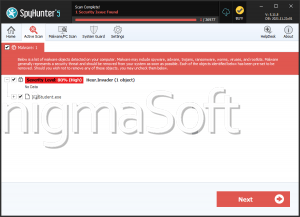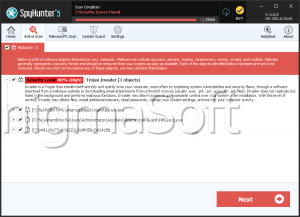Invader Ransomware
Invader operates as a type of ransomware that employs encryption to render files inaccessible. In this process, it appends a distinct '.invader' extension to the original filenames, thereby indicating the compromised state of the files. Furthermore, the ransomware also modifies the current desktop background image and changes it to a new one it provides. An example of Invader's file renaming technique involves the transformation of filenames such as '1.jpg' into '1.jpg.invader' and '2.png' into '2.png.invader,' and so on.
The people behind the Invader Ransomware are cybercriminals with the primary objective of extorting monetary payments from their victims. The ransomware strategy involves demanding a ransom from those affected by the attack, using the encryption and potential loss of valuable files as leverage to force victims into complying with their demands.
The Invader Ransomware Leaves Victims Unable to Access Their Files
The ransom note left behind by the perpetrators states that the victim's files have undergone encryption and instructs users to contact the 'nijinsan@dnmx.org' email. Typically, ransom notes function as direct messages from ransomware attackers, serving to alert victims to the compromised state of their files, which are now rendered inaccessible.
Often, these instructions are also accompanied by concrete details for the demanded ransom payment, with the preferred mode of transaction being in a chosen cryptocurrency. This is an integral part of the attackers' strategy, designed to elicit a monetary exchange in return for the restoration of files to their original, usable state.
It's important to emphasize that, in the majority of cases, the process of regaining access to encrypted files without any involvement from the cybercriminals is practically impossible. Nonetheless, the decision to pay the ransom entails significant risks and offers no guarantee of successful data recovery. Consequently, it is vehemently recommended to resist complying with ransom ultimatums.
Additionally, it is crucial to remove the ransomware threat from the breached devices completely. This action is essential to stop any further data loss due to potential subsequent encryption. After all, safeguarding the integrity of the system and the data it holds hinges on eliminating the ransomware's presence.
Make Sure Your Devices and Data Have Sufficient Security against Ransomware Threats
Safeguarding devices and data from ransomware infections requires a multi-layered approach involving proactive measures and vigilant practices. Here's a comprehensive guide on security steps users can take:
- Keep Software Updated: Regularly update your operating system, software applications and security tools. Software updates often include patches for known vulnerabilities that ransomware and other malware exploit.
- Install Reliable Security Software: Employ reputable anti-malware software to provide real-time protection against ransomware and other threats. Ensure these tools are kept up to date.
- Use Strong, Unique Passwords: Employ complex passwords for all accounts, using a mix of letters, numbers, and symbols. Utilize a password manager to generate and store passwords securely.
- Enable Two-Factor Authentication (2FA): Whenever possible, enable 2FA for your online accounts. This adds an extra layer of security by requiring a second form of verification beyond just a password.
- Backup Regularly: Frequently back up your important data to an external or cloud-based storage solution. Ensure your backups are not connected to your device or network when not in use to prevent ransomware from targeting them.
- Be Cautious with Email and Attachments: Avoid opening email attachments or clicking on links from unknown or suspicious sources. Cybercriminals often use phishing emails to spread ransomware.
- Exercise Caution While Browsing: Stay away from risky websites and refrain from downloading files from untrustworthy sources. Unsafe downloads can easily lead to ransomware infections.
- Educate Yourself and Others: Educate yourself and your family or colleagues about the risks of ransomware and safe online behavior. Awareness is crucial to prevent falling victim to scams and attacks.
- Configure Macro Settings: Disable macros in Microsoft Office documents unless they are specifically required. Ransomware often spreads through corrupted macros in documents.
By adopting these security practices and maintaining a proactive mindset, users can significantly reduce the risk of falling victim to ransomware attacks and other types of cyber threats.
The message shown to victims by Invader Ransomware is:
'Your Files Have Been Encrypted!
Contact For Unlock: Nijinsan@dnmx.org'