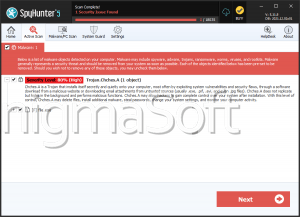Chch Ransomware
Another file-encryption Trojan has been seen in action by malware researchers. The threat, dubbed Chch Ransomware, is able to cause long-lasting damage to the files of its victims by using a complicated file-encryption technique. Unfortunately, victims of the Chch Ransomware may be unable to recover their files for free – currently, the only guaranteed way to complete the data recovery process is to restore the locked files from a backup.
Threats like the Chch Ransomware are usually released in the wild by cybercriminals who are looking to make money for their next malware project – the Chch Ransomware will not only encrypt files, but it also will tell victims that they can get their data back by paying a ransom fee to the attacker. Just like many other file-lockers, this one also asks the victims to use Bitcoin for the ransom payment, since this can protect the identity of the attackers, and also will make it impossible to track or reverse the transfer.
If the Chch Ransomware is launched on your computer, you are unlikely to notice anything out of the ordinary at first. This is because the threat will work in the background, scan your file system, and encrypt the files that use specific file extensions such as DOC, DOCX, XLS, XLSX, PNG, JPEG, ZIP, RAR and others. Whenever the Chch Ransomware encrypts a file, it will modify its name by using the '.chch' extension – for example, the encrypted version of the file 'database.sql' would be named 'database.sql.cjhch.' Another change that victims of the Chch Ransomware will notice is the presence of the file 'READ_ME.txt' on their desktops. This file will show a message from the perpetrators, and it tells the victims to contact squadhack@email.tg to learn how to get their data back.
We assure you that getting in touch with the Chch Ransomware's operators is a bad idea – they will not offer their services for free, and you should know that paying the ransom fee they demand is a terrible plan. The attackers do not offer any reliable guarantee that you will get your files back, and it is possible that they may end up tricking you out of your money.
If you think that the Chch Ransomware has gotten to your computer and taken your files as hostages, then we advise you to run an anti-virus scanner immediately. This should be enough to disrupt the Chch Ransomware's operation and remove its components. However, this will solve just half of the problem – you will still need to find a way to get your files back. As mentioned above, the only surefire way to complete this task is to restore from a backup – 3rd-party data recovery software might allow you to get some of your files back to normal.