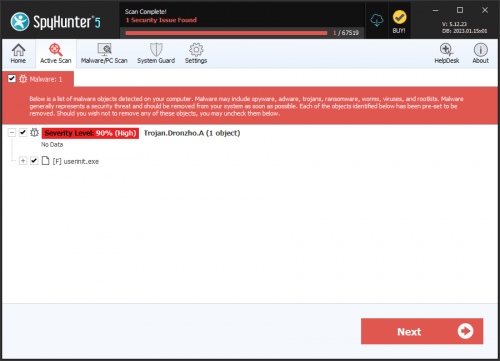ZHO Ransomware
During their analysis of malware threats, cybersecurity researchers identified a perilous program called ZHO Ransomware. Upon execution on a targeted system, ZHO Ransomware begins encrypting files and altering their original names. The filenames are modified by appending an extension of four random characters. For instance, a file named '1.pdf' might become '1.pdf.8a08,' and '2.png' could change to '2.png.pcaw.'
Once the encryption process is complete, ZHO Ransomware changes the desktop wallpaper of the infected device and leaves a ransom note titled 'read_it.txt.' The ransom note is written entirely in Russian, demanding payment for the decryption of the files. Researchers have also identified that ZHO Ransomware is a variant derived from the Chaos malware family.
ZHO Ransomware Renders Victims' Data Unusable and Extorts Them for Money
The ransom note left by ZHO Ransomware informs victims that their files, including databases, photos, videos, documents, and other data, have been encrypted. It claims that only the attackers can decrypt the affected files and warns that seeking help from third parties is futile.
Victims are instructed to contact the cybercriminals for decryption, with a ransom set at $25 for file recovery. The note also cautions against deleting the encrypted files, as this could lead to permanent data loss.
Cybersecurity experts highlight that decryption is usually impossible without the attackers' involvement in ransomware cases. However, they stress that paying the ransom does not guarantee data recovery, as cybercriminals often fail to provide the decryption tools even after receiving payment. Additionally, paying the ransom supports the continuation of their illegal activities.
Removing ZHO Ransomware from the system will stop further data encryption, but it will not restore files that have already been compromised.
How to Better Protect Your Data and Devices From Malware and Ransomware Attacks?
Protecting your data and devices from malware and ransomware attacks involves adopting a combination of proactive measures, maintaining good cybersecurity practices, and staying informed about the latest threats. Here are several strategies users can employ to safeguard their systems better:
- Regular Backups
Frequent Backups: Regularly back up your data to an external drive or cloud storage. Ensure backups are not connected to your computer when not in use to avoid them being encrypted by ransomware.
Automated Backups: Use automated backup solutions to ensure that data is consistently saved without relying on manual processes. - Update Software and Systems
Operating System Updates: Keep your operating system up to date with the latest security patches and updates.
Software Updates: Ensure all software, including web browsers, antivirus programs, and applications, are regularly updated to their latest versions. - Use Reliable Security Software
Anti-malware: Install and regularly update reputable antivirus and anti-malware software.
Real-time Protection: Enable real-time protection features to automatically detect and block threats. - Employ Strong Passwords and Authentication
Complex Passwords: Use strong, unique passwords for all accounts and change them regularly.
Password Managers: Utilize password managers to generate and store complex passwords securely.
Multi-Factor Authentication (MFA): Enable MFA wherever possible to add an extra layer of security. - Be Cautious with Emails and Links
Email Attachments: Avoid opening email attachments from unknown or untrusted sources.
Phishing Scams: Be vigilant against phishing attempts. Do not click on links or download files from suspicious emails.
Verify Senders: Always verify the legitimacy of the sender before engaging with any email content. - Limit User Privileges
Least Privilege Principle: Limit user permissions to the minimum required for their roles. Avoid using administrative accounts for everyday tasks.
User Accounts: Create separate user accounts with limited privileges for different users on a single device. - Enable Firewalls and Security Settings
Firewalls: Ensure that both hardware and software firewalls are enabled to block unauthorized access.
Security Settings: Configure security settings on all devices to their highest practical levels. - Educate Yourself and Others
Cybersecurity Awareness: Stay informed about the latest cybersecurity threats and trends.
Training: Provide training for employees and family members on safe online practices and how to recognize potential threats.
By incorporating these practices into your routine, you can significantly reduce the risk of malware and ransomware attacks, ensuring that your data and devices remain secure.
The full text of ZHO Ransomware in its original language is:
—>—>—>—>—>—>—>—>—>—>—> ТВОИ ФАЙЛЫ БЫЛИ ЗАШИФРОВАНЫ! <—<—<—<—<—<—<—<—<—<—<—
—>—>—>—>—>—>—>—>—>—>—> ЧТО СЛУЧИЛОСЬ? <—<—<—<—<—<—<—<—<—<—<—
Все файлы на этом компьютере были зашифрованы, в результате чего многие из твоих документов, фотографий, видео, баз данных и прочих файлов стали недоступны. Возможно, ты уже пытаешься найти способ восстановить свои данные, однако не стоит тратить время зря. Без использования нашего сервиса дешифрования никто не сможет вернуть доступ к твоим файлам.—>—>—>—>—>—>—>—>—>—>—> МОЖНО ЛИ ВОССТАНОВИТЬ ФАЙЛЫ? <—<—<—<—<—<—<—<—<—<—<—
Конечно. Мы гарантируем, что ты сможешь безопасно и легко восстановить все свои файлы. Но не удаляй зашифрованные файлы, так как это может привести к их безвозвратной утере.—>—>—>—>—>—>—>—>—>—>—> КАК МНЕ ОПЛАТИТЬ РАСШИФРОВКУ? <—<—<—<—<—<—<—<—<—<—<—
Напиши мне в телеграм: @moonshinemrrr. Я всё объясню.
Цена выкупа: $25.HACKED BY
███████╗██╗ ██╗ ██████╗
╚══███╔╝██║ ██║██╔═══██╗
███╔╝ ███████║██║ ██║
███╔╝ ██╔══██║██║▄▄ ██║
███████╗██║ ██║╚██████╔╝
╚══════╝╚═╝ ╚═╝ ╚══▀▀═╝