Windows Tweaking Utility
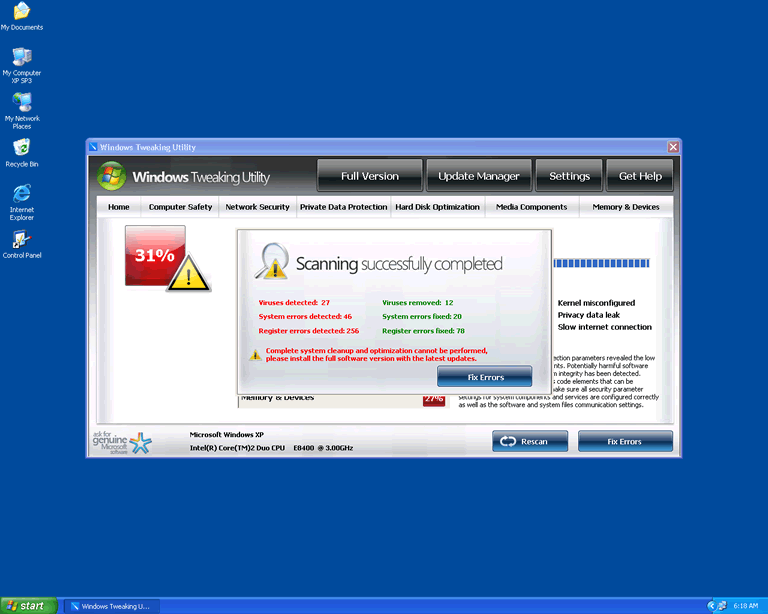
Windows Tweaking Utility Image
Windows Tweaking Utility is not used to tweak anything. If the typical name made you suspicious, then you would be right. Windows Tweaking Utility is one more in a chain of, sometimes hilariously named, rogue security application. More specifically, Windows Tweaking Utility belongs to the Fake Microsoft Security Essentials Alert family of rogue anti-spyware. There are dozens of identical rogues in this family, only differentiated by their names and slight tweaks to their interface. Here are the facts you need to know about Windows Tweaking Utility:
- Windows Tweaking Utility is a severe security threat to your computer.
- Windows Tweaking Utility is not a real performance enhancer or security application.
- Windows Tweaking Utility is designed to cause harmful effects in your computer.
- The main goal of Windows Tweaking Utility is to steal your credit card information.
- Windows Tweaking Utility should be removed immediately with a trustworthy anti-malware utility.
Table of Contents
Windows Tweaking Utility’s Long List of Clones
Windows Tweaking Utility in particular has a very long list of clones. Every day, hackers release new clones of this rogue security application. In fact, there are so many clones for this program that it would seem that the people behind Windows Tweaking Utility are running out of names. Some are so nonsensical that they may actually be randomly generated from a list of synonyms. The names of Windows Tweaking Utility can go from the plausible (e.g. Windows Cleaning Tool), to the slightly weird (e.g. Windows Work Checker) and finally to the downright strange (e.g. Windows Proofness Guarantor). One factor that may be influencing the faulty English in these titles and in the program's messages is that they are thought to originate from the Russian Federation. Clones of Windows Tweaking Utility first started to become widespread in 2010.
Dealing with Windows Tweaking Utility
Remember, Windows Tweaking Utility is not a real security tool. That means that you should completely ignore Windows Tweaking Utility's many error messages, security alerts, pop-up windows, and the fake scan Windows Tweaking Utility runs when it first starts up. The real infection on your computer is Windows Tweaking Utility itself. To remove Windows Tweaking Utility, it is recommended that you start up in Safe Mode and then use a legitimate anti-malware utility. It is also possible to remove Windows Tweaking Utility manually, but this is not recommended if you do not know exactly what to do. Once Windows Tweaking Utility is removed, run a full scan of your computer to catch any remains of this dangerous attacker.





File System Details
| # | File Name |
Detections
Detections: The number of confirmed and suspected cases of a particular threat detected on
infected computers as reported by SpyHunter.
|
|---|---|---|
| 1. | %UserProfile%\Application Data\Microsoft\[RANDOM CHARACTERS].exe |


Submit Comment
Please DO NOT use this comment system for support or billing questions. For SpyHunter technical support requests, please contact our technical support team directly by opening a customer support ticket via your SpyHunter. For billing issues, please refer to our "Billing Questions or Problems?" page. For general inquiries (complaints, legal, press, marketing, copyright), visit our "Inquiries and Feedback" page.