Windows Proofness Guarantor
Threat Scorecard
EnigmaSoft Threat Scorecard
EnigmaSoft Threat Scorecards are assessment reports for different malware threats which have been collected and analyzed by our research team. EnigmaSoft Threat Scorecards evaluate and rank threats using several metrics including real-world and potential risk factors, trends, frequency, prevalence, and persistence. EnigmaSoft Threat Scorecards are updated regularly based on our research data and metrics and are useful for a wide range of computer users, from end users seeking solutions to remove malware from their systems to security experts analyzing threats.
EnigmaSoft Threat Scorecards display a variety of useful information, including:
Ranking: The ranking of a particular threat in EnigmaSoft’s Threat Database.
Severity Level: The determined severity level of an object, represented numerically, based on our risk modeling process and research, as explained in our Threat Assessment Criteria.
Infected Computers: The number of confirmed and suspected cases of a particular threat detected on infected computers as reported by SpyHunter.
See also Threat Assessment Criteria.
| Threat Level: | 100 % (High) |
| Infected Computers: | 15 |
| First Seen: | July 1, 2011 |
| Last Seen: | January 8, 2020 |
| OS(es) Affected: | Windows |
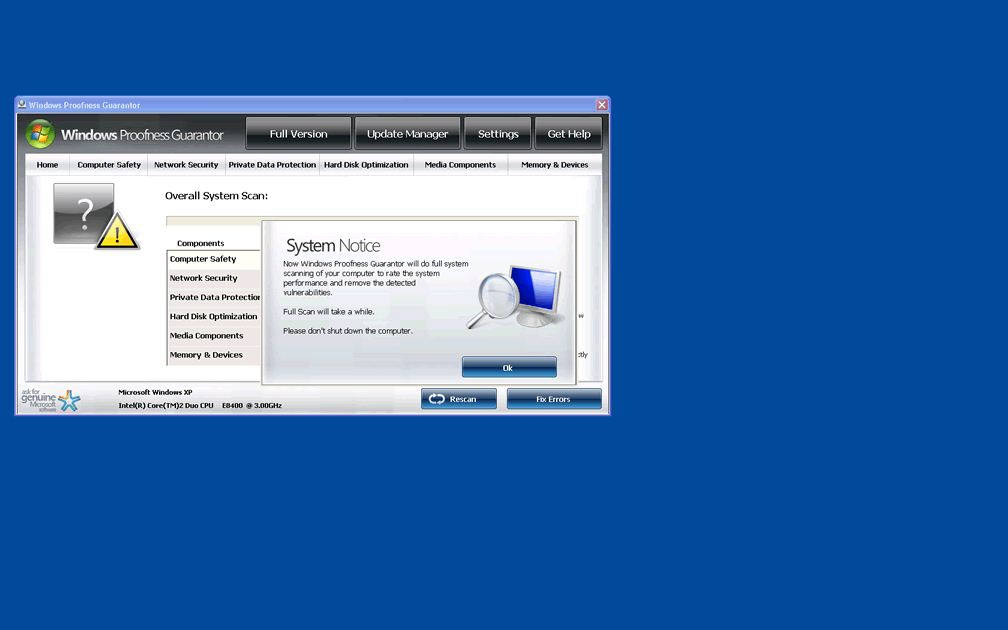
Windows Proofness Guarantor Image
Table of Contents
What Is Windows Proofness Guarantor?
Windows Proofness Guarantor belongs to a group of rogue anti-spyware programs that have been infecting computers around the world. The rogue anti-spyware applications in this family all share hilariously awful names. This is probably due to a combination of bad English, and that their creators are probably running out of ideas for possible titles. The terrible grammar is probably caused by their country of origin. These bogus security programs are thought to come from the Russian Federation, a country that is notorious for harboring computer criminals. The fact that they may be running out of names is because there are dozens of clones of Windows Proofness Guarantor. The titles for these programs have reached a point where they hardly make sense. They now have titles that vaguely sound like a legitimate security application. All of these programs share identical interfaces. They also all begin their initial installation process with a fake Microsoft Security Essentials notification.
What Is the Purpose of Windows Proofness Guarantor?
The criminals that released Windows Proofness Guarantor are after your money. This program imitates how a real security application works. Windows Proofness Guarantor can be installed into the machine by a Trojan, and it does several approaches to scare computer users. Windows Proofness Guarantor will try to trick the computer user into buying a license for Windows Proofness Guarantor. The main approach the Trojan uses to frighten you is by performing a fake system scan. This scan will show that the computer is full of spyware infections, which only Windows Proofness Guarantor can remove. It will also deliberately cause performance problems on the infected computer. To annoy the computer user further, Windows Proofness Guarantor is known to pester computer users with security alerts and error messages.
What Are Some of the Alerts Displayed by Windows Proofness Guarantor?
Windows Proofness Guarantor's associated Trojan alters the Windows Registry. This allows Windows Proofness Guarantor to start up with Windows and to display constantly fake security alerts in the Taskbar. These alerts are part of Windows Proofness Guarantor's campaign to scare a computer user into purchasing a license for this useless program. Be on the watch for the error messages and security alerts below. You should ignore them completely and use a legitimate security application to remove Windows Proofness Guarantor.
Microsoft Security Essentials Alert
Potential Threat Details
Microsoft Security Essentials detected potential threats that might compromise your private or damage your computer. Your access to these items may be suspended until you take an action. Click 'show details' to learn more.
The alert above is typically the first fake Microsoft Security Essentials notification a computer user will receive. All of the clones of Windows Proofness Guarantor share this characteristic. Clones of Windows Proofness Guarantor are: Windows 7 Fix, Windows 7 Recovery, Windows Accurate Protector, Windows Accidents Prevention, Windows 7 Repair, Windows 7 Restore, Windows Accelerating Utility, and Windows 7 Total Security. Clicking on 'show details' will install Windows Proofness Guarantor on your system. Most users will confuse this alert with a genuine alert from Microsoft Security Essentials, giving Windows Proofness Guarantor its foothold into the infected computer.
System Security Warning
Attempt to modify register key entries is detected. Register entries analysis is recommended.
System component corrupted!
System reboot error has occurred due to lsass.exe system process failure.
This may be caused by severe malware infections.
Automatic restore of lsass.exe backup copy completed.
The correct system performance can not be resumed without eliminating the cause of lsass.exe corruption.
Warning!
Name: firefox.exe
Name: c:\program files\firefox\firefox.exe
Application that seems to be a key-logger is detected. System information security is at risk. It is recommended to enable the security mode and run total System scanning.
Threat prevention solution found
Security system analysis has revealed critical file system vulnerability caused by severe malware attacks.
Risk of system files infection:
The detected vulnerability may result in unauthorized access to private information and hard drive data with a seriuos [sic] possibility of irreversible data loss and unstable PC performance. To remove the malware please run a full system scan. Press 'OK' to install the software necessary to initiate system files check. To complete the installation process please reboot your computer.
Special Steps You Can Take to Remove Windows Proofness Guarantor
It is recommended that you remove Windows Proofness Guarantor with a legitimate anti-malware utility. However, this program may block you from having access to your computer. Here are some steps you can take to help you remove Windows Proofness Guarantor for good.
- Let Windows Proofness Guarantor run its fake scan. It will only let you close Windows Proofness Guarantor's window and gain access to the desktop once it has finished. This does not mean that you should click on the "fix
- If you still can't access your computer system, consider starting in Safe Mode. To start Windows in Safe Mode, simply press F8 a couple of times when starting up. Then choose Safe Mode from the list of options.
Windows Proofness Guarantor is known to block access to executable files. Rogue anti-spyware programs like Windows Proofness Guarantor do this to make it harder for a computer user to remove it. If you try to open an executable file several times, sometimes it will work. Don't give up after trying to open a file just once.






SpyHunter Detects & Remove Windows Proofness Guarantor
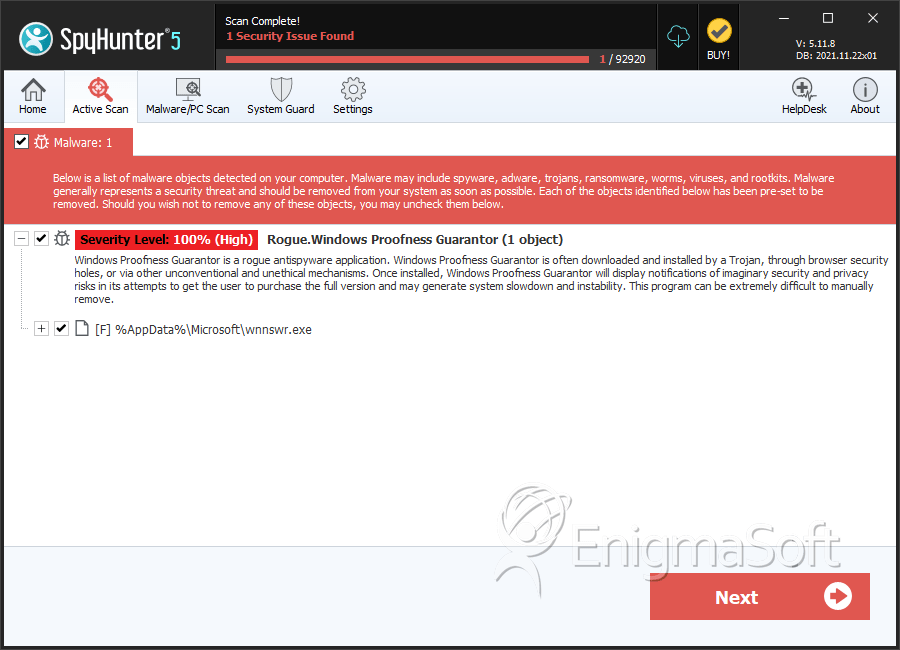
File System Details
| # | File Name | MD5 |
Detections
Detections: The number of confirmed and suspected cases of a particular threat detected on
infected computers as reported by SpyHunter.
|
|---|---|---|---|
| 1. | wnnswr.exe | 9776fd4c89218cd578bf309bfe69d65e | 1 |
| 2. | %UserProfile%\Application Data\Microsoft\[RANDOM CHARACTERS].exe |


Submit Comment
Please DO NOT use this comment system for support or billing questions. For SpyHunter technical support requests, please contact our technical support team directly by opening a customer support ticket via your SpyHunter. For billing issues, please refer to our "Billing Questions or Problems?" page. For general inquiries (complaints, legal, press, marketing, copyright), visit our "Inquiries and Feedback" page.