Windows Support System
Threat Scorecard
EnigmaSoft Threat Scorecard
EnigmaSoft Threat Scorecards are assessment reports for different malware threats which have been collected and analyzed by our research team. EnigmaSoft Threat Scorecards evaluate and rank threats using several metrics including real-world and potential risk factors, trends, frequency, prevalence, and persistence. EnigmaSoft Threat Scorecards are updated regularly based on our research data and metrics and are useful for a wide range of computer users, from end users seeking solutions to remove malware from their systems to security experts analyzing threats.
EnigmaSoft Threat Scorecards display a variety of useful information, including:
Ranking: The ranking of a particular threat in EnigmaSoft’s Threat Database.
Severity Level: The determined severity level of an object, represented numerically, based on our risk modeling process and research, as explained in our Threat Assessment Criteria.
Infected Computers: The number of confirmed and suspected cases of a particular threat detected on infected computers as reported by SpyHunter.
See also Threat Assessment Criteria.
| Threat Level: | 100 % (High) |
| Infected Computers: | 6 |
| First Seen: | March 22, 2011 |
| Last Seen: | January 8, 2020 |
| OS(es) Affected: | Windows |
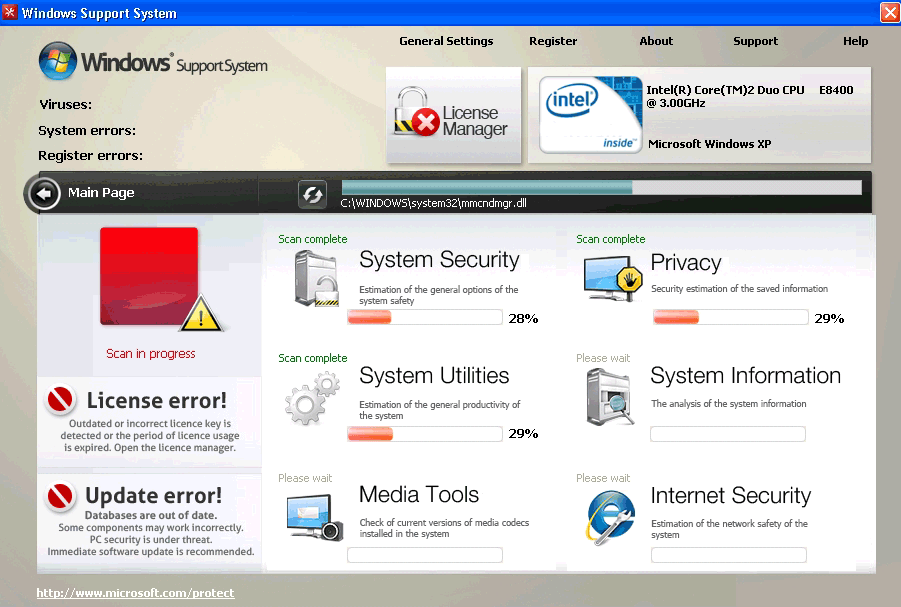
Windows Support System Image
One of the latest releases from the laziest scammers on the Internet is Windows Support System. Not only is Windows Support System not actually a Windows product or a useful tool, but Windows Support System is also a re-named twin of the malware that was issued and re-issued using dozens of different names. At least this means that the symptoms caused by Windows Support System are easy to spot!
Table of Contents
How Does Windows Support System Infects PCs?
Because Windows Support System is just a re-release of existing malware, its infection process and symptoms are the same tired, old symptoms caused by countless other fake security applications. It begins with the Trojan that Windows Support System relies upon in order to infiltrate PCs, which is the Fake Microsoft Security Essentials Alert Malware. If you download this Trojan, it will be without knowing it, because it is hidden in some harmless-looking file or web link. Once the Trojan is downloaded, it starts creating these alerts that look as though they are generated by Microsoft Security Essentials.
The alert process is always the same, and it goes like this:
- Alert that Windows has found an Unknown Win32/Trojan on your computer.
- Alert that said Trojan has been identified as Trojan.Horse.Win32.PAV.64.a.
- Recommendation of software download in order to remove Trojan.Horse.Win32.PAV.64.a, where the "software" is Windows Support System (or a related piece of malware).
Once you have the Fake Microsoft Security Essentials Alert Malware present on your computer, it is extremely easy to wind up with Windows Support System infecting your computer, so it is important to proceed with caution. Eventually, once the Trojan has set up Windows Support System and altered the registry, there will be a time when you restart your computer and find that Windows Support System is present and interfering with everything.
Symptoms Caused by Windows Support System Infection
Windows Support System predominantly relies on scare tactics to be able to perpetrate Windows Support System's scam, so Windows Support System does a lot of fake scans of your system and shows a lot of completely phony security alerts. Every time Windows starts, Windows Support System will pretend to do a scan of your computer looking for threats and – surprise, surprise – every time Windows Support System looks (searches), Windows Support System will find a bunch of threats. You will not even be able to start Windows and get to the desktop until the fake scan has finished and the interface has cleared. Of course, once you do get to the desktop, Windows Support System will start generating security alerts that claim that various ordinary programs and services on your computer are actually malicious. Like the scan results, these alerts are absolute bunk, and they exist for one reason: so that Windows Support System can tell you that Windows Support System can't remove the "threats" unless you purchase a license from the Windows Support System website. Yes, you really can enter your credit card information on the site, but that's as far as Windows Support System goes; there is nothing useful or beneficial to be had where Windows Support System is concerned, and there aren't actually any licenses.
In order to prevent you from removing its fake security software before you have been scared into giving your credit card info to crooks, Windows Support System does a few things to assure that Windows Support System will be greatly hard to remove. In the first place, don't assume you will be able to remove Windows Support System through the Control Panel, because Windows Support System has no entry in Add/Remove Programs. Also, any real anti-virus software you have will be useless and inaccessible because Windows Support System will stop all programs that you try to run, claiming that they are malicious. That goes for Task Manager, too, so you can't use it to kill Windows Support System's processes. Finally, Windows Support System even interferes with your ability to go online in order to get help, because when open your Internet browser, the only working program aside from Windows Support System, you will find that the only website you can visit is the one claiming to sell licenses for Windows Support System.
Along with its relatives – or rather, its many clone siblings, including Windows Lowlevel Solution, Windows Emergency System, and Windows Efficiency Magnifier – Windows Support System is part of a large-scale, ongoing Russian Internet scam. This scam has been cranking out a new name for the same old malware, every day, for several months. So although it looks as if this malware family has many members, it actually only has one that has been reproduced over and over with minute differences. The names are generated from lists of plausible-sounding words, although the first word is always "Windows." (Of course, Windows Support System is not a Microsoft product or a pre-installed Windows program, despite Windows Support System uses the Windows logo and name.) Then, there are one or two other words, which are pulled from lists that allow for enough different word combinations to create hundreds of different malware names. Don't let these con-artists fool you with this little renaming trick, because this stuff is malware.









SpyHunter Detects & Remove Windows Support System
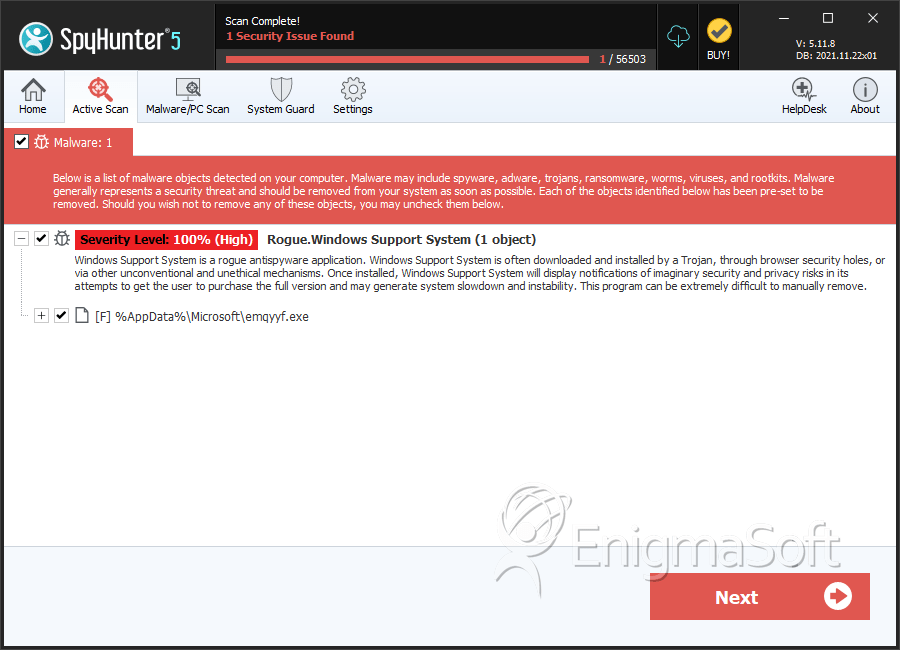
File System Details
| # | File Name | MD5 |
Detections
Detections: The number of confirmed and suspected cases of a particular threat detected on
infected computers as reported by SpyHunter.
|
|---|---|---|---|
| 1. | imtcth.exe | 05d638d2e322ee22ce58f7ed980193fd | 4 |

Submit Comment
Please DO NOT use this comment system for support or billing questions. For SpyHunter technical support requests, please contact our technical support team directly by opening a customer support ticket via your SpyHunter. For billing issues, please refer to our "Billing Questions or Problems?" page. For general inquiries (complaints, legal, press, marketing, copyright), visit our "Inquiries and Feedback" page.