Windows Lowlevel Solution
Threat Scorecard
EnigmaSoft Threat Scorecard
EnigmaSoft Threat Scorecards are assessment reports for different malware threats which have been collected and analyzed by our research team. EnigmaSoft Threat Scorecards evaluate and rank threats using several metrics including real-world and potential risk factors, trends, frequency, prevalence, and persistence. EnigmaSoft Threat Scorecards are updated regularly based on our research data and metrics and are useful for a wide range of computer users, from end users seeking solutions to remove malware from their systems to security experts analyzing threats.
EnigmaSoft Threat Scorecards display a variety of useful information, including:
Ranking: The ranking of a particular threat in EnigmaSoft’s Threat Database.
Severity Level: The determined severity level of an object, represented numerically, based on our risk modeling process and research, as explained in our Threat Assessment Criteria.
Infected Computers: The number of confirmed and suspected cases of a particular threat detected on infected computers as reported by SpyHunter.
See also Threat Assessment Criteria.
| Threat Level: | 100 % (High) |
| Infected Computers: | 26 |
| First Seen: | March 22, 2011 |
| Last Seen: | April 1, 2020 |
| OS(es) Affected: | Windows |
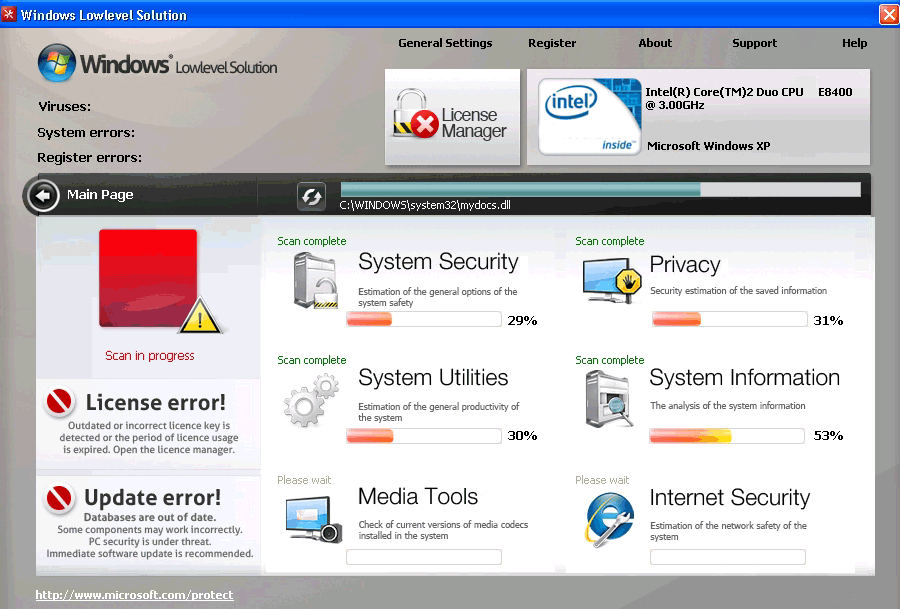
Windows Lowlevel Solution Image
Windows Lowlevel Solution is the latest name for the same old malware scam that has been re-released every single day for the past several months, as if Windows Lowlevel Solution were something new each time. Don't trust Windows Lowlevel Solution, and don't pay for Windows Lowlevel Solution.
Table of Contents
How an Infection with Windows Lowlevel Solution Begins
Because Windows Lowlevel Solution is basically identical to the other malware in its "family," because Windows Lowlevel Solution is just one piece of malware that is renamed and re-released over and over, Windows Lowlevel Solution causes exactly the same symptoms as all of its relatives. It starts with the Fake Microsoft Security Essentials Alert Malware, which is a Trojan. The Trojan can be hidden in a wide variety of online gadgets, places or resources, and you may download it without realizing it, or the Trojan may download itself by exploiting a flaw in your system's security.
Symptoms of the Trojan supporting Windows Lowlevel Solution are:
- Alerts start showing up, and they look as if they are generated by Microsoft Security Essentials.
- At least one alert claims that Windows has detected Unknown Win32/Trojan.
- Then, at least one alert claims to identify the threat as Trojan.Horse.Win32.PAV.64.a.
- An alert that says "Threat prevention found" offers a download of software to remove Trojan.Horse.Win32.PAV.64.a.
- Windows Lowlevel Solution is downloaded.
Windows Lowlevel Solution will be set up to run every time you start Windows. The next time you restart your computer, – which may happen automatically after Windows Lowlevel Solution downloads, – the fake security program will be active.
Symptoms Caused by Windows Lowlevel Solution
Symptoms of infection with Windows Lowlevel Solution are:
- A scanner interface appears before you see the desktop or taskbar. It uses the Windows logo and name, without permission, and runs an animation that is supposed to represent a scan of your computer. (This interface can't be clicked past until the fake scan has finished.)
- Windows Lowlevel Solution claims that Windows Lowlevel Solution has found numerous threats on your computer, which Windows Lowlevel Solution can only remove if you purchase a license for the Windows Lowlevel Solution software.
- While you try to use Windows, Windows Lowlevel Solution generates pop-up messages warning of security problems. The same messages are used repeatedly, including messages making false claims about Firefox and lsass.exe. These messages remind you to purchase a license for Windows Lowlevel Solution.
- Any other program that you try to open is stopped by Windows Lowlevel Solution, which claims that every other program on your computer is malicious. This includes your real anti-virus software, and Windows tools like Task Manager.
- When you try to go online, Windows Lowlevel Solution redirects you to one of its fake websites, where there is a payment page that accepts credit cards. Alternatively, Windows Lowlevel Solution may show a fake blocked site window within the browser, which will say that the site you were trying to visit is a malicious site.
No matter what Windows Lowlevel Solution may tell you, you should not pay for a "license" for the malware. No amount of money can turn Windows Lowlevel Solution into something useful. Just like Windows Optimal Settings, Windows Troubles Analyzer, and Windows Emergency System before it, Windows Lowlevel Solution is part of a Russian scam.
The malware that supports this scam is named according to some lists of words, and as time has passed and the lists have been discovered, new words have been added – which is why you see a strange term like "Lowlevel" in the name of this fake program. If you think about it, what would Windows Lowlevel Solution even do, based on its name? Would Windows Lowlevel Solution solve only the most basic problems, leaving important or complex issues untouched? The reason the name doesn't make sense is that Windows Lowlevel Solution has been chosen from these lists of words. Watch out for these cookie-cutter rogue anti-virus programs, because it's practically certain that there will be more.










SpyHunter Detects & Remove Windows Lowlevel Solution
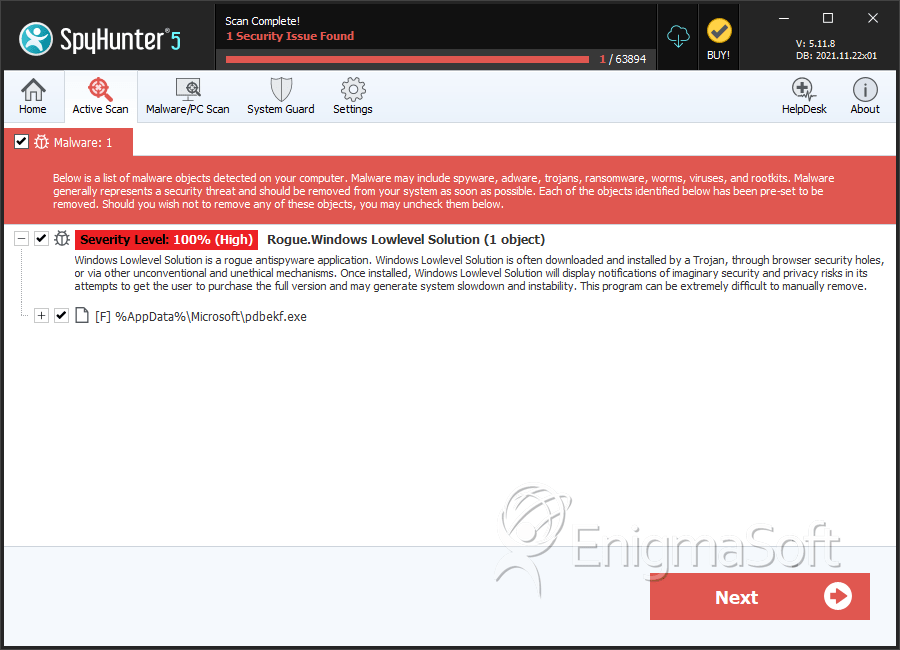
File System Details
| # | File Name | MD5 |
Detections
Detections: The number of confirmed and suspected cases of a particular threat detected on
infected computers as reported by SpyHunter.
|
|---|---|---|---|
| 1. | winlowlevelsolution_scan.exe | ea474d1c481fd2ec33510eb49614507c | 12 |

Submit Comment
Please DO NOT use this comment system for support or billing questions. For SpyHunter technical support requests, please contact our technical support team directly by opening a customer support ticket via your SpyHunter. For billing issues, please refer to our "Billing Questions or Problems?" page. For general inquiries (complaints, legal, press, marketing, copyright), visit our "Inquiries and Feedback" page.