Windows Efficiency Magnifier
Threat Scorecard
EnigmaSoft Threat Scorecard
EnigmaSoft Threat Scorecards are assessment reports for different malware threats which have been collected and analyzed by our research team. EnigmaSoft Threat Scorecards evaluate and rank threats using several metrics including real-world and potential risk factors, trends, frequency, prevalence, and persistence. EnigmaSoft Threat Scorecards are updated regularly based on our research data and metrics and are useful for a wide range of computer users, from end users seeking solutions to remove malware from their systems to security experts analyzing threats.
EnigmaSoft Threat Scorecards display a variety of useful information, including:
Ranking: The ranking of a particular threat in EnigmaSoft’s Threat Database.
Severity Level: The determined severity level of an object, represented numerically, based on our risk modeling process and research, as explained in our Threat Assessment Criteria.
Infected Computers: The number of confirmed and suspected cases of a particular threat detected on infected computers as reported by SpyHunter.
See also Threat Assessment Criteria.
| Threat Level: | 100 % (High) |
| Infected Computers: | 4 |
| First Seen: | March 17, 2011 |
| Last Seen: | January 8, 2020 |
| OS(es) Affected: | Windows |
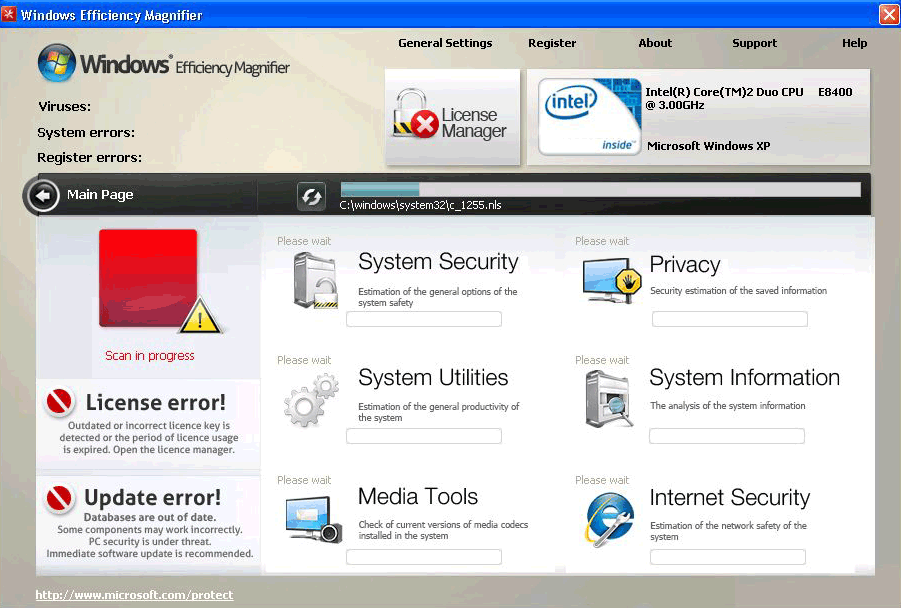
Windows Efficiency Magnifier Image
The malware names keep getting weirder and weirder as the crooks behind fake anti-virus software run out of normal-sounding words to use. Windows Efficiency Magnifier is an excellent example. If you think that "Windows Efficiency Magnifier" doesn't sound like the name of a real security program, you're right – Windows Efficiency Magnifier is a scam.
Table of Contents
How Does a Windows Efficiency Magnifier Infection Starts, and What the Symptoms Are
Windows Efficiency Magnifier exists in order to fool you into believing that your computer is infested with viruses and that only Windows Efficiency Magnifier can remove them. In order to convince you that Windows Efficiency Magnifier is real, Windows Efficiency Magnifier will claim to be a Microsoft product, or a pre-installed program in Windows, at every step of the infection process. This includes the Trojan that Windows Efficiency Magnifier uses in order to find a way into your computer.
The Trojan is known as the Fake Microsoft Security Essentials Malware, and usually it is hidden in a fake online scan site or bundled in a file download, especially in fake video codecs. Once the Trojan has downloaded, it starts generating alerts that look just like Microsoft Security Essentials Alerts, which will appear from the system tray and warn you about a Trojan that Windows has detected on your computer. Eventually, these fake alerts will offer a download of a program that supposedly can remove the detected "threat," and if you download that program, you're downloading Windows Efficiency Magnifier.
Windows Efficiency Magnifier will use a variety of scare tactics in order to try to manipulate you into paying money for its completely useless, fake anti-virus software. It starts with the interface for Windows Efficiency Magnifier, which will show up when you start Windows and load before you see the desktop. This phony user interface exists for the purpose of pretending to run scans of your computer, and there is no way to get past it without waiting through it. The Windows Efficiency Magnifier looks reasonably realistic, and Windows Efficiency Magnifier uses the Windows logo next to the Windows Efficiency Magnifier name. (Keep in mind, of course, that stealing a graphic and using it without permission is very easy, and the criminals behind Windows Efficiency Magnifier are guilty of much worse than just stealing a graphic.) When the "scan" runs, Windows Efficiency Magnifier will always tell you that Windows Efficiency Magnifier has found a bunch of threats, and Windows Efficiency Magnifier will claim that the only way to eliminate them is to purchase a license for Windows Efficiency Magnifier.
Once you have waited through the fake scan and made it to the desktop, Windows Efficiency Magnifier will continue to try to scare you into buying a license. You will see the same handful of alerts popping up over and over, which will all say that Windows has found that your ordinary programs and Windows services are somehow causing problems. Of course, regardless of how they may look, these alerts all come from Windows Efficiency Magnifier, and they all include a reminder to "activate" Windows Efficiency Magnifier in order to rectify the supposed threat. If you fall for it, Windows Efficiency Magnifier can take you to a website where you can pay by credit card for a license – which will do absolutely nothing, because Windows Efficiency Magnifier is completely fake.
Aside from these scare tactics, Windows Efficiency Magnifier will do anything to put a stop on Windows Efficienct Magnifier removal. Windows Efficiency Magnifier will prevent all other programs from running, except for your web browser, which Windows Efficiency Magnifier will hijack and forcibly redirect to the malicious Windows Efficiency Magnifier sites. You may also find that while Windows Efficiency Magnifier is present, your computer runs much more slowly, or it may often crash.
Malware Related to Windows Efficiency Magnifier
Remember the bit at the beginning of the post about "Windows Efficiency Magnifier" being a really strange name for a program? There's a good reason for that, which is that Windows Efficiency Magnifier is just one name for a single piece of malware that has been released under a new name literally every single day for the past several months. All of these names refer to one Russian malware scam. The way that these things are named is formulaic. It starts with "Windows," and then uses one or two words selected from lists. As these word lists have been discovered, the crooks have had to resort to adding more words, words that they haven't already used, and that means they have to use some downright strange ones – like "magnifier." Remember that no real anti-virus software would disable your computer like Windows Efficiency Magnifier does and that you should be extremely suspicious of anything that looks or behaves in the same way as Windows Efficiency Magnifier. Watch out for anything named according to the following table!















SpyHunter Detects & Remove Windows Efficiency Magnifier
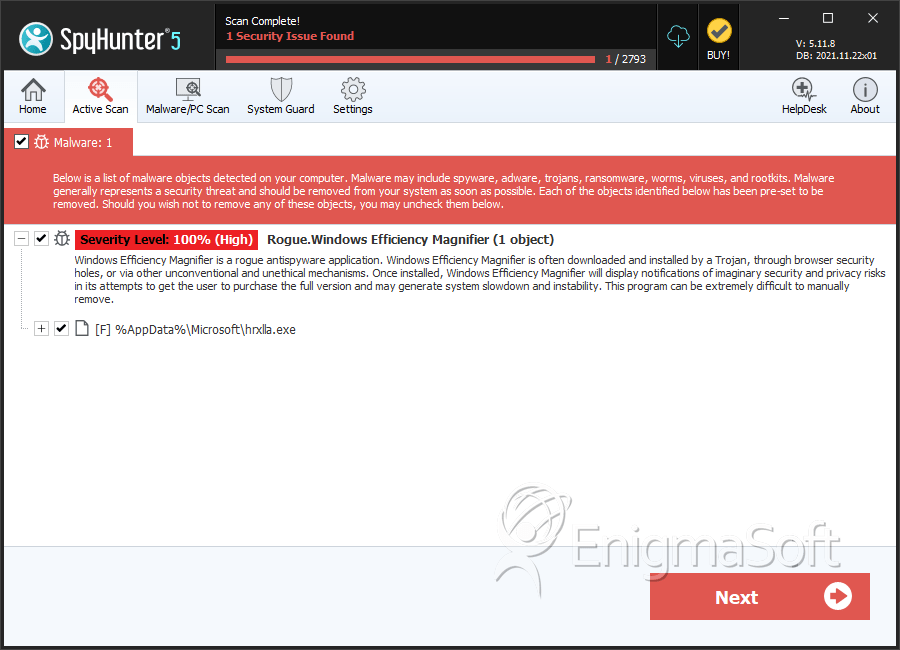
File System Details
| # | File Name | MD5 |
Detections
Detections: The number of confirmed and suspected cases of a particular threat detected on
infected computers as reported by SpyHunter.
|
|---|---|---|---|
| 1. | hrxlla.exe | f0783d32bf42ae966a6f4e291caa7f76 | 1 |


Submit Comment
Please DO NOT use this comment system for support or billing questions. For SpyHunter technical support requests, please contact our technical support team directly by opening a customer support ticket via your SpyHunter. For billing issues, please refer to our "Billing Questions or Problems?" page. For general inquiries (complaints, legal, press, marketing, copyright), visit our "Inquiries and Feedback" page.