Windows Accurate Protector
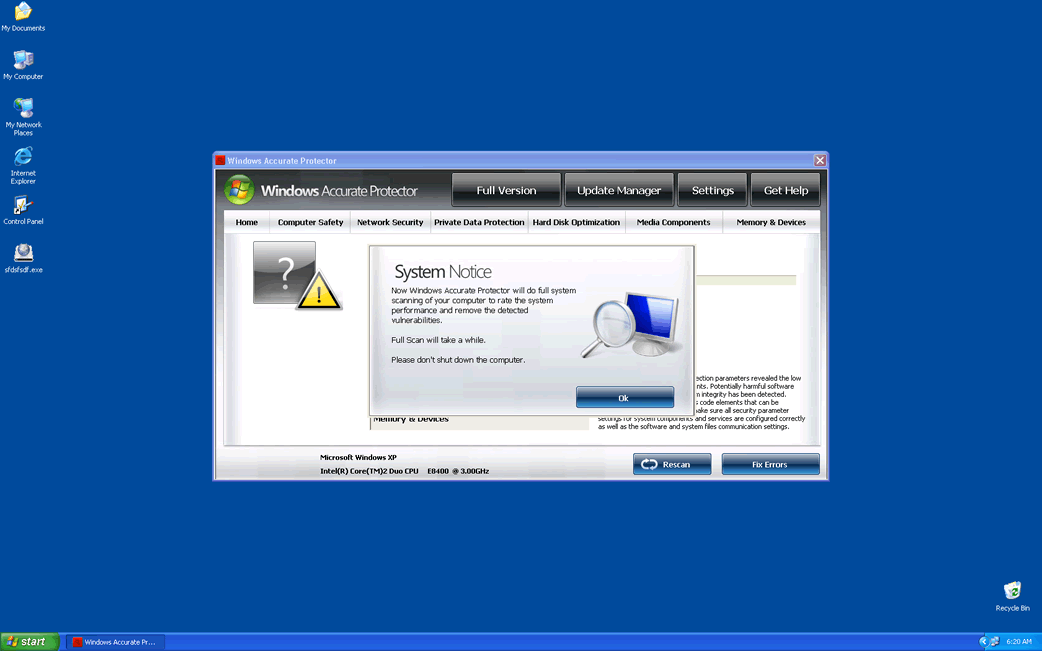
Windows Accurate Protector Image
Windows Accurate Protector is a rogue anti-spyware program. A malicious program like Windows Accurate Protector is designed to trick computer users into buying it. Windows Accurate Protector does this by causing problems on the computer. Windows Accurate Protector is infecting, pestering the machine with fake scans and security alerts, and then claiming that the computer user will need to buy a "full version" of Windows Accurate Protector to remove the fake infections. Remember, Windows Accurate Protector is causing most of the problems on the infected computer. Do not give Windows Accurate Protector your credit card information and use standard malware removal techniques to get rid of Windows Accurate Protector.
Table of Contents
Windows Accurate Protector’s Defining Traits
Windows Accurate Protector belongs to a very large family of rogue anti-spyware programs. Examples of other programs closely related to Windows Accurate Protector include Windows Troubles Solver, Windows System Tasks, Windows Debugging Center, and Windows Steady Work. There are too many known clones of Windows Accurate Protector to list here. Here are some of the main traits that characterize Windows Accurate Protector and Windows Accurate Protector's clones:
- Windows Accurate Protector and Windows Accurate Protector's clones use very similar interfaces. These interfaces use the Windows logo to seem more authentic. All of the interfaces are almost exactly the same, except for the top, left corner. That is where the rogue anti-spyware program's name is displayed.
- Windows Accurate Protector and Windows Accurate Protector's clones are usually delivered by the Fake Microsoft Security Essentials Alert Trojan. This Trojan displays a fake alert from Microsoft Security Essentials, urging the computer user to download Windows Accurate Protector to fix a fake Trojan infection.
- Windows Accurate Protector and Windows Accurate Protector's clones use typical malicious techniques to take over your operating system. These include making harmful changes to your registry, changing your Internet browser settings, blocking access to executable files, and pestering you constantly with fake security alerts and pop-up notifications.
Getting Rid of Windows Accurate Protector
Don't be fooled by Windows Accurate Protector's authentic-looking interface, Windows Accurate Protector is a harmful invader in your computer. Don't give Windows Accurate Protector your credit card information; this will not make your malware problems disappear from your computer. If you made the mistake of giving this program your credit card details, call your credit card company to have them block the fraudulent charges. To remove Windows Accurate Protector, use a real anti-malware application. To prevent Windows Accurate Protector from loading upon start-up, start up your operating system in Safe Mode.







File System Details
| # | File Name |
Detections
Detections: The number of confirmed and suspected cases of a particular threat detected on
infected computers as reported by SpyHunter.
|
|---|---|---|
| 1. | %AppData%\Microsoft\{RANDOM CHARACTERS}.exe |


Submit Comment
Please DO NOT use this comment system for support or billing questions. For SpyHunter technical support requests, please contact our technical support team directly by opening a customer support ticket via your SpyHunter. For billing issues, please refer to our "Billing Questions or Problems?" page. For general inquiries (complaints, legal, press, marketing, copyright), visit our "Inquiries and Feedback" page.