Windows 7 Total Security
Windows 7 Total Security is a fairly typical rogue security application from the same makers of rogue anti-virus programs such as Windows 7 System Fix, XP Antivirus, and Vista Total Security. Windows 7 Total Security belongs to a family of rogue anti-virus programs that have the ability to adapt their name and interface to match the operating system they are infecting. Like most rogue anti-virus programs, Windows 7 Total Security is designed to steal a computer user's money by pretending that a severe malware infection is present and that the only solution is Windows 7 Total Security itself. However, it is important to note that Windows 7 Total Security is a manifestation of a well-known Trojan infection, which is usually the cause of any problems present on the infected computer system. This is why ESG PC security researchers strongly recommend against purchasing Windows 7 Total Security or heeding any of its many claims and warnings.
Table of Contents
The Chameleon-like Antics of Windows 7 Total Security
Rogue anti-virus applications in the same family as Windows 7 Total Security first caught the attention of PC security researchers because of one unique feature. Rogue anti-virus programs in the Windows 7 Total Security family can change their name and appearance to match the operating system they are infecting. Windows 7 Total Security is the variation of this rogue anti-virus program that attacks computer systems with the Windows 7 operating system. If the victim's operating system were running another version of Windows, such as XP or Vista, this rogue anti-virus program would be named XP Total Security or Vista Total Security in order to match the infected operating system's name. The Trojan behind Windows 7 Total Security also makes the necessary changes to its interface in order to match the infected operating system. ESG malware researchers suspect that Windows 7 Total Security does so by choosing from different skins in a database.
Dealing With a Windows 7 Total Security Infection
Luckily, a reliable anti-malware application will usually be able to detect and remove Windows 7 Total Security from your computer system. However, Windows 7 Total Security may have components that allow Windows 7 Total Security to block anti-malware programs or access to the Internet. To bypass these self-protection features, you may have to start up Windows from an external source or in Safe Mode. If you have already paid for Windows 7 Total Security, you should contact your credit card company to reverse the charges.
File System Details
| # | File Name |
Detections
Detections: The number of confirmed and suspected cases of a particular threat detected on
infected computers as reported by SpyHunter.
|
|---|---|---|
| 1. | %UserProfile%\Desktop\Windows 7 Total Security.lnk | |
| 2. | %UserProfile%\Start Menu\Programs\Windows 7 Total Security.lnk |
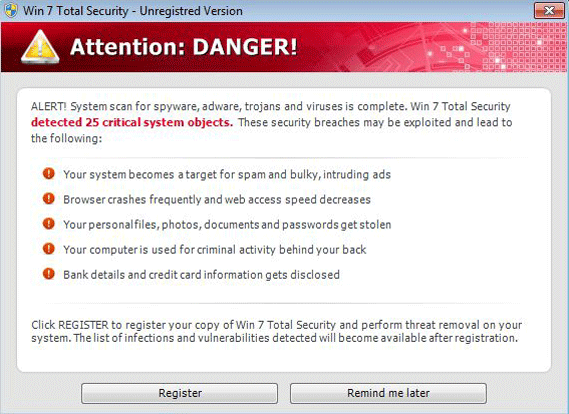
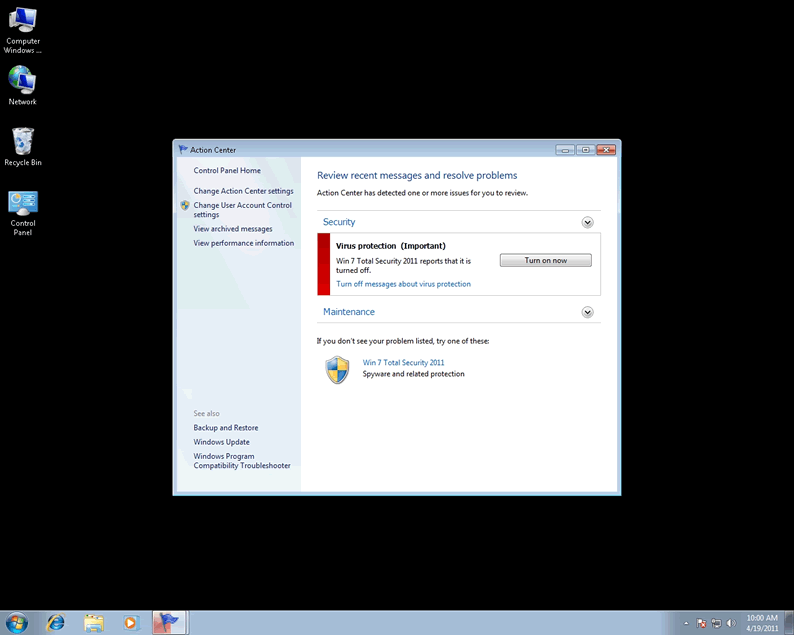


Submit Comment
Please DO NOT use this comment system for support or billing questions. For SpyHunter technical support requests, please contact our technical support team directly by opening a customer support ticket via your SpyHunter. For billing issues, please refer to our "Billing Questions or Problems?" page. For general inquiries (complaints, legal, press, marketing, copyright), visit our "Inquiries and Feedback" page.