Windows Optimal Solution
Threat Scorecard
EnigmaSoft Threat Scorecard
EnigmaSoft Threat Scorecards are assessment reports for different malware threats which have been collected and analyzed by our research team. EnigmaSoft Threat Scorecards evaluate and rank threats using several metrics including real-world and potential risk factors, trends, frequency, prevalence, and persistence. EnigmaSoft Threat Scorecards are updated regularly based on our research data and metrics and are useful for a wide range of computer users, from end users seeking solutions to remove malware from their systems to security experts analyzing threats.
EnigmaSoft Threat Scorecards display a variety of useful information, including:
Ranking: The ranking of a particular threat in EnigmaSoft’s Threat Database.
Severity Level: The determined severity level of an object, represented numerically, based on our risk modeling process and research, as explained in our Threat Assessment Criteria.
Infected Computers: The number of confirmed and suspected cases of a particular threat detected on infected computers as reported by SpyHunter.
See also Threat Assessment Criteria.
| Threat Level: | 100 % (High) |
| Infected Computers: | 4 |
| First Seen: | February 11, 2011 |
| Last Seen: | January 8, 2020 |
| OS(es) Affected: | Windows |
Windows Optimal Solution is nothing more than a new name for an old scam. This one has been going around for a little while, and its behavior is entirely typical for a rogue security application.
Table of Contents
Windows Optimal Solution Infection and Evidence
The symptoms associated with Windows Optimal Solution begin with the fake Microsoft Security Essentials Malware. You will not notice this Trojan downloading to the system, because it will be hidden in some other download, but once it is present it can't be ignored. The Fake Microsoft Security Essentials Trojan causes alerts to pop-up from the system tray, which look just like real MSE alerts. These alerts will allege that a threat has been found on the computer and that an effective anti-malware program has been found that can protect the computer from the supposed threat. If you follow the prompt to download the software that this fake alert recommends, you will mistakenly download Windows Optimal Solution.
The problems with Windows Optimal Solution itself begin the next time you start the computer, because the fake security software will alter the registry so that Windows Optimal Solution runs every time Windows starts. Instead of seeing the desktop, you will see the bogus user interface for Windows Optimal Solution. This interface uses the Windows name and logo without consent, and it includes a link to Microsoft's actual Safety & Security Center website in the bottom left corner. All of this is meant to confer some kind of believability upon Windows Optimal Solution, which has no connection to Microsoft.
You will see this interface frequently, since Windows Optimal Solution runs all its fake scans from this bogus home screen. Windows Optimal Solution plays a little animation of a progress bar, and then tells you it has run a scan and found a variety of threats. While some threats listed don't really exist, others are the names of real viruses. These real virus names are presumably included in the list with the intent to scare you more effectively when Windows Optimal Solution tells you that the only way to remove the things it "found" is to purchase a license for Windows Optimal Solution software. Remember, the list of results is fake; none of the viruses listed in it is actually on your computer. It's a scare tactic.
After you finally make it to the desktop, Windows Optimal Solution will generate frequent pop-up alerts that claim that your system is at risk, or that a threat has been detected. These alerts will prompt you to pay for a license, too, in order to remove or deal with the threats that Windows Optimal Solution claims to have found. Typically, like all the other rogue anti-virus programs in its family, Windows Optimal Solution will warn you about lsass.exe, Firefox, and the system registry. These alerts are the same on every computer infected with Windows Optimal Solution, and the same for every piece of malware that is essentially identical to it.
As if all of that weren't enough, Windows Optimal Solution will frequently prevent other programs from running, and will tell you it's because these programs are "infected." This is just Windows Optimal Solution looking out for itself, by making sure you can't access anything that might be able to remove malware and would recognize Windows Optimal Solution as the fake security program that it is.
Of course, no scam would be complete without stealing money, so the phony website that Windows Optimal Solution will direct you to, which claims to be for a real company selling real anti-virus software, really will take your credit card information and your money. Once you've paid up, Windows Optimal Solution doesn't behave any differently, and it doesn't gain any functionality, because there never was any to be had in the first place.
Additional Information About WindowsOptimal Solution
The other mutations of this same rogue anti-virus application are Windows Software Protection, Windows Software Guard, Windows Health Center, Windows Safety Protection, and many other variants with similar names. Like all of these scams, Windows Optimal Solution originated in Russia. The only difference is, Windows Optimal Solution is a name that began being used mid-February 2011.
SpyHunter Detects & Remove Windows Optimal Solution
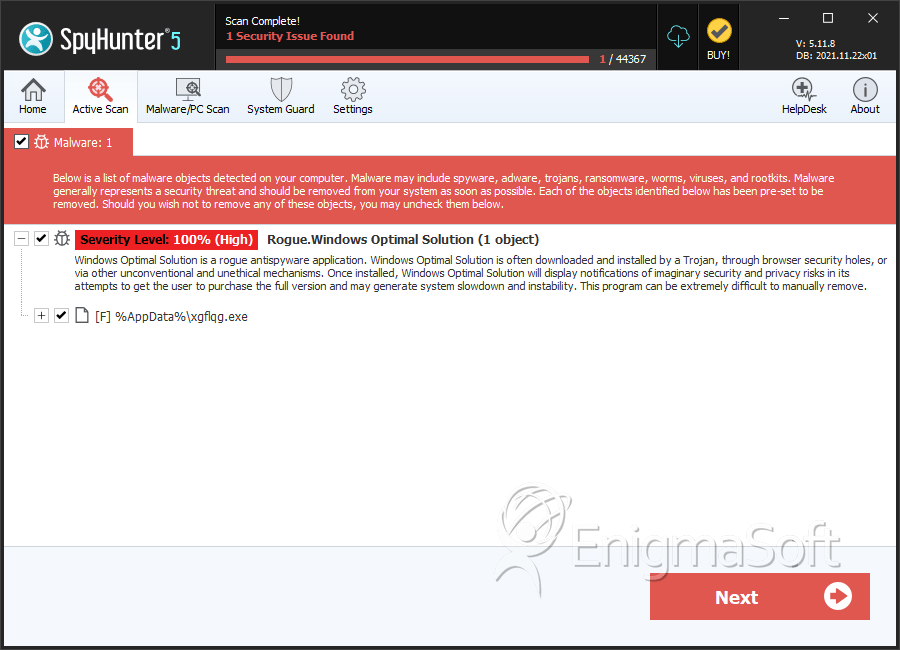
File System Details
| # | File Name | MD5 |
Detections
Detections: The number of confirmed and suspected cases of a particular threat detected on
infected computers as reported by SpyHunter.
|
|---|---|---|---|
| 1. | xgflqg.exe | 8edf2f1fd138d93ec869fba70705f34d | 1 |


Submit Comment
Please DO NOT use this comment system for support or billing questions. For SpyHunter technical support requests, please contact our technical support team directly by opening a customer support ticket via your SpyHunter. For billing issues, please refer to our "Billing Questions or Problems?" page. For general inquiries (complaints, legal, press, marketing, copyright), visit our "Inquiries and Feedback" page.