Windows Software Protection
Threat Scorecard
EnigmaSoft Threat Scorecard
EnigmaSoft Threat Scorecards are assessment reports for different malware threats which have been collected and analyzed by our research team. EnigmaSoft Threat Scorecards evaluate and rank threats using several metrics including real-world and potential risk factors, trends, frequency, prevalence, and persistence. EnigmaSoft Threat Scorecards are updated regularly based on our research data and metrics and are useful for a wide range of computer users, from end users seeking solutions to remove malware from their systems to security experts analyzing threats.
EnigmaSoft Threat Scorecards display a variety of useful information, including:
Ranking: The ranking of a particular threat in EnigmaSoft’s Threat Database.
Severity Level: The determined severity level of an object, represented numerically, based on our risk modeling process and research, as explained in our Threat Assessment Criteria.
Infected Computers: The number of confirmed and suspected cases of a particular threat detected on infected computers as reported by SpyHunter.
See also Threat Assessment Criteria.
| Ranking: | 15,766 |
| Threat Level: | 100 % (High) |
| Infected Computers: | 10 |
| First Seen: | February 8, 2011 |
| Last Seen: | May 6, 2024 |
| OS(es) Affected: | Windows |
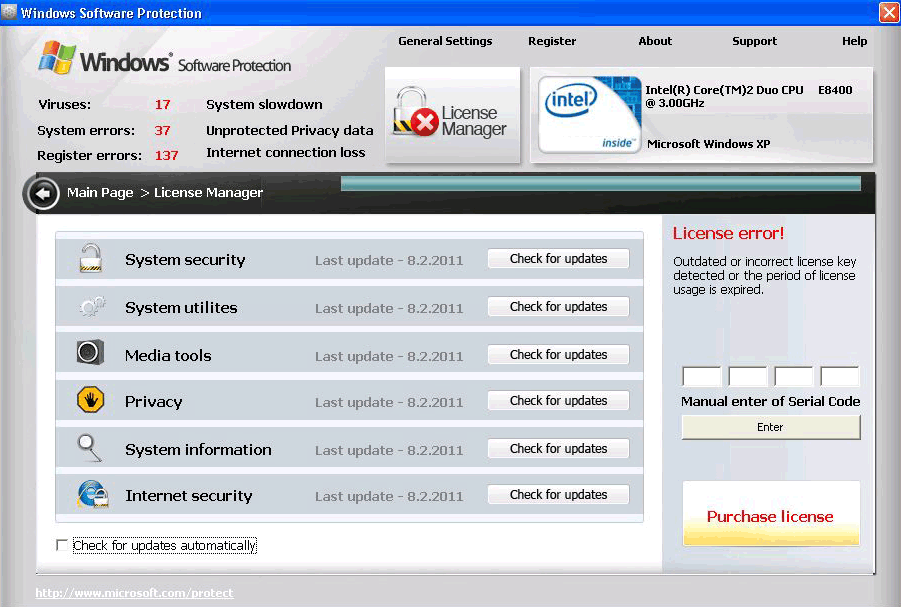
Windows Software Protection Image
Windows Software Protection is a rogue anti-virus application, which should not be trusted. Windows Software ProtectionIt causes the same symptoms every time, and if you can confirm that Windows Software Protection is present on your computer, then your computer has a parasite malware infection.
Table of Contents
Windows Software Protection Infection’s Performance
The first time you will notice Windows Software Protection is when you boot your computer, and it shows up when you should be seeing the desktop instead. Windows Software Protection will display a fake user interface, which uses the official Windows name and logo (obviously without permission), and which will show various icons representing aspects of your computer's security. This interface will always show that the system is insecure, and when it shows up when you start Windows, Windows Software Protection will run a phony system scan. The scan results always include multiple viruses. Windows Software Protection will always say that in order to remove these threats, you need to buy the "licensed" or "full" version of its software. Clicking on the prompts from the scan results will take you to a payment page, which claims to sell licenses for Windows Software Protection.
Once you make it to the desktop, Windows Software Protection has another set of symptoms, all of which are intended to frighten you into paying money for its fake software. The most disruptive thing it does is to prevent you from using other programs, since every time you try to open something, Windows Software Protection will prevent it from opening and then show an alert box that claims that the program in question is infected with a virus. Windows Software Protection will even prevent Task Manager from opening, in this way.
The other symptom of infection with Windows Software Protection is the constant stream of pop-ups that it generates, which will warn you of some threat that Windows Software Protection says it has detected, and will then advise you to buy its licensed version to remove the so-called threat. These alert messages are always the same, since they are written ahead of time and are never intended to correspond to any actual system events. A few alerts are very common with Windows Software Protection; these will claim that something has gone wrong with the lsass.exe service, that "register keys" have been altered, and that Firefox is a keylogger virus. Again, as with everything Windows Software Protection does, the purpose of these fake alerts is to scare you into paying money for software that is incapable of doing anything more than infecting your computer.
How the Windows Software Protection Infection Usually Starts
Oddly enough, if you have Windows Software Protection on your computer, it has probably succeeded at least once in scaring you into doing what its designers want you to do. This is because the most common mode of infection with Windows Software Protection is by way of the Microsoft Security Essentials Trojan, which is downloaded without your knowledge when you come across a malicious file concealing it online. This Trojan will cause fake Microsoft Security Essentials alerts to pop up from the system tray, which will say that a Trojan has been detected on your computermachine, and a download of Windows Software Protection is recommended in order to resolve the threat. If you follow the prompts oin the alerts and agree to download the "recommended" software, you are actually installing Windows Software Protection.
Additional Information on Windows Software Protection
Windows Software Protection is far from unique, and it comes from a long line of fake security applications, which also includes Windows Health Center, Windows Software Guard, Windows Safety Protection, and many, many others – all from Russia, all scams. The name is changed frequently in order to keep scamming people out of their money, but it's all the same scam. Windows Software Protection happens to be a name that showed up in early February 2011. Like all its malicious family members, Windows Software Protection has no connection to Microsoft or to Windows, and no business being on your computer.











SpyHunter Detects & Remove Windows Software Protection
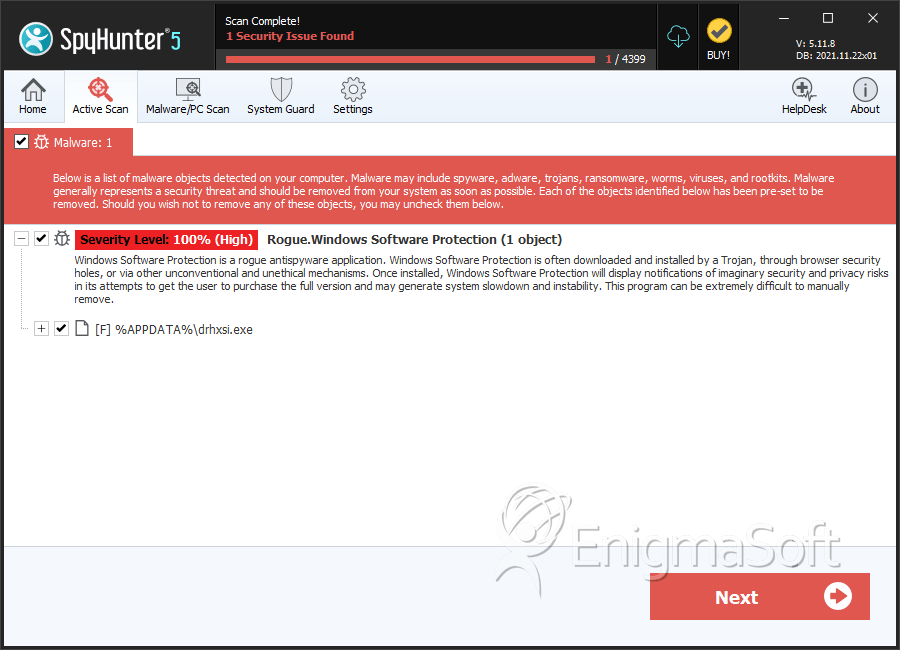
File System Details
| # | File Name | MD5 |
Detections
Detections: The number of confirmed and suspected cases of a particular threat detected on
infected computers as reported by SpyHunter.
|
|---|---|---|---|
| 1. | antikarma update.exe | 3499a5e8936673675fae309410263a17 | 4 |

Submit Comment
Please DO NOT use this comment system for support or billing questions. For SpyHunter technical support requests, please contact our technical support team directly by opening a customer support ticket via your SpyHunter. For billing issues, please refer to our "Billing Questions or Problems?" page. For general inquiries (complaints, legal, press, marketing, copyright), visit our "Inquiries and Feedback" page.