Windows Safety Protection
Threat Scorecard
EnigmaSoft Threat Scorecard
EnigmaSoft Threat Scorecards are assessment reports for different malware threats which have been collected and analyzed by our research team. EnigmaSoft Threat Scorecards evaluate and rank threats using several metrics including real-world and potential risk factors, trends, frequency, prevalence, and persistence. EnigmaSoft Threat Scorecards are updated regularly based on our research data and metrics and are useful for a wide range of computer users, from end users seeking solutions to remove malware from their systems to security experts analyzing threats.
EnigmaSoft Threat Scorecards display a variety of useful information, including:
Ranking: The ranking of a particular threat in EnigmaSoft’s Threat Database.
Severity Level: The determined severity level of an object, represented numerically, based on our risk modeling process and research, as explained in our Threat Assessment Criteria.
Infected Computers: The number of confirmed and suspected cases of a particular threat detected on infected computers as reported by SpyHunter.
See also Threat Assessment Criteria.
| Ranking: | 15,764 |
| Threat Level: | 100 % (High) |
| Infected Computers: | 12 |
| First Seen: | February 7, 2011 |
| Last Seen: | May 6, 2024 |
| OS(es) Affected: | Windows |
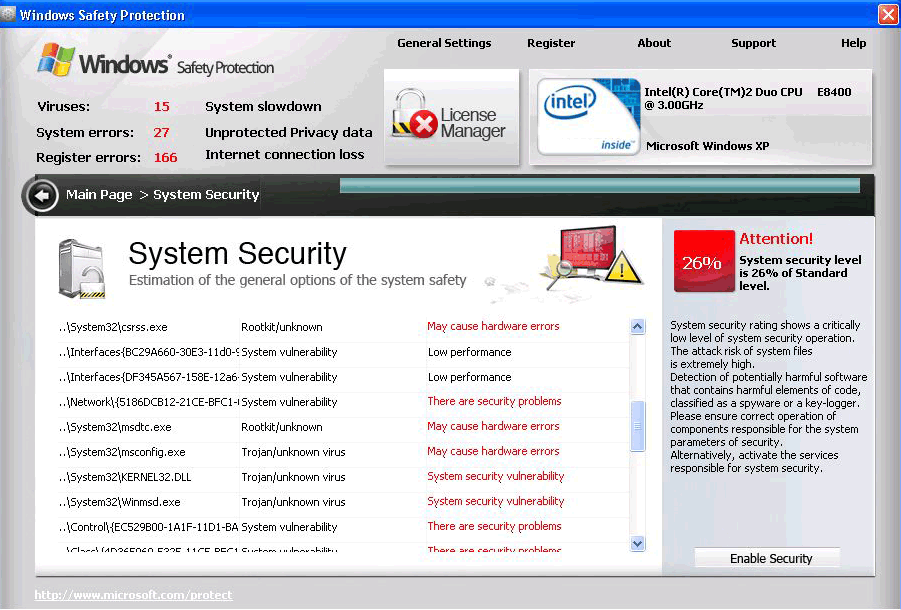
Windows Safety Protection Image
Windows Safety Protection comes from a long line of bogus anti-virus program (e.g. Windows Health Center, Windows AntiSpyware Solution, Windows Problems Remover, and Windows Shield Center) intended to trick computer users into paying money to remove malware infections from their PC. In reality, Windows Safety Protection is the cause of the malware infection.
Windows Safety Protection installs itself and runs upon startup disabling desktop icons and the Taskbar. A splash screen will appear with the options "Safe startup" and "Normal startup." The only real choice is "Safe startup" as the other option is blocked by the program. Windows Safety Protection will then take on the form of a fake Microsoft Security Essentials alert and proceed with a bogus system scan. This is where scare tactics come into play. The result of the scan will come back as "multiple threats" and suggest you download the rogue anti-virus program Windows Safety Protection. If you opt to "continue unprotected" the process will restart next time you start your computer until frustration inevitably compels the victim to buy the "fix."
The reality is that the same people responsible for Windows Safety Protection hijacking your system are the same people selling you the "fix." The people who build this type of malware are extremely clever when it comes to maintaining the program's grip on your computer. They do this by blocking Windows utilities such as the Task Manager, which could be used to terminate Windows Safety Protection. The manual removal process of Windows Safety Protection can be tedious and require several tries but it is preferable to a complete system reformat. Whatever you do, do not pay for the "fix." Windows Safety Protection does not delete malware infections. Windows Safety Protection is another scareware that should be removed with a reputable anti-virus program.






















Table of Contents
SpyHunter Detects & Remove Windows Safety Protection
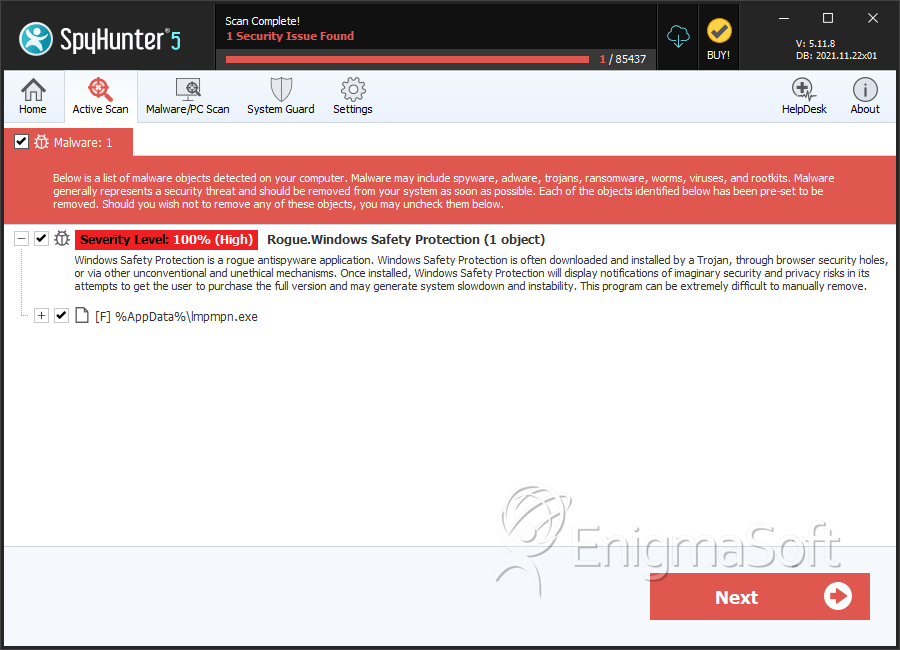
File System Details
| # | File Name | MD5 |
Detections
Detections: The number of confirmed and suspected cases of a particular threat detected on
infected computers as reported by SpyHunter.
|
|---|---|---|---|
| 1. | setup Firefox update.exe | 136302b43f8bad29ad9134c6b13c8e88 | 4 |

Submit Comment
Please DO NOT use this comment system for support or billing questions. For SpyHunter technical support requests, please contact our technical support team directly by opening a customer support ticket via your SpyHunter. For billing issues, please refer to our "Billing Questions or Problems?" page. For general inquiries (complaints, legal, press, marketing, copyright), visit our "Inquiries and Feedback" page.