Windows Enterprise Defender
Threat Scorecard
EnigmaSoft Threat Scorecard
EnigmaSoft Threat Scorecards are assessment reports for different malware threats which have been collected and analyzed by our research team. EnigmaSoft Threat Scorecards evaluate and rank threats using several metrics including real-world and potential risk factors, trends, frequency, prevalence, and persistence. EnigmaSoft Threat Scorecards are updated regularly based on our research data and metrics and are useful for a wide range of computer users, from end users seeking solutions to remove malware from their systems to security experts analyzing threats.
EnigmaSoft Threat Scorecards display a variety of useful information, including:
Ranking: The ranking of a particular threat in EnigmaSoft’s Threat Database.
Severity Level: The determined severity level of an object, represented numerically, based on our risk modeling process and research, as explained in our Threat Assessment Criteria.
Infected Computers: The number of confirmed and suspected cases of a particular threat detected on infected computers as reported by SpyHunter.
See also Threat Assessment Criteria.
| Threat Level: | 100 % (High) |
| Infected Computers: | 19 |
| First Seen: | December 1, 2009 |
| Last Seen: | January 23, 2022 |
| OS(es) Affected: | Windows |
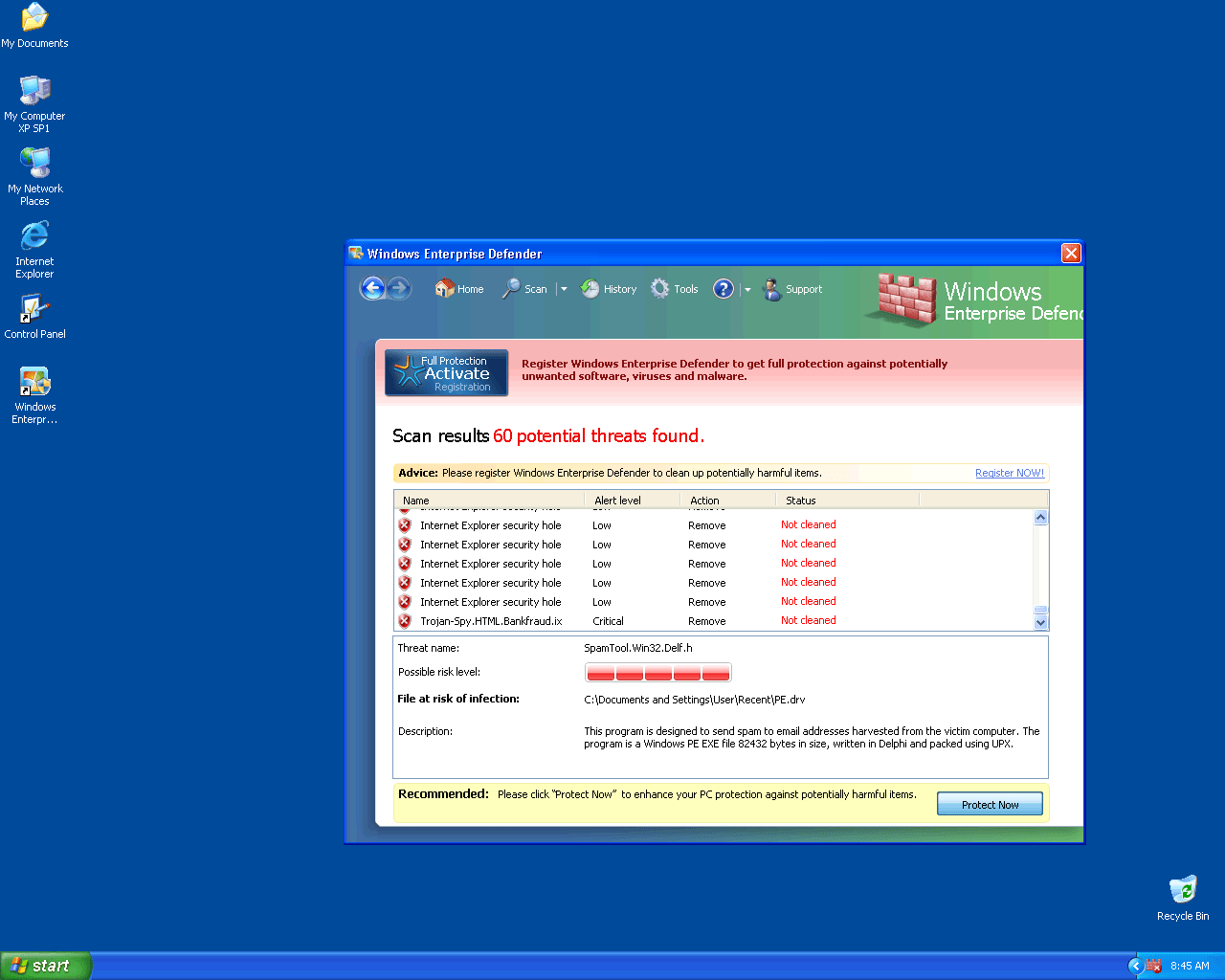
Windows Enterprise Defender Image
From the same family as Windows PC Defender, Windows Enterprise Defender is another fake security application out to swindle unsuspecting users out of their money. With the help of other malware, Windows Enterprise Defender is able to secretly penetrate a targeted system. Once inside a system, Windows Enterprise Defender creates malicious files and registry values, enabling the rogue program to run every time you start Windows. Like all fake anti-spyware programs, Windows Enterprise Defender first runs a scan then displays annoying pop-ups informing you that your computer is infected and needs to be cleaned with 'Windows Enterprise Defender' itself. Windows Enterprise Defender is actually a harmful program that should not to be trusted.
Windows Enterprise Defender belongs to the WinPC Defender family and has among its clones WinPC Defender, SystemDefender, IE Defender, IE Defender, XPdefender, WinDefender2008, PC Privacy Defender, Malware Defender 2009, Smart Defender Pro, Ultimate Defender, Advanced XP Defender, Security Defender Pro 2015.





Table of Contents
SpyHunter Detects & Remove Windows Enterprise Defender
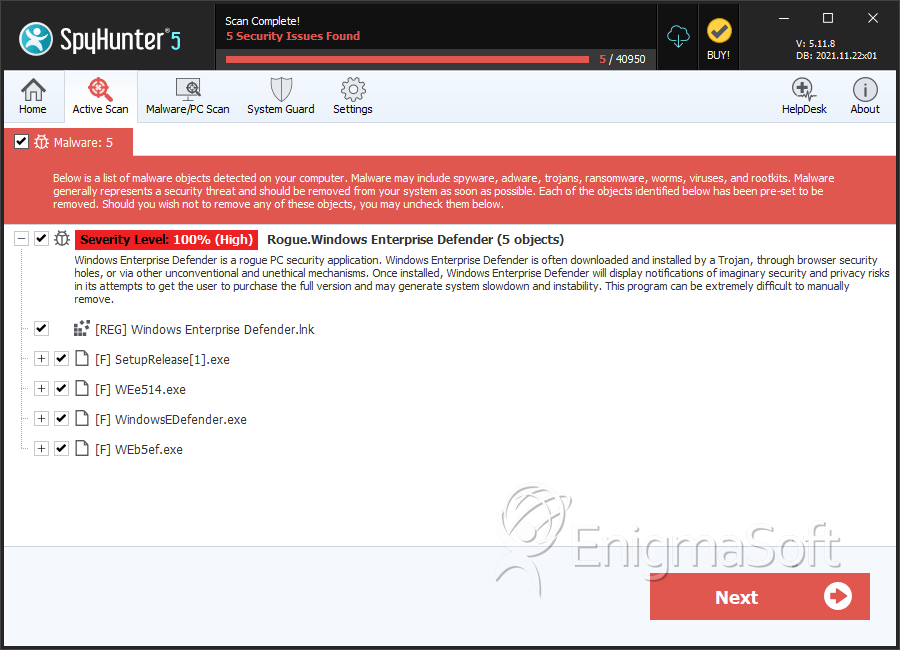
File System Details
| # | File Name | MD5 |
Detections
Detections: The number of confirmed and suspected cases of a particular threat detected on
infected computers as reported by SpyHunter.
|
|---|---|---|---|
| 1. | Windows Enterprise Defender.exe | de3b1c86ae9706766fab94daff64413b | 8 |
| 2. | WEe514.exe | 7b4534361bbba2e3d66391a781d98f0b | 0 |
| 3. | WindowsEDefender.exe | 06b62b83338860ebe70074db8732dc25 | 0 |
| 4. | WEb5ef.exe | f75a45dd02cb5ea351d4f40ba09b2d7e | 0 |

