Unfriend Review Ads
Threat Scorecard
EnigmaSoft Threat Scorecard
EnigmaSoft Threat Scorecards are assessment reports for different malware threats which have been collected and analyzed by our research team. EnigmaSoft Threat Scorecards evaluate and rank threats using several metrics including real-world and potential risk factors, trends, frequency, prevalence, and persistence. EnigmaSoft Threat Scorecards are updated regularly based on our research data and metrics and are useful for a wide range of computer users, from end users seeking solutions to remove malware from their systems to security experts analyzing threats.
EnigmaSoft Threat Scorecards display a variety of useful information, including:
Ranking: The ranking of a particular threat in EnigmaSoft’s Threat Database.
Severity Level: The determined severity level of an object, represented numerically, based on our risk modeling process and research, as explained in our Threat Assessment Criteria.
Infected Computers: The number of confirmed and suspected cases of a particular threat detected on infected computers as reported by SpyHunter.
See also Threat Assessment Criteria.
| Threat Level: | 20 % (Normal) |
| Infected Computers: | 70 |
| First Seen: | July 29, 2015 |
| Last Seen: | May 2, 2022 |
| OS(es) Affected: | Windows |
The Unfriend Review application from Big Ocean Development fills the same niche as Unfriend Check and Unfriend Watch and allows users to track which of their Facebook friends have recently unfriended them. The Unfriend Review application could be installed on your computer automatically by handling a freeware bundle with the 'Express' or 'Typical' option. The Unfriend Review app can be downloaded from its official website, and its installer may contain additional offers listed under the 'Advanced' or 'Custom' option. The Unfriend Review app could be bundled with programs like ZoomIt and VPNPrivat. Security experts perceive the Unfriend Review application as a Potentially Unwanted Program (PUP) because it is supported by advertisements that may obstruct your comfortable Internet activities. The Unfriend Review application may use pop-up and pop-under windows, and banners to show promotion materials from sponsors. You should note that the Unfriend Review app is not affiliated with Facebook and may read information like your interests and location to display custom-made ads. Moreover, social media users are not encouraged to enter their log-in details into third-party programs due to the danger of their accounts being hijacked. The Unfriend Review app can work with Google Chrome, Mozilla Firefox, and Internet Explorer, and may appear on your 'Programs and Features' panel. As stated above, the Unfriend Review app will show ads, and you may be redirected to low-quality online stores and potentially compromised web pages. You may want to use a reliable anti-spyware tool to remove all components of the Unfriend Review application and secure your Internet activities.
Table of Contents
SpyHunter Detects & Remove Unfriend Review Ads
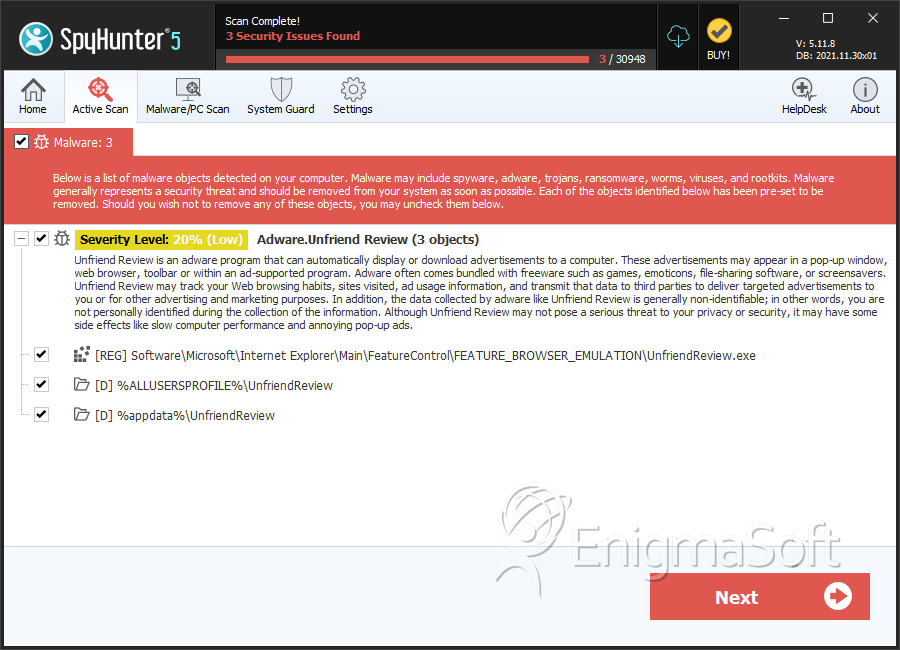
Registry Details
Directories
Unfriend Review Ads may create the following directory or directories:
| %ALLUSERSPROFILE%\UnfriendReview |
| %appdata%\UnfriendReview |


Submit Comment
Please DO NOT use this comment system for support or billing questions. For SpyHunter technical support requests, please contact our technical support team directly by opening a customer support ticket via your SpyHunter. For billing issues, please refer to our "Billing Questions or Problems?" page. For general inquiries (complaints, legal, press, marketing, copyright), visit our "Inquiries and Feedback" page.