TestForSpeed Ads
Threat Scorecard
EnigmaSoft Threat Scorecard
EnigmaSoft Threat Scorecards are assessment reports for different malware threats which have been collected and analyzed by our research team. EnigmaSoft Threat Scorecards evaluate and rank threats using several metrics including real-world and potential risk factors, trends, frequency, prevalence, and persistence. EnigmaSoft Threat Scorecards are updated regularly based on our research data and metrics and are useful for a wide range of computer users, from end users seeking solutions to remove malware from their systems to security experts analyzing threats.
EnigmaSoft Threat Scorecards display a variety of useful information, including:
Ranking: The ranking of a particular threat in EnigmaSoft’s Threat Database.
Severity Level: The determined severity level of an object, represented numerically, based on our risk modeling process and research, as explained in our Threat Assessment Criteria.
Infected Computers: The number of confirmed and suspected cases of a particular threat detected on infected computers as reported by SpyHunter.
See also Threat Assessment Criteria.
| Ranking: | 3,297 |
| Threat Level: | 10 % (Normal) |
| Infected Computers: | 15,029 |
| First Seen: | November 15, 2015 |
| Last Seen: | September 20, 2023 |
| OS(es) Affected: | Windows |
Computer users that play MMORPGs and MFPS games know that it is important to have a stable and fast Internet connection, and a tool like TestForSpeed to check your Internet speed. The TestForSpeed application is available at Free.testforspeed.com and is packed as a browser plug-in that uses HTML5 and the Adobe Flash technology to measure your Internet connection accurately. At least, that is how the TestForSpeed app is advertised on its official site and freeware packages. The TestForSpeed app is developed by the infamous Mindspark Interactive Network, Inc. and you should know better than to install their products. The TestForSpeed browser plug-in is a modified version of the Internet Speed Tracker Toolbar and may take control of most of your Internet settings to facilitate its operations. The TestForSpeed plug-in is recognized as an adware that may take control of your downloads, browsing history, new tab page, homepage and online preferences. Security analysts argue that the TestForSpeed adware has browser hijacking features, which may raise concerns for your security, and you should avoid installing it.
The TestForSpeed adware may change your default search provider to Ask.com and redirect you to potentially compromised pages. The TestForSpeed adware may prevent users from installing extensions like HTTPS Everywhere and AdBlock plus to load insecure advertisements in your browser. The TestForSpeed adware may welcome users to install badware like DictAddon and DMUninstaller. The TestForSpeed adware may record your Internet history and send it to affiliate advertisers that may push marketing content into your browser unrestricted. The ads by TestForSpeed may be placed on your new tab page and appear as banners and ad-boxes on the online pages you explore. The TestForSpeed adware may register its files as a system driver, and you may not remove all of its components without using a specialized tool. You may wish to consider installing a reliable anti-spyware solution to address the TestForSpeed adware and purge its binary safely.
Table of Contents
SpyHunter Detects & Remove TestForSpeed Ads
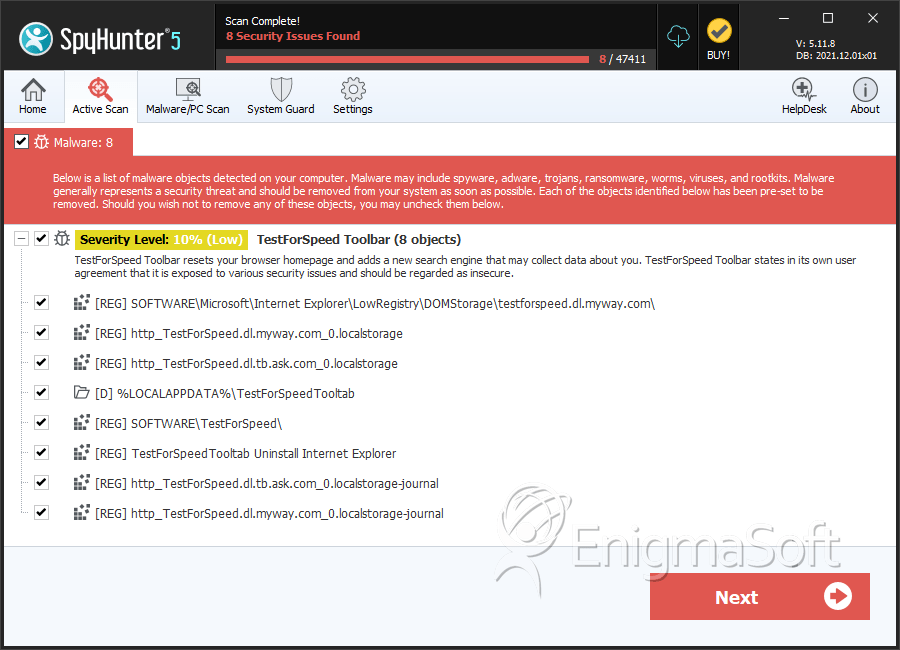
Registry Details
Directories
TestForSpeed Ads may create the following directory or directories:
| %LOCALAPPDATA%\TestForSpeedTooltab |


Submit Comment
Please DO NOT use this comment system for support or billing questions. For SpyHunter technical support requests, please contact our technical support team directly by opening a customer support ticket via your SpyHunter. For billing issues, please refer to our "Billing Questions or Problems?" page. For general inquiries (complaints, legal, press, marketing, copyright), visit our "Inquiries and Feedback" page.