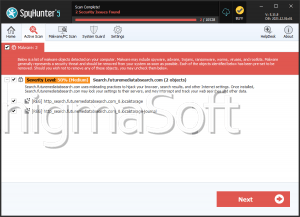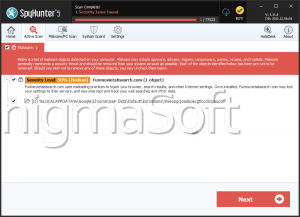TabSearch
The TabSearch app is designed to sneak itself onto Apple users' computers and devices and then begin monetizing its presence by running an intrusive ad campaign. In fact, the app has been classified as belonging to the AdLoad family. This type of apps is spread primarily through deceptive distribution techniques as it is extremely rare for users to download them willingly. TabSearch has been observed to be dropped through fake Flash Player updaters. The shady behavior makes TabSearch a PUP (Potentially Unwanted Program).
The TabSearch adware app may not represent any direct danger to the device, but it will lead to a severely diminished user experience. The displayed ads may start covering the legitimate content viewed by the user, and importantly, they could initiate redirects to suspicious third-party domains. Users could be exposed to numerous online scams such as phishing pages or tech support schemes. Among the potential destinations of the redirects could also be domains spreading additional PUPs or even serious malware threats injected into fake software updates.
Apart from its adware capabilities, TabSearch has also been equipped with certain browser hijacker traits. The app will take over specific browser settings in order to promote a sponsored address, most likely a fake search engine. Users will suddenly discover that their usual homepage, new page tab, or default search engine have been substituted with an unfamiliar address. It is common for browser hijackers to block the user from reverting the affected settings to their previous state.
Although some users may find certain aspects of a PUP to be useful, it is important to keep in mind that most of these apps will attempt to spy on the browsing activity conducted onto the device. Information such as the browsing history, search history, clicked URLs, and even IP address, geolocation, and ISP (Internet Service Provider) could be collected and then sold to third-parties.
TabSearch Video
Tip: Turn your sound ON and watch the video in Full Screen mode.