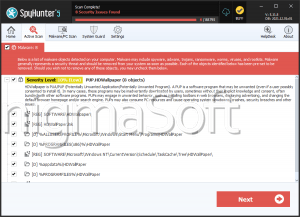SpeedUpMyComputer
Threat Scorecard
EnigmaSoft Threat Scorecard
EnigmaSoft Threat Scorecards are assessment reports for different malware threats which have been collected and analyzed by our research team. EnigmaSoft Threat Scorecards evaluate and rank threats using several metrics including real-world and potential risk factors, trends, frequency, prevalence, and persistence. EnigmaSoft Threat Scorecards are updated regularly based on our research data and metrics and are useful for a wide range of computer users, from end users seeking solutions to remove malware from their systems to security experts analyzing threats.
EnigmaSoft Threat Scorecards display a variety of useful information, including:
Popularity Rank: The ranking of a particular threat in EnigmaSoft’s Threat Database.
Severity Level: The determined severity level of an object, represented numerically, based on our risk modeling process and research, as explained in our Threat Assessment Criteria.
Infected Computers: The number of confirmed and suspected cases of a particular threat detected on infected computers as reported by SpyHunter.
See also Threat Assessment Criteria.
| Popularity Rank: | 10,768 |
| Threat Level: | 10 % (Normal) |
| Infected Computers: | 4,972 |
| First Seen: | October 7, 2013 |
| Last Seen: | January 16, 2026 |
| OS(es) Affected: | Windows |
SpeedUpMyComputer is a PUP developed by SmartTweak Software. PC security analysts have classified SpeedUpMyComputer as a Potentially Unwanted Program. Despite the fact that SpeedUpMyComputer is advertised as a program that can increase your computer's performance, in most cases SpeedUpMyComputer does the opposite, creating various performance issues on the affected computers. SpeedUpMyComputer is quite inconsistent and may present false positives for different types of infections on the affected computer. PC security researchers strongly advise against installing SpeedUpMyComputer on your PC. Doing this may expose your computer to more unwanted components and cause problems on the affected PC.
Table of Contents
Since SpeedUpMyComputer is a Fake Optimizer, It Should be Deleted
Programs that claim to fix Registry errors and boost computer systems' performance are among the most common types of PUPs. They will detect numerous standard issues and greatly exaggerate them in an effort to trick inexperienced computer users into paying for 'full versions' of the PUPs or in order to expose the affected computer to advertising material. In the worst cases, these types of programs may cause problems on the affected computer deliberately in order to carry out a known tactic. SpeedUpMyComputer is installed automatically by bundling SpeedUpMyComputer with freeware obtained from low quality online sources. Although it is possible to opt out of installing these kinds of bundled programs, many computer users may skip this option due to carelessness or because of a misunderstanding of SpeedUpMyComputer's true capabilities.
SpeedUpMyComputer may cause the affected Web browser to display various, irritating pop-up messages claiming to have found many different issues on the affected computer. SpeedUpMyComputer may also make changes to your Web browser, often replacing your homepage or default search engine with its own sponsored websites. In many cases, SpeedUpMyComputer may cause performance issues, causing affected computers to run slower than normal or to crash or freeze. Because of this, a reliable security application that is fully up-to-date should be used to deal with SpeedUpMyComputer and similar PUPs installed automatically.
SpyHunter Detects & Remove SpeedUpMyComputer
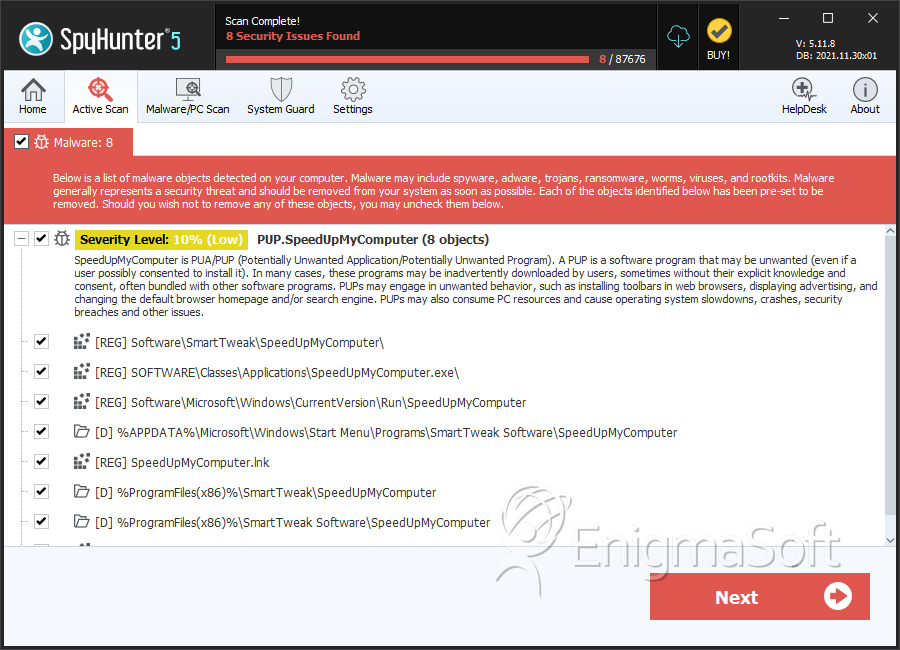
File System Details
| # | File Name | MD5 |
Detections
Detections: The number of confirmed and suspected cases of a particular threat detected on
infected computers as reported by SpyHunter.
|
|---|---|---|---|
| 1. | SpeedUpMyComputer.exe | 3ad8cfaeb443f04ac112184f096cd154 | 115 |
Registry Details
Directories
SpeedUpMyComputer may create the following directory or directories:
| %ALLUSERSPROFILE%\{E88FD2E0-2DF1-44D9-9FDF-E4F65B762C55} |
| %APPDATA%\Microsoft\Windows\Start Menu\Programs\SmartTweak Software\SpeedUpMyComputer |
| %ProgramFiles%\SmartTweak Software\SpeedUpMyComputer |
| %ProgramFiles%\SmartTweak\SpeedUpMyComputer |
| %ProgramFiles(x86)%\SmartTweak Software\SpeedUpMyComputer |
| %ProgramFiles(x86)%\SmartTweak\SpeedUpMyComputer |