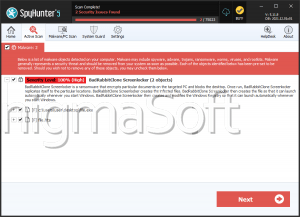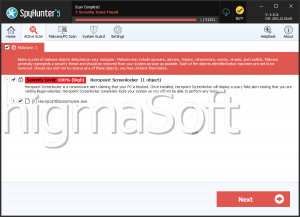ScreenLocker Ransomware
The ScreenLocker Ransomware is a ransomware Trojan that is designed to prevent computer users from gaining access to their computer. Essentially, the ScreenLocker Ransomware takes the affected computer hostage and demands payment of a ransom to return control to the affected computer user. The ScreenLocker Ransomware locks the victim's screen, preventing access to files and applications on the affected computers. The ScreenLocker Ransomware is not a sophisticated attack, and some computer security researchers suspect that this threat may only be half finished.
Table of Contents
Comparing the ScreenLocker Ransomware to other Ransomware Threats
The last couple of years has seen the rise of devastating ransomware attacks that encrypt the victims' files, preventing them from accessing their software until they pay a ransom. These types of ransomware are especially threatening because, even if the threat is removed, the affected files will remain encrypted. The ScreenLocker Ransomware is more closely related to ransomware threats that were common in the previous generation of threats, which simply limited themselves to blocking access to the victim's files, but do not encrypt them. The ScreenLocker Ransomware blocks access to the Windows Task Manager, Registry Editor and other important system components. To remove the ScreenLocker Ransomware, it may be necessary to remove a Registry entry marked as "RealtekSoftware", located in HKEY_CURRENT_USER\Software\Microsoft\Windows\CurrentVersion\Run.
Dealing with the ScreenLocker Ransomware, however, may be difficult because this threat blocks the affected computer until a payment is made. The ScreenLocker Ransomware displays instructions for payment, but does not include any specific data about how to make the payments. Another reason why PC security researchers consider the possibility that the ScreenLocker Ransomware is actually a half finished threat infection that may have more capabilities to be included. The ScreenLocker Ransomware displays its message both in English and in Spanish and uses the following ransom note to threaten computer users:
We have detected that the software running on your computer is not genuine, please complete an offer below to unlock the computer permanently and insert the key below that will be provided after completer supply.
To get the key, complete a survey by clicking HERE.
How the ScreenLocker Ransomware Works
The ScreenLocker Ransomware uses the same tactic as the previous generation of ransomware: accusing the victim of illegal activities. According to the ScreenLocker Ransomware message, the victim's software is not legitimate. Other similar threats also may claim to be part of a police operation meant to punish computer users for using pirated software. Computer users should disregard the ScreenLocker Ransomware message completely since there is no truth to it. If your computer is displaying the ScreenLocker Ransomware message, this is an indication that your computer has been infected with threats and not some kind of legal or official operation to punish you for using illegitimate software.
Dealing with the ScreenLocker Ransomware
Thankfully, the ScreenLocker Ransomware does not encrypt files or require payment. However, since this may change in the future, you should keep all of your data backed up. Malware analysts also strongly advise against paying any ransomware fee, since this enables third parties to continue creating these kinds of threats to profit at the expense of computer users. The ScreenLocker Ransomware may not be removed manually. A fully updated anti-malware application can remove all content associated with the ScreenLocker Ransomware. If you have trouble accessing your computer or bypassing the ScreenLocker Ransomware, it may be possible to gain access to your software through the use of alternate start-up methods. Some ways in which the ScreenLocker Ransomware can be bypassed during start-up include using Safe Mode or an independent device to start up the infected computer. Once access has been restored, a reliable security program should be capable of deleting the ScreenLocker Ransomware completely.