SaverNet
Threat Scorecard
EnigmaSoft Threat Scorecard
EnigmaSoft Threat Scorecards are assessment reports for different malware threats which have been collected and analyzed by our research team. EnigmaSoft Threat Scorecards evaluate and rank threats using several metrics including real-world and potential risk factors, trends, frequency, prevalence, and persistence. EnigmaSoft Threat Scorecards are updated regularly based on our research data and metrics and are useful for a wide range of computer users, from end users seeking solutions to remove malware from their systems to security experts analyzing threats.
EnigmaSoft Threat Scorecards display a variety of useful information, including:
Ranking: The ranking of a particular threat in EnigmaSoft’s Threat Database.
Severity Level: The determined severity level of an object, represented numerically, based on our risk modeling process and research, as explained in our Threat Assessment Criteria.
Infected Computers: The number of confirmed and suspected cases of a particular threat detected on infected computers as reported by SpyHunter.
See also Threat Assessment Criteria.
| Threat Level: | 20 % (Normal) |
| Infected Computers: | 25 |
| First Seen: | June 10, 2014 |
| Last Seen: | November 15, 2019 |
| OS(es) Affected: | Windows |
SaverNet is one of the many Potentially Unwanted Programs that are associated with the Conduit search engine and redirects. Conduit is a low quality search engine that is designed to deliver advertisements instead of legitimate search results. There are hundreds of PUPs like SaverNet that are designed to lead PC users to the Conduit search engine as part of an adware and browser hijacking tactic.
Table of Contents
Putting an End to the Annoying Advertisements Displayed by SaverNet
SaverNet takes the form of a Web browser extension, in a way, similar to most adware infections. There are versions of SaverNet that may affect the most popular Web browsers on Windows, including Google Chrome, Mozilla Firefox and Internet Explorer. SaverNet is designed to add advertisements and redirects to popular search engines, including Google and Bing. SaverNet runs as a background process and requires removal using the Control Panel 'Add or Remove Programs' feature. However, SaverNet should be stopped from injecting new advertisements, because even when the program is uninstalled, your Web browser settings may remain affected, allowing unwanted advertisements and redirects to continue. As soon as SaverNet is installed, SaverNet injects advertisements into your Web browser, and may force it to visit sponsored Web browsers and replace advertisements on websites you view with its own advertising material.
Dealing with SaverNet and Its Associated PUPs
SaverNet may be associated with the InstalleRex download manager, created by WebPicks Holdings, a platform that is associated with various PUPs. SaverNet has many variants, which are re-branded as a way of recycling this kind of unwanted content. It is advised by security experts the removal of SaverNet immediately by uninstalling this program using the Control Panel. Then, it is advised to remove the Web browser extension from your Web browser and restore your Web browser settings. Finally, it is recommended to run a deep scan of your PC with an effective security application that is fully up-to-date to remove all traces of SaverNet.
Aliases
7 security vendors flagged this file as malicious.
| Anti-Virus Software | Detection |
|---|---|
| AVG | Generic_r.WU |
| Panda | Generic Suspicious |
| McAfee | RDN/Generic.bfr!gf |
| McAfee-GW-Edition | BehavesLike.Win64.Adware.cm |
| Comodo | ApplicUnwnt |
| Kaspersky | not-a-virus:AdWare.Win64.MultiPlug.asm |
| Symantec | Trojan.Gen.2 |
SpyHunter Detects & Remove SaverNet
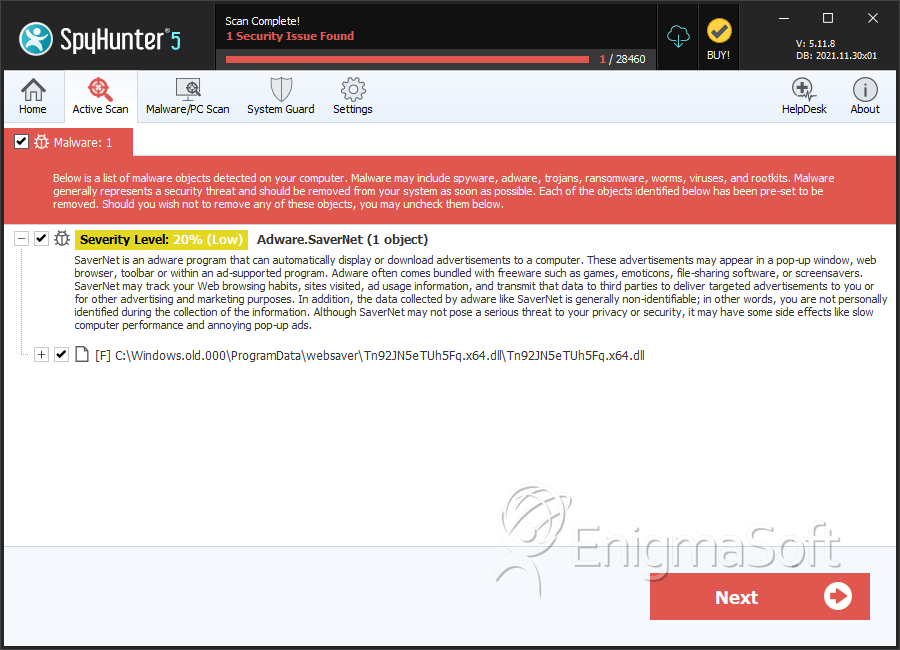
File System Details
| # | File Name | MD5 |
Detections
Detections: The number of confirmed and suspected cases of a particular threat detected on
infected computers as reported by SpyHunter.
|
|---|---|---|---|
| 1. | Tn92JN5eTUh5Fq.x64.dll | c388b02eaf8101b6b549df24410c3623 | 17 |

Submit Comment
Please DO NOT use this comment system for support or billing questions. For SpyHunter technical support requests, please contact our technical support team directly by opening a customer support ticket via your SpyHunter. For billing issues, please refer to our "Billing Questions or Problems?" page. For general inquiries (complaints, legal, press, marketing, copyright), visit our "Inquiries and Feedback" page.