PCBackup360
Threat Scorecard
EnigmaSoft Threat Scorecard
EnigmaSoft Threat Scorecards are assessment reports for different malware threats which have been collected and analyzed by our research team. EnigmaSoft Threat Scorecards evaluate and rank threats using several metrics including real-world and potential risk factors, trends, frequency, prevalence, and persistence. EnigmaSoft Threat Scorecards are updated regularly based on our research data and metrics and are useful for a wide range of computer users, from end users seeking solutions to remove malware from their systems to security experts analyzing threats.
EnigmaSoft Threat Scorecards display a variety of useful information, including:
Ranking: The ranking of a particular threat in EnigmaSoft’s Threat Database.
Severity Level: The determined severity level of an object, represented numerically, based on our risk modeling process and research, as explained in our Threat Assessment Criteria.
Infected Computers: The number of confirmed and suspected cases of a particular threat detected on infected computers as reported by SpyHunter.
See also Threat Assessment Criteria.
| Ranking: | 16,918 |
| Threat Level: | 10 % (Normal) |
| Infected Computers: | 512 |
| First Seen: | June 2, 2016 |
| Last Seen: | September 5, 2023 |
| OS(es) Affected: | Windows |
Cryptomalware like the CryptoWall Ransomware and the Zepto Ransomware are severe cyber threats that regular PC users and server administrators should be mindful of and do backups regularly. The PCBackup360 software is promoted as a backup solution at Pcbackup360.com that can help you secure your data against cryptomalware and accidental data loss. Computer users that are on a tight budget may be interested in installing the PCBackup360 software. PCBackup360 comes with a free plan and upgrades that cost up to $9 monthly which many users can handle. However, alternatives like Google Drive, Mega, and Box do not require users to register their credit card when subscribing for a 'Free Plan.' The PCBackup360 program needs users to input their credit card details to benefit from the limited 1GB of free storage, and might harass users with pop-up windows that advertise expensive services.
PCBackup360 falls into the category of Potentially Unwanted Programs (PUP) that may offer users limited service and use pop-up messages, emails, and alerts to make them buy expensive features they may not need. The aggressive behavior of PCBackup360 can be compared to Everalbum and MyPC Backup that are blacklisted on many software deployment platforms. The PCBackup360 software may allow users to create simple RAR and ZIP backups to save their files and help them upload their data to the cloud. You may want to take into consideration that alternatives like Google Drive offer up to 20GB of free space and do not require users to provide payment information. You may encounter the PCBackup360 software under the names of PC360 and PCBackup Wizard. Do not mistake the PCBackup360 software with a product by Qihu 360 Software Co. Ltd. because PCBackup360 is owned by PCbackupWizzard LLC. Security analysts advise users to install a reliable backup program, and the PCBackup360 software may not fit the bill. You can utilize a trusted anti-malware utility to remove the PCBackup360 software securely.
Table of Contents
SpyHunter Detects & Remove PCBackup360
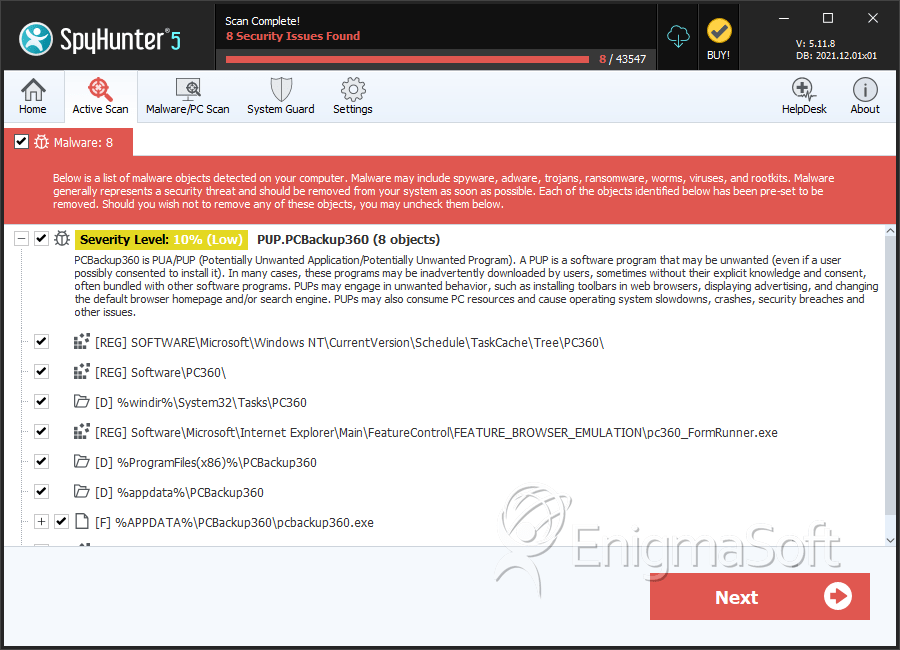
File System Details
| # | File Name | MD5 |
Detections
Detections: The number of confirmed and suspected cases of a particular threat detected on
infected computers as reported by SpyHunter.
|
|---|---|---|---|
| 1. | pcbackup360.exe | f16f84d1c1223d84f96aff8c44974072 | 12 |
Registry Details
Directories
PCBackup360 may create the following directory or directories:
| %APPDATA%\Microsoft\Windows\Start Menu\Programs\PCBackup360 |
| %ProgramFiles%\PCBackup360 |
| %ProgramFiles(x86)%\PCBackup360 |
| %appdata%\PCBackup360 |
| %windir%\System32\Tasks\PC360 |


Submit Comment
Please DO NOT use this comment system for support or billing questions. For SpyHunter technical support requests, please contact our technical support team directly by opening a customer support ticket via your SpyHunter. For billing issues, please refer to our "Billing Questions or Problems?" page. For general inquiries (complaints, legal, press, marketing, copyright), visit our "Inquiries and Feedback" page.