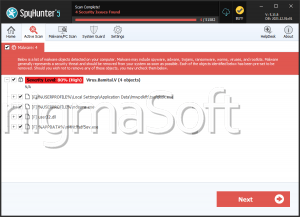Mysearch123.com
Threat Scorecard
EnigmaSoft Threat Scorecard
EnigmaSoft Threat Scorecards are assessment reports for different malware threats which have been collected and analyzed by our research team. EnigmaSoft Threat Scorecards evaluate and rank threats using several metrics including real-world and potential risk factors, trends, frequency, prevalence, and persistence. EnigmaSoft Threat Scorecards are updated regularly based on our research data and metrics and are useful for a wide range of computer users, from end users seeking solutions to remove malware from their systems to security experts analyzing threats.
EnigmaSoft Threat Scorecards display a variety of useful information, including:
Popularity Rank: The ranking of a particular threat in EnigmaSoft’s Threat Database.
Severity Level: The determined severity level of an object, represented numerically, based on our risk modeling process and research, as explained in our Threat Assessment Criteria.
Infected Computers: The number of confirmed and suspected cases of a particular threat detected on infected computers as reported by SpyHunter.
See also Threat Assessment Criteria.
| Popularity Rank: | 8,390 |
| Threat Level: | 50 % (Medium) |
| Infected Computers: | 9,875 |
| First Seen: | June 15, 2015 |
| Last Seen: | November 24, 2025 |
| OS(es) Affected: | Windows |
Mysearch123.com is a low-quality search engine that is associated with browser hijackers. These types of components may take over a Web browser, forcing it to visit Mysearch123.com and other similar websites repeatedly. Browser hijackers associated with Mysearch123.com also may change the affected Web browser's default search engine and homepage to Mysearch123.com automatically. Although PUPs (Potentially Unwanted Programs) associated with Mysearch123.com may be referred to as viruses, this is not correct. Browser hijackers are low-level threats that also may be classified as Potentially Unwanted Programs or PUPs. They may be used to generate profits from advertising and affiliate marketing tactics. In some cases, PUPs associated with Mysearch123.com may be distributed using spam email attachments and other threat distribution methods. The most common way to distribute PUPs, however, is by bundling them with other software. If your Web browser is forcing you to visit Mysearch123.com repeatedly or has replaced your search engine or homepage with Mysearch123.com automatically, this indicates the presence of a PUP on your computer. Using a recommended and updated security program to remove the PUP should stop Mysearch123.com redirects and pop-ups from occurring.
Table of Contents
Common Symptoms that may be Associated with Mysearch123.com
There are numerous symptoms that may be associated with PUPs linked to Mysearch123.com. Problems that may be caused by Mysearch123.com and its associated PUPs include:
- Affected computers may have significant performance issues. Computer users have reported that affected computers may take much longer than normal to start up and run at slower speeds than normal.
- PUPs associated with Mysearch123.com may change the affected Web browser's homepage to Mysearch123.com to ensure that computer users are exposed to this Web page as soon as they start the affected Web browser.
- PUPs associated with Mysearch123.com may interfere with other software and may conflict with them and cause them to take longer than normal to open and crash frequently or not run at all.
- PUPs associated with Mysearch123.com also may interfere with how the affected Web browser connects to the Internet, causing numerous websites to load slower than normal or fail to load entirely.
- One of the most common symptoms linked to Mysearch123.com is the presence of numerous, irritating pop-up windows and advertisements delivered by Mysearch123.com or other websites associated with this low-quality search engine.
- PUPs associated with Mysearch123.com may change the affected Web browser's security settings as well as its other preferences. When computer users restore these changes to their normal settings, they may be changed again as soon as the affected Web browser restarts.
Protecting Your Computer from Mysearch123.com Pop-Ups and Redirects
PC security researchers recommend that computer users protect their machines from Mysearch123.com pop-ups and redirects. Your security application may not be capable of detecting PUPs associated with websites like Mysearch123.com. This is because PUPs, low-level threats, are not technically threatening. Many security programs are engineered to detect and remove viruses, Trojans and other high-level threats. Therefore, they may fail when it comes to dealing with low-level threats like these types of PUPs. PC security analysts advise computer users to ensure that their security software is capable of detecting and removing PUPs. Other layers of protection are also necessary. The use an anti-spam filter and firewall is highly recommended in order to protect a computer.
The best protection against threats is common sense and knowledge. Computer users should be trained to recognize phishing email messages and known online tactics. Staying away from websites known to be unsafe (such as pornographic websites or file sharing pages) and never opening unknown email attachments or embedded links is essential to protecting your computer from PUPs and threats.
SpyHunter Detects & Remove Mysearch123.com
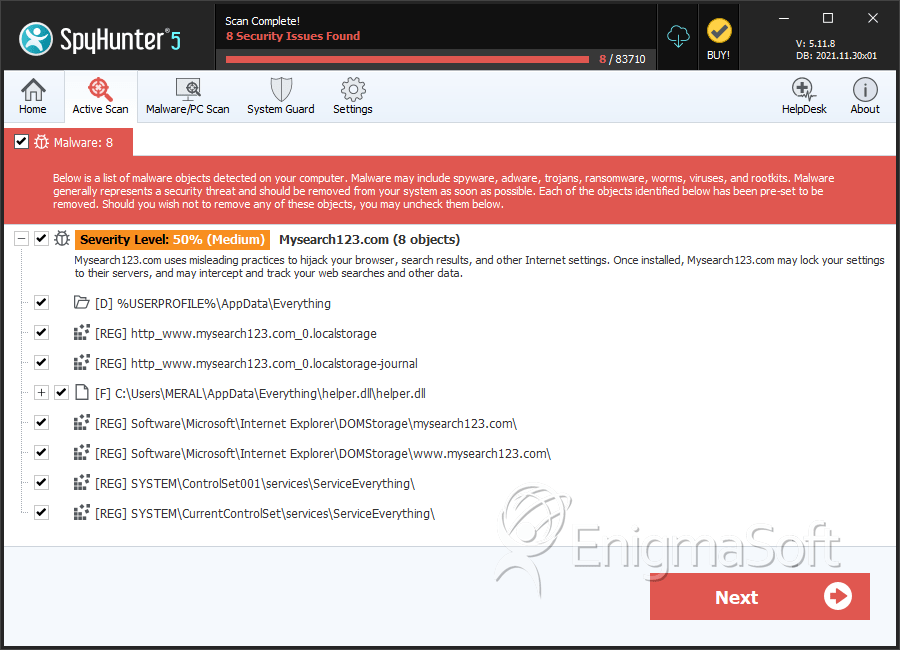
File System Details
| # | File Name | MD5 |
Detections
Detections: The number of confirmed and suspected cases of a particular threat detected on
infected computers as reported by SpyHunter.
|
|---|---|---|---|
| 1. | helper.dll | 9d0722323987511641bdf60f2d527c68 | 255 |
Registry Details
Directories
Mysearch123.com may create the following directory or directories:
| %TEMP%\Everything |
| %USERPROFILE%\AppData\Everything |
URLs
Mysearch123.com may call the following URLs:
| mysearch123.com |