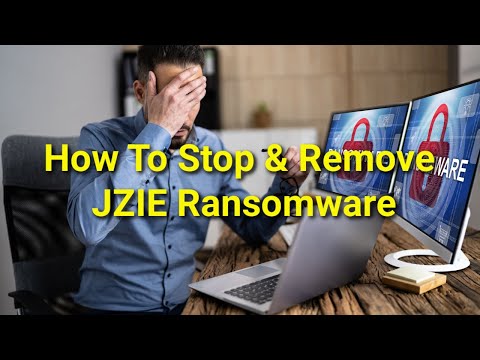Jzie Ransomware
Jzie is a type of ransomware that functions by encrypting files stored on the compromised device and subsequently demanding a ransom from its victims. After completing the encryption process, Jzie appends its own extension ('.jzie') to the original filenames. Following the encryption, the ransomware places a ransom note in the form of a '_readme.txt' file containing instructions on how to make the ransom payment.
For example, if a file was originally named '1.jpg,' Jzie will modify it to '1.jpg.jzie' once it has been encrypted. Similar to other malware within the STOP/Djvu Ransomware family, Jzie may be distributed alongside additional malware, such as the info-stealers RedLine and Vidar, which are used to extract sensitive information from the victim's computer illicitly.
Table of Contents
The Jzie Ransomware Leaves the Victims Unable to Access Their Data
The ransom note provided by the attackers contains crucial information for the victims. It features two email addresses - 'support@freshmail.top' and 'datarestorehelp@airmail.cc,' which the victims are directed to contact within a specified 72-hour timeframe. Failing to do so would lead to the ransom amount doubling from the initial demand of $490 to $980.
Furthermore, the ransom note underscores the vital necessity of obtaining decryption software and a unique key from the attackers to recover the encrypted files. The note does offer a glimmer of hope by mentioning that the attackers are willing to decrypt a single file for free, with the condition that the file doesn't contain critical or important data.
However, it is strongly advised against yielding to the ransom demands. There have been numerous cases where victims have complied with the demands, only to be left without the promised decryption tools from the cybercriminals. Paying the ransom does not guarantee that the attackers will honor their end of the deal.
It is of utmost importance to promptly eliminate ransomware threats from infected computers. This not only halts the further encryption of files on the affected device but also prevents the spread of the threat to other devices connected to the same local network. Taking immediate action significantly reduces the risk of additional damage caused by ransomware.
Comprehensive Ransomware Protection Measures for Safeguarding Your Devices and Data
In today's digital landscape, where ransomware attacks are a constant threat, it's vital for users to adopt comprehensive security measures to ensure the safety of their devices and valuable data. Here are crucial steps that can be taken to lessen the possibility of falling victim to ransomware attacks:
- Implement Reliable Anti-Malware Software:
To fortify your defense against ransomware, it's essential to install reputable anti-malware software on all your devices. However, simply having it is not enough; you must also keep the software regularly updated. This ensures that it can effectively detect and block ransomware threats as they evolve and become more sophisticated.
- Regularly Update Operating Systems and Applications:
Ransomware often exploits vulnerabilities in operating systems and applications. To shield your devices, it's imperative to maintain the operating system and applications up to date with the latest security patches. Regular updates are a critical part of safeguarding against vulnerabilities that ransomware can exploit.
- Exercise Caution with Email Attachments and Links:
Ransomware frequently infiltrates systems through email attachments and corrupted links. To protect yourself, always exercise caution when opening email attachments or clicking on links, particularly if they originate from unknown or suspicious sources. Avoid downloading or opening any files or links that seem suspicious or unexpected.
- Backup Data Regularly:
Data backups are your lifeline in the event of a ransomware attack. Regularly back up your important data to an external hard drive, cloud storage, or another secure location. For added peace of mind, set up automated backups and periodically verify the integrity of these backups to ensure their effectiveness in data recovery.
- Enable Automatic Software Updates:
Setting up automatic updates for your applications and operating systems whenever possible is a proactive approach to security. This practice ensures that security patches are installed promptly, reducing the risk of exploitation by ransomware. Keeping your system up to date is a fundamental preventive measure.
- Be Wary of Suspicious Websites and Downloads:
When navigating the internet, exercise caution when visiting websites and downloading files. Stick to reputable sources and avoid downloading files from untrusted or suspicious websites. This practice minimizes the chances of inadvertently introducing ransomware into your system.
- Educate Yourself and Stay Informed:
Staying informed about the latest ransomware threats and techniques is an ongoing commitment to your cybersecurity. Regularly educate yourself and your team about safe browsing habits, phishing awareness, and the importance of cybersecurity practices. An informed and vigilant user is a formidable defense against ransomware attacks.
By diligently following these measures and maintaining a proactive approach to cybersecurity, users can reduce the risk of falling victim to ransomware attacks significantly, thus safeguarding their devices and invaluable data from potential threats.
Victims of the Jzie Ransomware are left with the following ransom note:
'ATTENTION!
Don't worry, you can return all your files!
All your files like pictures, databases, documents and other important are encrypted with strongest encryption and unique key.
The only method of recovering files is to purchase decrypt tool and unique key for you.
This software will decrypt all your encrypted files.
What guarantees you have?
You can send one of your encrypted file from your PC and we decrypt it for free.
But we can decrypt only 1 file for free. File must not contain valuable information.
You can get and look video overview decrypt tool:
hxxps://we.tl/t-TAbs6oTGSU
Price of private key and decrypt software is $980.
Discount 50% available if you contact us first 72 hours, that's price for you is $490.
Please note that you'll never restore your data without payment.
Check your e-mail "Spam" or "Junk" folder if you don't get answer more than 6 hours.To get this software you need write on our e-mail:
support@freshmail.topReserve e-mail address to contact us:
datarestorehelp@airmail.ccYour personal ID:'
Jzie Ransomware Video
Tip: Turn your sound ON and watch the video in Full Screen mode.