Jigsaw Ransomware
Threat Scorecard
EnigmaSoft Threat Scorecard
EnigmaSoft Threat Scorecards are assessment reports for different malware threats which have been collected and analyzed by our research team. EnigmaSoft Threat Scorecards evaluate and rank threats using several metrics including real-world and potential risk factors, trends, frequency, prevalence, and persistence. EnigmaSoft Threat Scorecards are updated regularly based on our research data and metrics and are useful for a wide range of computer users, from end users seeking solutions to remove malware from their systems to security experts analyzing threats.
EnigmaSoft Threat Scorecards display a variety of useful information, including:
Popularity Rank: The ranking of a particular threat in EnigmaSoft’s Threat Database.
Severity Level: The determined severity level of an object, represented numerically, based on our risk modeling process and research, as explained in our Threat Assessment Criteria.
Infected Computers: The number of confirmed and suspected cases of a particular threat detected on infected computers as reported by SpyHunter.
See also Threat Assessment Criteria.
| Popularity Rank: | 4,149 |
| Threat Level: | 100 % (High) |
| Infected Computers: | 5,106 |
| First Seen: | April 12, 2016 |
| Last Seen: | January 19, 2026 |
| OS(es) Affected: | Windows |
The Jigsaw Ransomware is a ransomware Trojan that threatens to delete the computer users' files if they don't pay the ransom or if the victims reboot the infected computers. Unfortunately, the Jigsaw Ransomware does follow up on its threat to delete the victim's files. Fortunately for computer users, a decryption utility for the Jigsaw Ransomware and some of its variants is freely available, meaning that computer users may not be forced to pay the Jigsaw Ransomware ransom to regain access to their files. However, victims of the Jigsaw Ransomware should not reboot their computers if they have been infected with this threat.
Table of Contents
The Jigsaw that will not Entertain You
The Jigsaw Ransomware was detected by PC security analysts recently. The Jigsaw Ransomware threatens to delete the victim's files if the ransom is not paid within a specific time frame. Unlike many other threats, however, the Jigsaw Ransomware also prevents the victim from rebooting the infected computer, threatening to delete the victim's files if this happens. Currently, it is unknown how the Jigsaw Ransomware may enter the victim's computer. Once the Jigsaw Ransomware is launched, it targets 226 different file extensions. Like most ransomware Trojans, the Jigsaw Ransomware uses an AES encryption algorithm to encrypt these files, adding the file extension FUN to the end of each encrypted file. Once the Jigsaw Ransomware has encrypted the victim's files, the Jigsaw Ransomware displays a ransom note. The Jigsaw Ransomware and its variants are well-characterized because they use a picture of the iconic villain from the Saw movie franchise in their ransom note. This is the main reason for this ransomware's name. Apart from using this character, they also are characterized by their use of an attack that involves deleting a file every hour and every time the Jigsaw Ransomware executable file starts up.
Dealing with the Jigsaw Ransomware
The Jigsaw Ransomware demands the payment of 0.4 BitCoin, which at current exchange rates averages to about $160 USD. Unfortunately, the Jigsaw Ransomware is designed to force computer users to act quickly. The Jigsaw Ransomware threatens to delete some of the files permanently every hour that the ransom is not paid. Unfortunately, the Jigsaw Ransomware follows up on its threats and deletes files every hour and, every time the infected PC is rebooted, the Jigsaw Ransomware will delete an additional one thousand files! However, unlike many other ransomware Trojans out there, the Jigsaw Ransomware can be decrypted without having to pay the ransom. PC security analysts recommend taking the described steps to remove the Jigsaw Ransomware:
- The first thing that you'll need to do to deal with the Jigsaw Ransomware is to stop it's memory processes. This will ensure that the Jigsaw Ransomware does not continue to operate in the background, which may interfere with your attempts to close it or delete additional files. To do this, go to the Windows Task Manager and look for the file process firefox.exe and drpbx.exe (it is obvious that the names of these executable files are meant to confuse computer users into believing that they belong to Firefox and Dropbox).
- Once you've identified the file processes related to the Jigsaw Ransomware, stop them completely by ending the process in the Task Manager.
- Download the JigsawDecrypter utility, available through reputable security websites, unzip the archive file, and launch it. Follow the instructions contained in this decryption utility to recover your files and remove the Jigsaw Ransomware from your computer entirely.
- Use a reliable security program that is fully up-to-date to ensure that both the Jigsaw Ransomware and any other threats that may have been involved in delivering this threat to your computer have been removed from your computer completely.
- Once you have recovered from the Jigsaw Ransomware infection, malware researchers strongly recommend taking steps to ensure that your computer is fully protected from additional threats. Malware analysts advise updating any security protocols to ensure that no spam email attachments or another suspicious content are accessed on the infected computer. A strong firewall, anti-spam filter, and security software are also good ways of preventing the Jigsaw Ransomware and other infections from entering your computer in the future.
SpyHunter Detects & Remove Jigsaw Ransomware
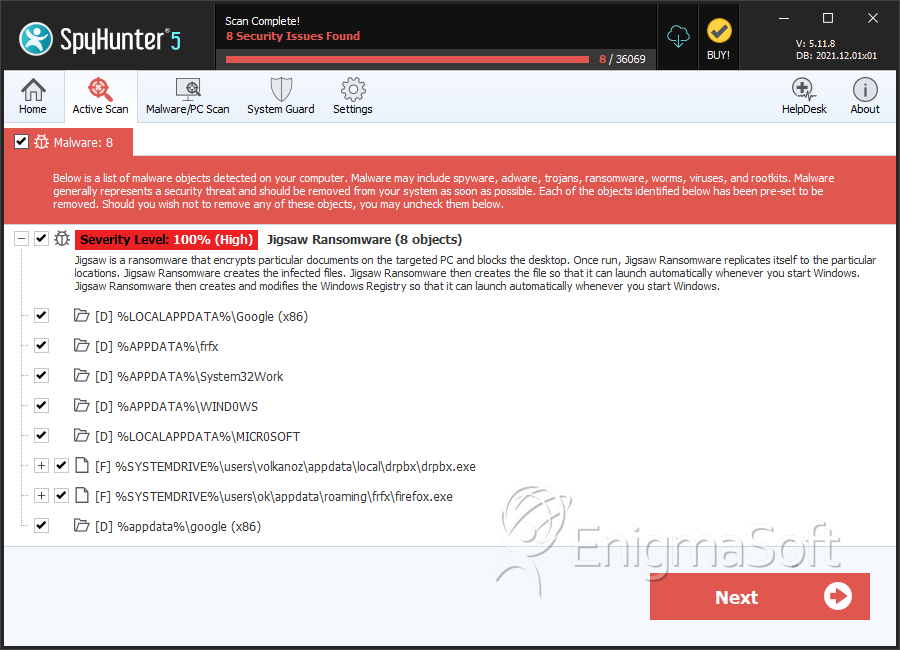
File System Details
| # | File Name | MD5 |
Detections
Detections: The number of confirmed and suspected cases of a particular threat detected on
infected computers as reported by SpyHunter.
|
|---|---|---|---|
| 1. | drpbx.exe | 3cad3391255a1142c5f0724fcf8cca35 | 2 |
| 2. | firefox.exe | 33fcc8abbc885083646a4079903971bb | 2 |
| 3. | file.exe | cd38cdcb4beafe23d450ace1d1179d92 | 0 |
Registry Details
Directories
Jigsaw Ransomware may create the following directory or directories:
| %APPDATA%\System32Work |
| %APPDATA%\WIND0WS |
| %APPDATA%\frfx |
| %LOCALAPPDATA%\Google (x86) |
| %LOCALAPPDATA%\MICR0SOFT |
| %appdata%\google (x86) |
Analysis Report
General information
| Family Name: | Jigsaw Ransomware |
|---|---|
| Signature status: | No Signature |
Known Samples
Known Samples
This section lists other file samples believed to be associated with this family.|
MD5:
526806f7651e13fcda5120a6e3cd561a
SHA1:
bafa31e088ed1043252418f37ffc33d543a5c47d
SHA256:
4907747E8144A4E780F0A2E600F4A33F2BC0A35ADEC822E754CE1BE918080455
File Size:
7.66 MB, 7656960 bytes
|
|
MD5:
67c2aa109576810ed413d2e67fee94ca
SHA1:
ee1992247e10936791959f5bb9bb4626fe8c5fa6
SHA256:
184F640651709638976375BE9860ADF5C3E51AFB1324A14DF83EB66E5FF0C135
File Size:
30.21 KB, 30208 bytes
|
Windows Portable Executable Attributes
- File doesn't have "Rich" header
- File doesn't have exports table
- File doesn't have security information
- File is .NET application
- File is 32-bit executable
- File is console application (IMAGE_SUBSYSTEM_WINDOWS_CUI)
- File is either console or GUI application
- File is GUI application (IMAGE_SUBSYSTEM_WINDOWS_GUI)
- File is not packed
- IMAGE_FILE_DLL is not set inside PE header (Executable)
Show More
- IMAGE_FILE_EXECUTABLE_IMAGE is set inside PE header (Executable Image)
File Icons
File Icons
This section displays icon resources found within family samples. Malware often replicates icons commonly associated with legitimate software to mislead users into believing the malware is safe.Windows PE Version Information
Windows PE Version Information
This section displays values and attributes that have been set in the Windows file version information data structure for samples within this family. To mislead users, malware actors often add fake version information mimicking legitimate software.| Name | Value |
|---|---|
| Assembly Version |
|
| Company Name | Miccant Ltd |
| File Description |
|
| File Version |
|
| Internal Name |
|
| Legal Copyright |
|
| Original Filename |
|
| Product Name |
|
| Product Version |
|
File Traits
- .NET
- dll
- HighEntropy
- NewLateBinding
- RijndaelManaged
- x86
Block Information
Block Information
During analysis, EnigmaSoft breaks file samples into logical blocks for classification and comparison with other samples. Blocks can be used to generate malware detection rules and to group file samples into families based on shared source code, functionality and other distinguishing attributes and characteristics. This section lists a summary of this block data, as well as its classification by EnigmaSoft. A visual representation of the block data is also displayed, where available.| Total Blocks: | 85 |
|---|---|
| Potentially Malicious Blocks: | 0 |
| Whitelisted Blocks: | 27 |
| Unknown Blocks: | 58 |
Visual Map
? - Unknown Block
x - Potentially Malicious Block
Windows API Usage
Windows API Usage
This section lists Windows API calls that are used by the samples in this family. Windows API usage analysis is a valuable tool that can help identify malicious activity, such as keylogging, security privilege escalation, data encryption, data exfiltration, interference with antivirus software, and network request manipulation.| Category | API |
|---|---|
| User Data Access |
|
| Anti Debug |
|
| Encryption Used |
|
| Syscall Use |
Show More
|
