FreebieCo Ads
Threat Scorecard
EnigmaSoft Threat Scorecard
EnigmaSoft Threat Scorecards are assessment reports for different malware threats which have been collected and analyzed by our research team. EnigmaSoft Threat Scorecards evaluate and rank threats using several metrics including real-world and potential risk factors, trends, frequency, prevalence, and persistence. EnigmaSoft Threat Scorecards are updated regularly based on our research data and metrics and are useful for a wide range of computer users, from end users seeking solutions to remove malware from their systems to security experts analyzing threats.
EnigmaSoft Threat Scorecards display a variety of useful information, including:
Ranking: The ranking of a particular threat in EnigmaSoft’s Threat Database.
Severity Level: The determined severity level of an object, represented numerically, based on our risk modeling process and research, as explained in our Threat Assessment Criteria.
Infected Computers: The number of confirmed and suspected cases of a particular threat detected on infected computers as reported by SpyHunter.
See also Threat Assessment Criteria.
| Threat Level: | 10 % (Normal) |
| Infected Computers: | 10 |
| First Seen: | December 9, 2015 |
| Last Seen: | January 10, 2019 |
| OS(es) Affected: | Windows |
Computer users that prefer to receive coupons and promotions on their PCs, instead of going through a newspaper that they need to be subscribed to, may like to install the FreebieCo browser plug-in. The FreebieCo browser plug-in is available for download at Freebieco.com, and you may see it listed under the 'Advanced' and 'Custom' option of many freeware packages. You do not need to pay to use the services of FreebieCo—you just need an Internet connection and a browser to receive coupons, discounts and special offers. However, the FreebieCo plug-in is recognized as adware because it may use JavaScript and ActionScript to display advertisements on your screen while you surf the Internet. Security investigators reveal that the FreebieCo adware is a variant of the First Freebies adware and is developed by Informer Technologies Inc. that deployed the Moneyzila and the FunRebates adware. The FreebieCo adware is programmed to connect to the InstallCore content deployment platform to download commercials on your PC for offline display.
The FreebieCo adware may use the Windows Message service to interrupt your gaming and work to show limited time promotions that you may be interested in. The FreebieCo adware may gather usage statistics that include your Internet history, bookmarks collection, software configuration and IP address to built a custom advertising profile about you. The FreebieCo adware may use persistent cookies and DOM storage data to recognize a pattern in your online behavior and show related deals via pop-ups, banners, and transitional-page advertisements. The FreebieCo adware-powered plug-in may slow down your browser and change the appearance of your homepage to welcome you to fill out a customer survey. Security investigators underline that the FreebieCo adware is not a safe application and may redirect you to malicious domains and welcome you to install potentially harmful software. You can resolve problems with the FreebieCo adware by using a trusted anti-malware solution to clean your machine entirely.
Table of Contents
SpyHunter Detects & Remove FreebieCo Ads
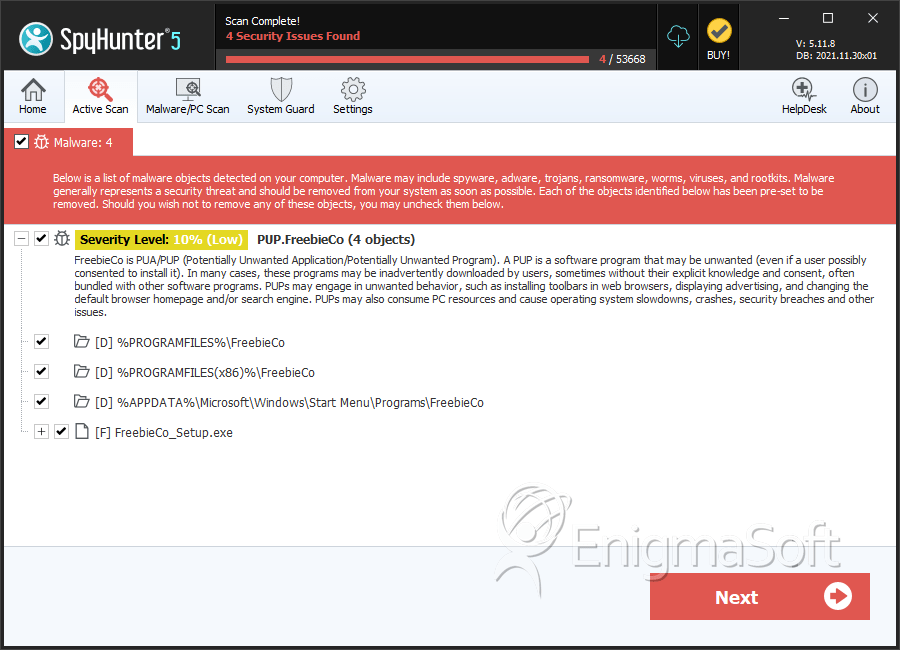
File System Details
| # | File Name | MD5 |
Detections
Detections: The number of confirmed and suspected cases of a particular threat detected on
infected computers as reported by SpyHunter.
|
|---|---|---|---|
| 1. | FreebieCo_Setup.exe | 26e446aed425b0ab4dfe05e31604ab3f | 0 |
Directories
FreebieCo Ads may create the following directory or directories:
| %PROGRAMFILES%\FreebieCo |
| %PROGRAMFILES(x86)%\FreebieCo |


Submit Comment
Please DO NOT use this comment system for support or billing questions. For SpyHunter technical support requests, please contact our technical support team directly by opening a customer support ticket via your SpyHunter. For billing issues, please refer to our "Billing Questions or Problems?" page. For general inquiries (complaints, legal, press, marketing, copyright), visit our "Inquiries and Feedback" page.