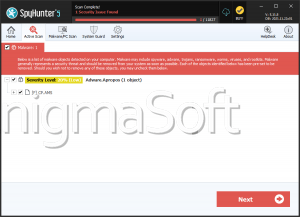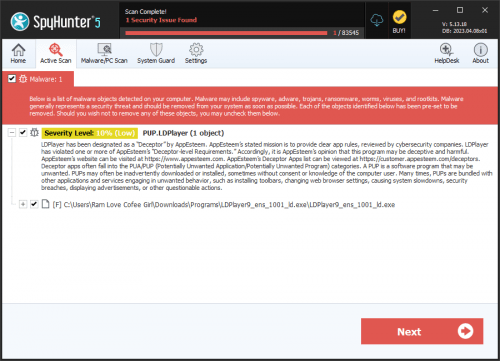ExpressFiles
Threat Scorecard
EnigmaSoft Threat Scorecard
EnigmaSoft Threat Scorecards are assessment reports for different malware threats which have been collected and analyzed by our research team. EnigmaSoft Threat Scorecards evaluate and rank threats using several metrics including real-world and potential risk factors, trends, frequency, prevalence, and persistence. EnigmaSoft Threat Scorecards are updated regularly based on our research data and metrics and are useful for a wide range of computer users, from end users seeking solutions to remove malware from their systems to security experts analyzing threats.
EnigmaSoft Threat Scorecards display a variety of useful information, including:
Popularity Rank: The ranking of a particular threat in EnigmaSoft’s Threat Database.
Severity Level: The determined severity level of an object, represented numerically, based on our risk modeling process and research, as explained in our Threat Assessment Criteria.
Infected Computers: The number of confirmed and suspected cases of a particular threat detected on infected computers as reported by SpyHunter.
See also Threat Assessment Criteria.
| Popularity Rank: | 5,824 |
| Threat Level: | 10 % (Normal) |
| Infected Computers: | 46,883 |
| First Seen: | January 3, 2014 |
| Last Seen: | January 25, 2026 |
| OS(es) Affected: | Windows |
ExpressFiles is a Potentially Unwanted Program that may cause a wide variety of problems on affected computers. Potentially Unwanted Programs, usually represented using the acronym PUP, may be used by marketers to profit from advertising schemes and cause significant problems on affected computers. Software like ExpressFiles is marketed and promoted as a useful add-on for the computer user's Web browser commonly. However, in the vast majority of the cases, security researchers have observed that the many unwanted symptoms associated with these PUPs seldom warrants the supposed benefits that can be gained from using them. This happens because the prime function of these programs is to profit from advertising rather than delivering useful services to computer users.
Table of Contents
How PUPs Like ExpressFiles may be Distributed
Although PUPs may be distributed using normal threat distribution techniques (despite not being considered threats themselves), such as the use of attack websites, spam email messages or social engineering tactics, ExpressFiles and other PUPs' main form of distribution is a technique known as bundling. To do this, marketers will take programs like ExpressFiles and then bundle them with popular freeware applications, often hosted on low-quality software distribution platforms. When the computer users install these freeware programs, they may not realize that they come bundled with programs like ExpressFiles, installing the PUP on their computers in the process. Security researchers strongly advise computer users to follow the installation process carefully to prevent the entrance of any unwanted components when installing a new program on the affected computer. In almost every case, computer users may opt out of installing the PUP by selecting 'Custom' installation to detect all components being installed.
Removing ExpressFiles and Similar PUPs
PUPs like ExpressFiles may be uninstalled using normal software uninstallation methods. Once ExpressFiles has been uninstalled, however, undesirable changes to your Web browser's settings and files associated with ExpressFiles may remain. Because of this, the removal of ExpressFiles should be followed with the use of a reliable security program that is fully up-to-date and manual restoration of unwanted changes to your computer's settings may need to be done.
Aliases
14 security vendors flagged this file as malicious.
| Antivirus Vendor | Detection |
|---|---|
| Avast | Win32:Downloader-TSH [PUP] |
| AVG | Suspicion: unknown virus |
| Fortinet | W32/YourFileDownloader.B |
| Sophos | Generic PUA IA |
| McAfee-GW-Edition | Heuristic.LooksLike.Win32.SuspiciousPE.F |
| Comodo | UnclassifiedMalware |
| Avast | Win32:Dropper-gen [Drp] |
| McAfee | RDN/Generic Downloader.x!iq |
| CAT-QuickHeal | (Suspicious) - DNAScan |
| AVG | Faglaro Enterprises Limited |
| Symantec | Suspicious.Cloud |
| GData | Win32.Application.ExpressFiles.B |
| Avast | Win32:Expressfiles-C [PUP] |
| Avast | Win32:Malware-gen |
SpyHunter Detects & Remove ExpressFiles
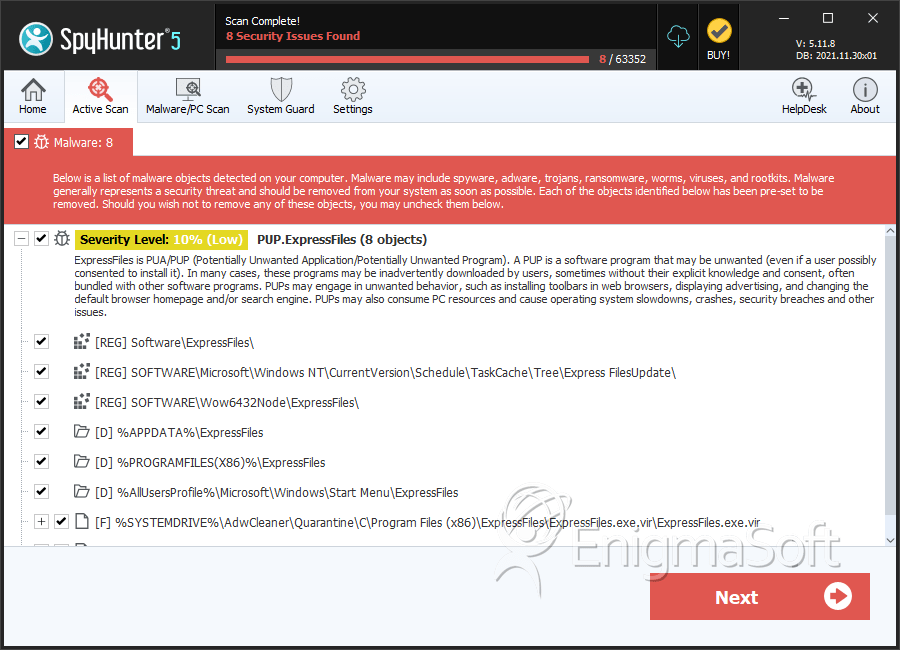
File System Details
| # | File Name | MD5 |
Detections
Detections: The number of confirmed and suspected cases of a particular threat detected on
infected computers as reported by SpyHunter.
|
|---|---|---|---|
| 1. | ExpressFiles.exe.vir | b4dfe0eacb9316f302334b6b646f48bc | 1,215 |
| 2. | $RZ8MZOC.exe | 0dd2d9d2719b7d9c332cfa28eaf9d3dd | 1,142 |
| 3. | uninstall464929.exe | 76f6e8033be7099c2d26b130f336bc7d | 1,041 |
| 4. | EFupdater.exe1 | 36f420e4b802bcd0243bc8d7f231136d | 1,028 |
| 5. | ExpressFiles.exe | 0094df60653a6183ac40b620c3d244e8 | 656 |
| 6. | expressdl.exe.vir | 5160c77602fc9ee2494b8c4a6ca7b02a | 90 |
| 7. | uninstall83772318.exe | 708ede8d0a6353bebd6a7609fa594d4c | 86 |
| 8. | EFupdater.exe | 88ea4ba7ad5dcd53e297433da6e388d8 | 40 |
| 9. | uninstall1302328.exe | f695008e91430af040cad5173e423d63 | 36 |
Registry Details
Directories
ExpressFiles may create the following directory or directories:
| %APPDATA%\ExpressFiles |
| %AllUsersProfile%\Microsoft\Windows\Start Menu\ExpressFiles |
| %PROGRAMFILES%\ExpressFiles |
| %PROGRAMFILES(X86)%\ExpressFiles |