DoctorCom
Threat Scorecard
EnigmaSoft Threat Scorecard
EnigmaSoft Threat Scorecards are assessment reports for different malware threats which have been collected and analyzed by our research team. EnigmaSoft Threat Scorecards evaluate and rank threats using several metrics including real-world and potential risk factors, trends, frequency, prevalence, and persistence. EnigmaSoft Threat Scorecards are updated regularly based on our research data and metrics and are useful for a wide range of computer users, from end users seeking solutions to remove malware from their systems to security experts analyzing threats.
EnigmaSoft Threat Scorecards display a variety of useful information, including:
Ranking: The ranking of a particular threat in EnigmaSoft’s Threat Database.
Severity Level: The determined severity level of an object, represented numerically, based on our risk modeling process and research, as explained in our Threat Assessment Criteria.
Infected Computers: The number of confirmed and suspected cases of a particular threat detected on infected computers as reported by SpyHunter.
See also Threat Assessment Criteria.
| Ranking: | 16,350 |
| Threat Level: | 10 % (Normal) |
| Infected Computers: | 29 |
| First Seen: | November 28, 2011 |
| Last Seen: | July 27, 2023 |
| OS(es) Affected: | Windows |
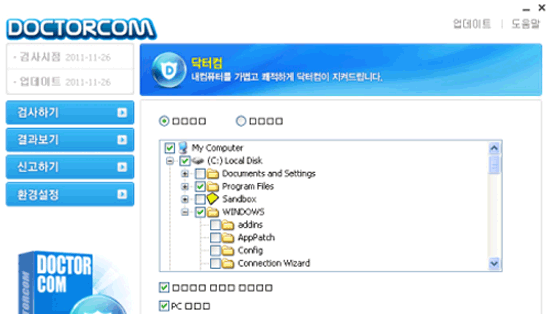
DoctorCom Image
ESG security researchers consider that DoctorCom is a dangerous malware threat that should be removed at once. The best way to remove DoctorCom is to use a legitimate anti-malware application while running your operating system in Safe Mode. Starting up Windows in Safe Mode prevents DoctorCom from launching automatically and engaging its self-protection mechanisms, such as blocking access to the victim's security software or blocking access to the Internet. While manual removal of DoctorCom is possible, this requires understanding the Windows Registry and making changes that, if not done correctly, could irreparably harm your computer system. Another reason to remove DoctorCom manually is that this dangerous malware threat does not attack alone, and will probably, be associated with a number of Trojans and with a rootkit infection. Failure to remove all malware infecting your computer along with DoctorCom will probably fail to remove many of the problems on your computer system and put you at risk for reinfection.
In November of 2011, PC security researchers detected a number of rogue security programs hailing from the Republic of Korea. These rogue security programs that are part of a family named Onescan are fairly typical but may alarm computer users because of their unfamiliar language and Korean characters. DoctorCom is one of these many programs; other examples include BoanKorea, SweeperLab, PCVaccine, BoanCop, Dr.Boan, CleanBoan.
Table of Contents
How DoctorCom Attempts to Steal Its Victims’ Money
Like the majority of rogue security programs, DoctorCom's main goal is to scam its victim. To do this, DoctorCom attempts to convince its victim that a severe malware infection has taken hold on their computer system. However, the most dangerous malware infection on the victim's computer is DoctorCom itself. This is because DoctorCom has no real anti-virus capabilities, but is actually, composed of harmful scripts and Trojans. The reason why DoctorCom attempts to convince its victim that a malware infection is present is so that the victim will pay for a license to remove these imaginary problems with the DoctorCom fake security application. As part of its scam, DoctorCom carries out a number of intrusive and dangerous actions on the infected computer system. Some of these include blocking legitimate security programs and access to the Internet, hiding files from view, in order to make it appear as if they have been deleted and cause the victim's computer system to crash frequently and run extremely slowly.
File System Details
| # | File Name |
Detections
Detections: The number of confirmed and suspected cases of a particular threat detected on
infected computers as reported by SpyHunter.
|
|---|---|---|
| 1. | C:\Program Files\DoctorCom\DoctorComLaunch.exe | |
| 2. | %StartMenu%\DoctorCom | |
| 3. | %ProgramFiles%\DoctorCom |

