Blooper Ransomware
The Blooper Ransomware is a threat infection that pretends to be an altered variant of WannaCryptor, a well-known ransomware Trojan that was responsible for a vast amount of ransomware infections in May of 2017. However, you need to understand that the Blooper Ransomware is not based on WannaCryptor. Threats like the Blooper Ransomware take advantage of the reputation of better-known ransomware threats to scare their victims into paying large ransoms to avoid problems. The Blooper Ransomware misleads its victims to make a profit, claiming that it can carry out a ransomware attack that is just as devastating and sophisticated as the attacks carried out by WannaCryptor earlier in 2017. These copycat threats are not uncommon, and computer users should be prepared to treat any ransom messages and notifications with skepticism.
Table of Contents
The Blooper that may Generate Profit for Its Perpetrators
The most likely source of a Blooper Ransomware infection is corrupted email attachments, used to deliver the infection to the victim's computer. When the Blooper Ransomware runs on the victim's computer, it will display a program window with the name 'Bloopers Encrypter 1.0' and an animation. This window includes a progress bar that seems to indicate that an encryption attack is taking place. It also includes an image of a pirate flag. After the progress bar finishes its animation, the Blooper Ransomware will display a second program window with the same title, but with a longer message and design. This window is designed to mimic the ransom notification that WannaCryptor displays to its victims, replacing some of the elements in the design of the pirate flag associated with the Blooper Ransomware attack. This window also will include a countdown timer claiming that the victim only has five hours to comply with the ransom demands. The Blooper Ransomware ransom note contains the following message:
'Ops! Look like your files have been encrypted!
What just Happened?
Your files have been encrypted. This indudes your documents, videos, photos, etc.
How can I recover them?
You just need to send a $500 bitcoin to this address:
14pdrBSvJYvrQ3QWka4sQXpyc9NJg64o7V
in 5 hours before the payment will rise to $700. And if you dont pay after another 5 hours, all of your data will be deleted permenantly. Don't try to decrypt the files on your own. It's useless.
We use RSA-2048 encryption method. But if you still want to decrypt it yourself, you can try.
How can I pay?
Payment only accept in bitcoin. If you don't know that bitcoin is. It just a crptocurreny. And if you don't know how to use bitcoin, google it.
How can I trust you?
You dont have other choice, we promise that if you pay, all of your files will be decrypted. But if you don't, we will delete all of your files.
If I have a question?
Click the 'Contact Us' button.
Bitcoin Address 14pdrBSvJYvrQ3QWka4sQXpyc9NJg64o7V
Have a question? [Contact Us]'
The Blooper Ransomware is not a Real Encryption Ransomware Trojan
Although the Blooper Ransomware claims to encrypt the victim's data, it does not have the capability to affect the victim's files or corrupt any files. The fact is that the Blooper Ransomware is merely designed to display a scary message on its victims' computers, but does not carry out any of damage it claims to. Because of this, it is more important than with other ransomware Trojans to refrain from paying the ransom amount or contacting the people responsible for the Blooper Ransomware attack. Threats like the Blooper Ransomware rely on scaring computer users entirely, taking advantage of the fear of other threats that can carry out real attacks. The Blooper Ransomware can be removed easily with the help or a reliable security program that is fully up-to-date, and its startup message bypassed by using Safe Mode or other alternate start-up methods.
SpyHunter Detects & Remove Blooper Ransomware
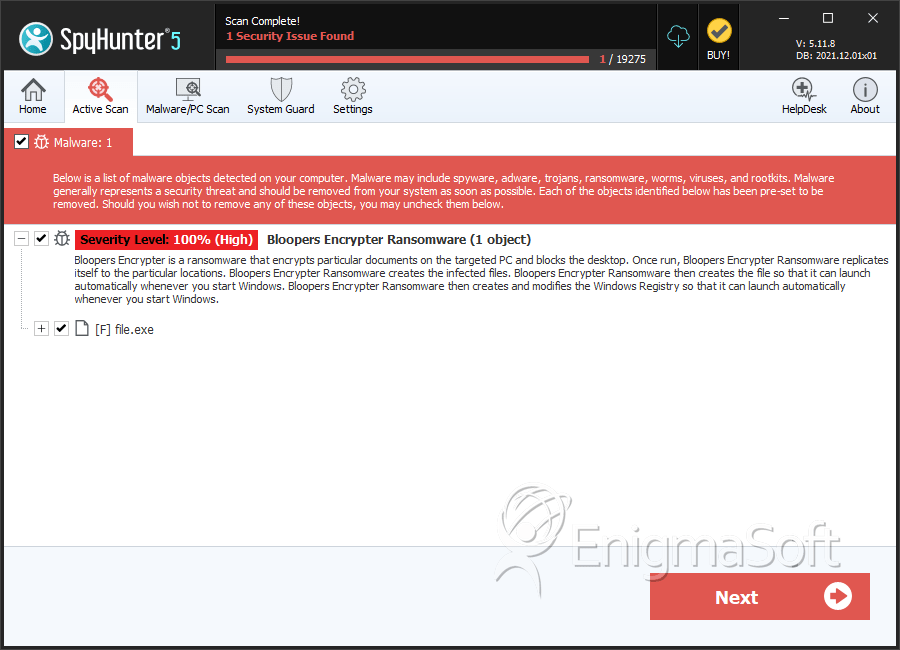
File System Details
| # | File Name | MD5 |
Detections
Detections: The number of confirmed and suspected cases of a particular threat detected on
infected computers as reported by SpyHunter.
|
|---|---|---|---|
| 1. | file.exe | 16ada51dc0a062f8608da8922b0fc9f8 | 0 |


Submit Comment
Please DO NOT use this comment system for support or billing questions. For SpyHunter technical support requests, please contact our technical support team directly by opening a customer support ticket via your SpyHunter. For billing issues, please refer to our "Billing Questions or Problems?" page. For general inquiries (complaints, legal, press, marketing, copyright), visit our "Inquiries and Feedback" page.