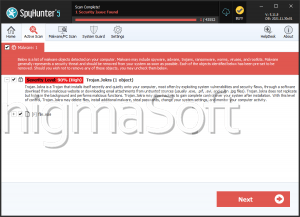AuthManager_Mac will Damage Your Computer
While doing their normal activities, some Mac users may suddenly be interrupted by a scary sounding prompt stating that 'AuthManager_Mac will Damage Your Computer.' The message does sound serious but should you start worrying about the safety of your data and Mac computer as a whole? Stay calm because AuthManager is just another dubious PUP (Potentially Unwanted Program).
PUPs are intrusive pieces of software that can perform numerous annoying actions on the computers and devices they are installed on. However, these applications do not pose a direct danger and are not classified as malware threats.
Table of Contents
How is AuthManager Spread?
Like most applications of this type, AuthManager most likely relies on underhanded tactics for its distribution. Most often this involves what is known as 'bundling' - the intruder application is added to the installation options of another legitimate and more desirable software product. Unless users check the 'Custom' or 'Advanced' menus, they may not even realize that these additional programs were also installed.
Should You Remove AuthManager?
Yes! While PUPs may not be malware, their presence is considered a potential risk. Not to mention the annoying consequences of their actions. Most applications of this type will monetize their presence on the Mac by generating countless intrusive advertisements that may lead to online tactics, phishing pages, or other suspicious websites. At the same time, they may take over the user's browser and force it to open a promoted page repeatedly, which usually belongs to a fake search engine. Finally, PUPs are known for possessing data-harvesting capabilities. While installed on the system, the dubious program may be transmitting information to its operators continuously. The collected data may include the entire browsing history, search history, clicked URLs, IP address, geolocation and more.
AuthManager_Mac will Damage Your Computer Video
Tip: Turn your sound ON and watch the video in Full Screen mode.