'[APP NAME] will damage your computer. You should move it to the Trash.'
The "[APP NAME] will damage your computer. You should move it to the Trash." Message is one that Mac computer users are noticing as a pop-up alert. Such a message had been found to be part of a browser hijacker threat that may load on a system due to installing unwanted apps or third-party programs.
The "[APP NAME] will damage your computer. You should move it to the Trash." Message has been known to affect many versions of the MacOS. However, the "[APP NAME] will damage your computer. You should move it to the Trash." message is not a real malware threat. Instead, it is more of an annoyance that could prevent Mac computer users from utilizing their system normally to surf the Internet.

This Week In Malware Episode 41 Part 3: Mac Computers Face "[app name] will damage your computer" PopUps - What Does it Mean?
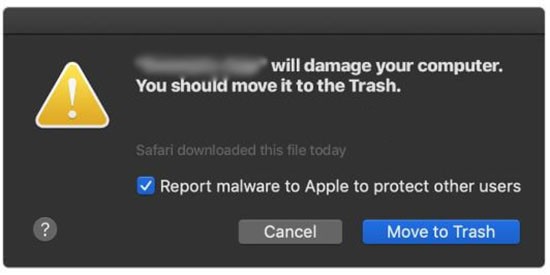
Computer Damage Incoming, but with More than Fair Warning
PC owners have every right to expect both unintentional and deliberate attacks against their security, usually with the plan of making money by monetizing advertisements, hijacking bank accounts or collecting information with good resell value. This demand for constant vigilance as the price for safety, even on computers, holds with most versions of the macOS, including 2019's Catalina update. Many symptoms of danger to a user are self-explanatory. Others, like the "[APP NAME] will damage your computer. You should move it to the Trash." message are general-purpose warnings that omit critical details.
The "[APP NAME] will damage your computer. You should move it ot the Trash" or "[application NAME] will damage your computer. You should move it to the Trash." message loads whenever default security features for the macOS identify a potentially-threatening program. As a note of some importance, this alert doesn't limit itself to launching for banking Trojans, rootkits, or other, high-level threats. Malware experts also see its occurrence very regularly with programs as non-intimidating as adware, including the recent ManagerAnalog, InitialSkill, InitialProgram, SkilledObject, et al.
This adware family often includes installation exploits through an Adload Trojan downloader. Interestingly, the Trojan usually doesn't trigger an "[APP NAME] will damage your computer. You should move it to the Trash." message by itself. Most users experience the pop-up alert on each reboot, even after deleting the visible components of the adware manually (such as browser extensions and any visible applications that go by the relevant names).
An accompanying symptom that tends to appear with the "[APP NAME] will damage your computer. You should move it to the Trash." message is poor network connectivity, which malware experts track to adware and Adload-based network settings changes.
Avoiding the Damage Before a Warning's Necessary
Most users can avoid ever seeing a "[APP NAME] will damage your computer. You should move it to the Trash." message by maintaining the habits most likely of keeping threats off their computers. For macOS, malware experts point out that the App Store includes curation that should reduce vastly, if not eliminate, the chances of downloading unwanted or threatening software. Users also should be very suspicious of installation procedures that include additional content, such as search-enhancing applications or other browser add-ons.
Currently, the focal point of adware causing "[APP NAME] will damage your computer. You should move it to the Trash." message involves media player tactics. Media player update tactics are a typical theme for fake movie-streaming websites. Users always should install updates straight from official sources and avoid links to downloads that they can't confirm as being safe. When in doubt, always scan the downloaded file with a trusted security service.
Generally, a total uninstall routine of the related application also removes the "[APP NAME] will damage your computer. You should move it to the Trash." message. If the "[APP NAME] will damage your computer. You should move it to the Trash." message continues appearing, it can be due to additional components that the user has missed. Having automated security products perform the deletion, and system-wide scans for threats, provide the most thorough solution.
The "[APP NAME] will damage your computer. You should move it to the Trash." message can be terrifyingly-vague but is far better than no warning at all. Adware continuing to pose a problem for the user's safety while there are no alerts to the situation is going into a security battle with a blindfold on when macOS users should go in with their eyes wide open.

