Video Player Ads
Threat Scorecard
EnigmaSoft Threat Scorecard
EnigmaSoft Threat Scorecards are assessment reports for different malware threats which have been collected and analyzed by our research team. EnigmaSoft Threat Scorecards evaluate and rank threats using several metrics including real-world and potential risk factors, trends, frequency, prevalence, and persistence. EnigmaSoft Threat Scorecards are updated regularly based on our research data and metrics and are useful for a wide range of computer users, from end users seeking solutions to remove malware from their systems to security experts analyzing threats.
EnigmaSoft Threat Scorecards display a variety of useful information, including:
Ranking: The ranking of a particular threat in EnigmaSoft’s Threat Database.
Severity Level: The determined severity level of an object, represented numerically, based on our risk modeling process and research, as explained in our Threat Assessment Criteria.
Infected Computers: The number of confirmed and suspected cases of a particular threat detected on infected computers as reported by SpyHunter.
See also Threat Assessment Criteria.
| Ranking: | 3,718 |
| Threat Level: | 20 % (Normal) |
| Infected Computers: | 5,736 |
| First Seen: | January 13, 2014 |
| Last Seen: | September 13, 2023 |
| OS(es) Affected: | Windows |
Video Player advertisements may show up as pop-up windows containing advertising material and the legend 'Advertisements by Video Player' on an affected Web browser. Video Player may be observed on most popular Web browsers on the market, including Google Chrome, Internet Explorer and Mozilla Firefox. Video Player advertisements are caused by a Web browser extension with the unimaginative name 'Video Player.' However, unlike legitimate video players, the main purpose of Video Player is not to allow computer users to play media in their Web browser, but rather to display Video Player advertisements on websites viewed by the computer user. Web browsers affected by Video Player may display pop-up Video Player advertisements, banner and in-text Video Player advertisements, and a variety of other unwanted advertising that may quickly become irritating or inconvenient. The fact that they use the text 'Advertisements by Video Player' is due to their association with an affiliate marketing campaign linked to the superfish.com domain, which has been previously linked to other similar unwanted types of Web browser extensions.
Table of Contents
Video Player and PUPs Linked to these Unwanted Advertisements may Cause Several Issues on Affected PCs
Video Player advertisements are caused by a Potentially Unwanted Program. These types of components may take the form of Web browser extensions, add-ons or plug-ins. They are not considered threatening, but they have been associated with a wide variety of unwanted behaviors most commonly linked to threats. Despite its claims, the true purpose of Video Player is to track computer users' online behavior and profit from advertising directly to computer users. A common symptom of Video Player is its interference with legitimate search engines. For example, when computer users use a legitimate search engine (such as Google or Bing), various advertisements may be injected into the search results, often at the top and right side of the results. These search results may include phrases such as 'Advertisements by Video Player', 'Powered by Video Player', or 'Brought by Video Player' and are used to profit from pay-per-click types of advertising schemes.
How PUPs Linked to Video Player may Enter a Computer
The most common way in which PUPs linked to Video Player may enter a computer is by bundling them with other software. Because of this, PC security researchers strongly recommend that computer users read (or at least skim through) user agreements when installing any new software. Computer users should not trust through the installation process since the installer may have been designed to opt computer users into PUPs such as those linked to Video Player. Computer users may need to opt out of these types of components. If there is an option for 'Custom' or 'Advanced' installation, computer users should take it to ensure that no PUPs are being included in the installation process. In all cases, computer users should refrain from installing any components not directly related to the main software installalation so that they may avoid Video Player advertisements and similar low-quality advertising components.
Dealing with Video Player
In most cases, Video Player advertisements are caused by adware on the affected computer. Because of this, removing Video Player involves completely removing the adware that is causing them. To do this, computer users should first use the Control Panel to uninstall any recently installed software, especially the Video Player Web browser extension. Then, they should go to the Windows Registry and delete any registry entries associated with Video Player. Finally, computer users should remove any files linked to this PUP and undo any unwanted changes made to the affected Web browser's settings.
SpyHunter Detects & Remove Video Player Ads
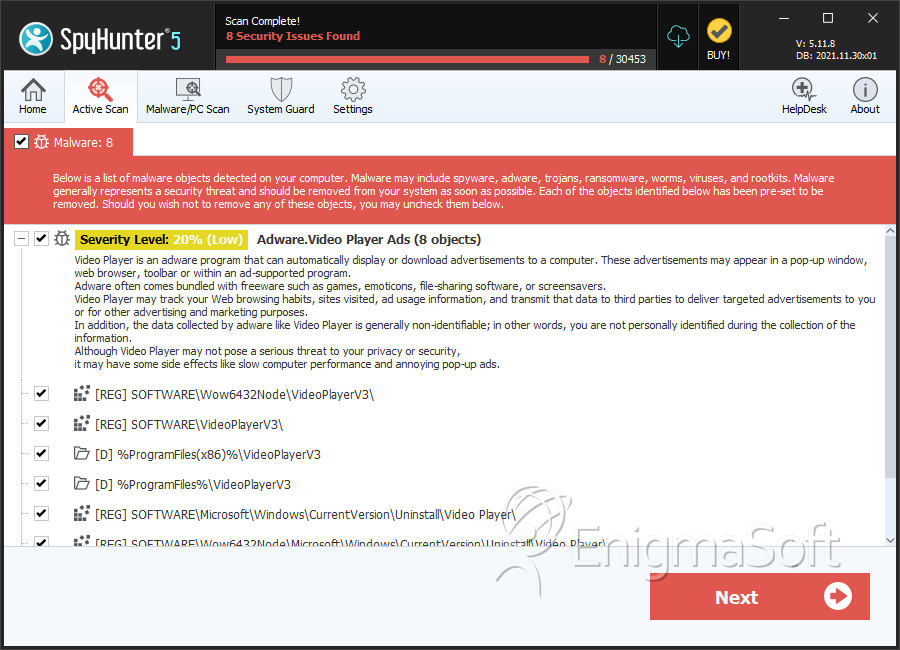
File System Details
| # | File Name | MD5 |
Detections
Detections: The number of confirmed and suspected cases of a particular threat detected on
infected computers as reported by SpyHunter.
|
|---|---|---|---|
| 1. | file.exe | 5137ffc92077efbb1098ee1487b83ce7 | 0 |
Registry Details
Directories
Video Player Ads may create the following directory or directories:
| %LocalAppData%\Google\Chrome\User Data\Default\Extensions\eknfkgmakalcpjjgdopcdhfhhgjnibdm |
| %ProgramFiles%\VideoPlayerV3 |
| %ProgramFiles(x86)%\VideoPlayerV3 |
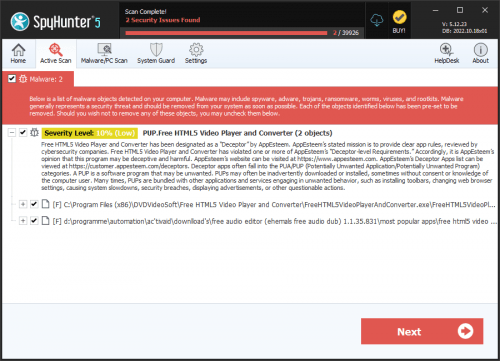


Submit Comment
Please DO NOT use this comment system for support or billing questions. For SpyHunter technical support requests, please contact our technical support team directly by opening a customer support ticket via your SpyHunter. For billing issues, please refer to our "Billing Questions or Problems?" page. For general inquiries (complaints, legal, press, marketing, copyright), visit our "Inquiries and Feedback" page.