Yoursearching.com
Threat Scorecard
EnigmaSoft Threat Scorecard
EnigmaSoft Threat Scorecards are assessment reports for different malware threats which have been collected and analyzed by our research team. EnigmaSoft Threat Scorecards evaluate and rank threats using several metrics including real-world and potential risk factors, trends, frequency, prevalence, and persistence. EnigmaSoft Threat Scorecards are updated regularly based on our research data and metrics and are useful for a wide range of computer users, from end users seeking solutions to remove malware from their systems to security experts analyzing threats.
EnigmaSoft Threat Scorecards display a variety of useful information, including:
Ranking: The ranking of a particular threat in EnigmaSoft’s Threat Database.
Severity Level: The determined severity level of an object, represented numerically, based on our risk modeling process and research, as explained in our Threat Assessment Criteria.
Infected Computers: The number of confirmed and suspected cases of a particular threat detected on infected computers as reported by SpyHunter.
See also Threat Assessment Criteria.
| Ranking: | 4,614 |
| Threat Level: | 50 % (Medium) |
| Infected Computers: | 21,454 |
| First Seen: | November 16, 2015 |
| Last Seen: | February 2, 2025 |
| OS(es) Affected: | Windows |
Yoursearching.com is associated with a browser hijacker that is promoted to users as a search helper and may be accompanied by badware like Accelimize and Bellaphant in freeware packages. The Yoursearching.com browser hijacker may be compatible with all modern Web browsers and might change your new tab settings, default search engine, and homepage to divert some of your Internet activities to sponsored services that may include shopping, online banking and searching. Security researchers add that the Yoursearching.com browsers utilize the services of the advertising tracking technology associated with Clpremdo.com. The Yoursearching.com browser hijacker might use session and HTML cookies from Clpremdo.com to recognize your favorite online resources and show related promotional materials on pop-up windows and banners.
Moreover, users that are affected by the Yoursearching.com browser hijacker may notice that sponsored search results by Clpremdo.com may appear right after they start typing in the search bar of their Web browser and visit Google and Bing. The 184.173.140.171 IP address of Yoursearching.com is related to several cyber threats like Nemucod and Wangbrax, and it may not be safe to search on the website. The Yoursearching.com website is designed to look as closely as possible to Google and is not a real search engine. The search field at its center is simply a redirect function that leads users to the results page on the legitimate Google site. The browser hijacker linked to Yoursearching.com may disable your anti-phishing protection and provide you with unsafe content from untrusted Web pages. Also, the Yoursearching.com browser hijacker may edit security policies in Internet Explorer to enable loading arbitrary code on pages. Computer users should install a trustworthy anti-malware application to deal with the browser hijacker linked to Yoursearching.com.
Table of Contents
SpyHunter Detects & Remove Yoursearching.com
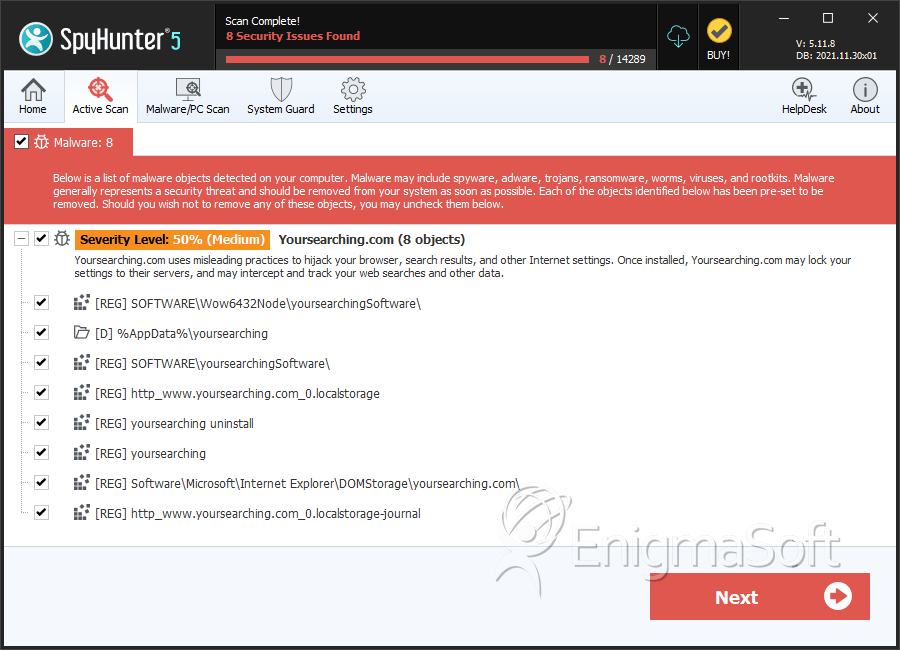
File System Details
| # | File Name | MD5 |
Detections
Detections: The number of confirmed and suspected cases of a particular threat detected on
infected computers as reported by SpyHunter.
|
|---|---|---|---|
| 1. | itr_yoursearching.exe | 36e1a18d7fbc2a2ffb6cee2c0ce4f4f8 | 15 |
| 2. | 5276_cor_yoursearching.exe | dc82cfc12f18772f50d72286050fdf5b | 6 |
| 3. | ws10A5FC18.dat | 1359989b08d8b88065733f92cf376791 | 4 |
| 4. | component.exe | 91e6642d4341fae0d952b142e925d104 | 3 |
| 5. | brd_yoursearching.exe | fa6819b291844a2de008661d78d7209e | 3 |
| 6. | yoursearching.exe | 2a8fb283460f802577a66cdb03a52e2c | 1 |
| 7. | 5154_cor_yoursearching.exe | 4818ea6d5481e22399f6df9940cc65f8 | 1 |
| 8. | 5218_cornl_yoursearching.exe | 8e5cbdf9638cacf28df55f265a89d0c2 | 1 |
| 9. | 5155_cornl_yoursearching.exe | d0b39745d178b7de98c4bdb34a2f5b8c | 1 |
| 10. | 5217_cor_yoursearching.exe | ac48dab72fbc59851ba1ba72571d5c41 | 1 |
| 11. | 5261_cor_yoursearching.exe | 8f96cb5a5a1aa3ae50b7a1dfde4a96b1 | 1 |
| 12. | 5262_cornl_yoursearching.exe | 4e896276be0cfa2b0f946856de8e8921 | 1 |
| 13. | llys_yoursearching.exe | dc4bf12900103e744e8b5ccc0a6c0cd7 | 1 |
| 14. | 5278_corna_yoursearching.exe | c17860c2d8c12301a68d3704dfbe78da | 1 |
| 15. | smt_yoursearching.exe | a490ac61d8818661adbec60d468bd210 | 1 |
| 16. | itr2_yoursearching.exe | cd32def025fe7297b93d14ca5f49e75e | 1 |
| 17. | itr1_yoursearching.exe | 938b6eb724723e39016472b7091e9d47 | 1 |
Registry Details
Directories
Yoursearching.com may create the following directory or directories:
| %AppData%\yoursearching |
URLs
Yoursearching.com may call the following URLs:
| yoursearching.com |
