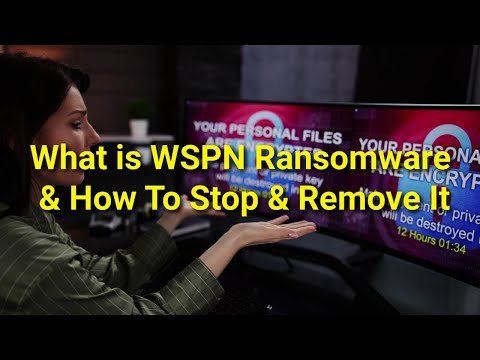Wspn Ransomware
Cybersecurity researchers have uncovered a malware threat known as the Wspn Ransomware. Similar to other ransomware threats, Wspn operates by infecting a victim's computer system and then encrypting their files. The ransomware achieves this by using a strong cryp[tographic algorithm. In addition, the threat will append the '.wspn' extension to the original filenames of the encrypted files. For instance, a file named '1.pdf' would become '1.pdf.wspn', and '2.doc' would be renamed to '2.doc.wspn', and so forth. Additionally, the Wspn Ransomware generates a ransom note that will be in the form of a text file named '_readme.txt' on the compromised device, instructing the victim on the ransom payment required for obtaining the decryption key to unlock the files.
Furthermore, it is essential to note that the Wspn Ransomware is affiliated with the STOP/Djvu family of ransomware. This connection suggests that other malicious software threats might have been implanted on the compromised devices. Specifically, cybercriminals known for deploying STOP/Djvu variants have been observed to utilize information stealers like RedLine and Vidar on infected systems. This introduces the possibility of not only file encryption and ransom demands but also the potential theft of sensitive data from infected devices. Consequently, there is an increased risk of security breaches and privacy violations.
Table of Contents
The Wspn Ransomware Impacts a Wide Range of File Types and Demands Ransom from Victims
The ransom note displayed by the attackers contains crucial information for the victims. The note provides two contact email addresses - 'support@freshmail.top' and 'datarestorehelp@airmail.cc,' through which the victims can communicate with the cybercriminals. It also emphasizes the urgency of contacting them within 72 hours to avoid facing a higher ransom fee. Initially, the decryption software and key are offered at a ransom amount of $490. However, if the victims fail to respond within the given time frame, the ransom amount doubles, increasing to $980.
Additionally, the ransom note presents victims with the option to send one of their encrypted files to the attackers for decryption, free of charge. However, the chosen file must not contain any important or sensitive information, presumably to demonstrate that the decryption process is effective. It is important to exercise caution when considering this option, as sharing files with cybercriminals carries inherent risks.
It is crucial to understand that, in most cases, the threat actors are the only ones possessing the decryption tools required to unlock the encrypted files. While it may be tempting to pay the ransom to regain access to the files, it is essential to note that doing so is not advisable. There is no guarantee that the attackers will uphold their end of the deal and provide the necessary decryption tools even after receiving the ransom payment. Relying on the promises of cybercriminals can result in financial losses without any assurance of recovering the data.
Important Security Measures to Take against Ransomware Attacks
Protecting data and devices from ransomware attacks requires a proactive and multi-layered approach. Here are some essential security measures that users can take to safeguard their data:
- Keep Software Up-to-Date: Regularly update operating systems, applications, and security software to ensure they are equipped with the newest security patches. Remember that vulnerabilities in outdated software can be exploited by ransomware attackers.
- Use Strong, Unique Passwords: Create strong passwords for each of your accounts, and try to avoid using the same password across multiple platforms. Evaluate utilizing a password manager to keep track of complex passwords.
- Enable Two-Factor Authentication (2FA): Enable 2FA wherever possible, as it incorporates an extra layer of security to accounts by demanding a secondary form of authentication in addition to the password.
- Beware of Phishing Emails: Exercise caution when downloading attachments or accessing links from unknown or suspicious emails. Phishing emails are a common entry point for ransomware attacks.
- Regular Data Backups: Create and maintain frequent backups of important data on an offline or offsite storage location. In the event of a ransomware attack, having backups ensures that data can be restored without paying the ransom.
- Use Anti-Malware Solutions: Install reputable anti-malware software on all devices to detect and prevent ransomware infections.
- Limit User Privileges: Restrict user privileges to only what is necessary for their tasks. This reduces the impact of potential ransomware infections by limiting the access attackers have to critical files.
- Disable Macro Scripts: Disable macros in documents, especially in email attachments. Many ransomware strains use macro-enabled documents to launch attacks.
Remember that preventing ransomware attacks requires constant vigilance and a combination of technical measures, user awareness, and a strong security mindset. No single measure can guarantee complete protection, but implementing a comprehensive security strategy greatly reduces the risk of falling victim to ransomware.
The text of the ransom note generated by the Wspn Ransomware is:
'ATTENTION!
Don't worry, you can return all your files!
All your files like pictures, databases, documents and other important are encrypted with strongest encryption and unique key.
The only method of recovering files is to purchase decrypt tool and unique key for you.
This software will decrypt all your encrypted files.
What guarantees you have?
You can send one of your encrypted file from your PC and we decrypt it for free.
But we can decrypt only 1 file for free. File must not contain valuable information.
You can get and look video overview decrypt tool:
hxxps://we.tl/t-ujg4QBiBRu
Price of private key and decrypt software is $980.
Discount 50% available if you contact us first 72 hours, that's price for you is $490.
Please note that you'll never restore your data without payment.
Check your e-mail "Spam" or "Junk" folder if you don't get answer more than 6 hours.To get this software you need write on our e-mail:
support@freshmail.topReserve e-mail address to contact us:
datarestorehelp@airmail.ccYour personal ID:'
Wspn Ransomware Video
Tip: Turn your sound ON and watch the video in Full Screen mode.