Windows System Tasks
Threat Scorecard
EnigmaSoft Threat Scorecard
EnigmaSoft Threat Scorecards are assessment reports for different malware threats which have been collected and analyzed by our research team. EnigmaSoft Threat Scorecards evaluate and rank threats using several metrics including real-world and potential risk factors, trends, frequency, prevalence, and persistence. EnigmaSoft Threat Scorecards are updated regularly based on our research data and metrics and are useful for a wide range of computer users, from end users seeking solutions to remove malware from their systems to security experts analyzing threats.
EnigmaSoft Threat Scorecards display a variety of useful information, including:
Ranking: The ranking of a particular threat in EnigmaSoft’s Threat Database.
Severity Level: The determined severity level of an object, represented numerically, based on our risk modeling process and research, as explained in our Threat Assessment Criteria.
Infected Computers: The number of confirmed and suspected cases of a particular threat detected on infected computers as reported by SpyHunter.
See also Threat Assessment Criteria.
| Ranking: | 11,298 |
| Threat Level: | 100 % (High) |
| Infected Computers: | 1,788 |
| First Seen: | July 7, 2011 |
| Last Seen: | September 15, 2023 |
| OS(es) Affected: | Windows |
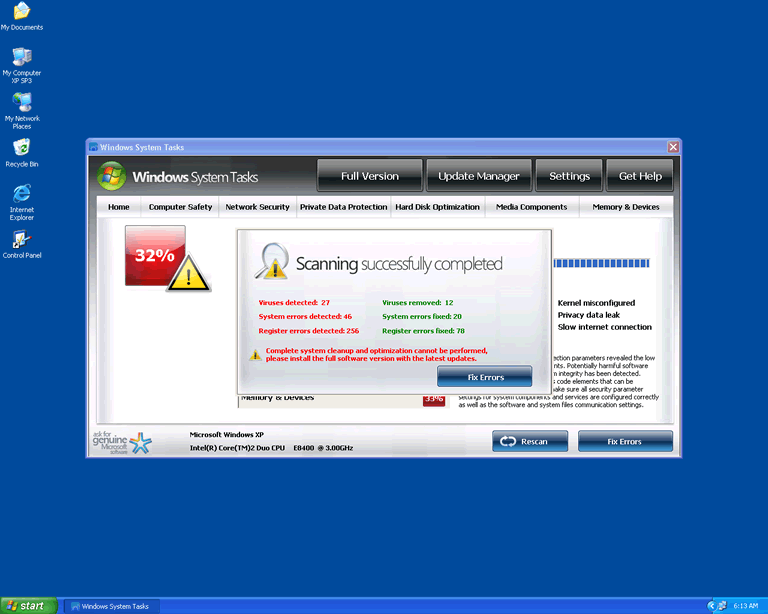
Windows System Tasks Image
Table of Contents
Are You Getting Alerts from Windows System Tasks?
Be careful if your computer is showing messages from Windows System Tasks. Windows System Tasks is not a legitimate Windows component or security application. Windows System Tasks is a harmful rogue security program. These kinds of programs pretend to be helpful computer security utilities but, in reality, they're malicious software that causes harm to your computer. They do this to try to blackmail you into purchasing Windows System Tasks in order to remove the problems Total PC Defender is causing. If you are getting alerts from Windows System Tasks, use an anti-malware utility to remove this harmful rogue security program from your computer immediately. If you cannot access your anti-malware tool, try starting up Windows in Safe Mode.
A Typical Way of Getting Windows System Tasks on Your System
Malware like Windows System Tasks is usually delivered by a Trojan. While browsing the Internet, careless computer users may click on an advertisement promising something like a "Free Online Malware Scan!" Beware of these supposed malware scans. Most of the time, these are, in reality, websites that exploit vulnerabilities in JavaScript and Flash to install a Trojan into your computer. Another usual way of getting a Trojan infection is by being careless about what you download. Hackers disguise Trojans as popular files on file sharing networks, as video codecs on adult video websites, or as system updates from unauthorized sources. You may think you are downloading the latest movie or pirated game, but you will actually be downloading a Trojan. Once the Trojan has been downloaded and installed, it will usually trick the user into downloading and installing Windows System Tasks. It may also allow a hacker to control your computer remotely and directly force it to download Windows System Tasks.
The Fake Microsoft Security Essentials Alert Trojan and Windows System Tasks Clones
Windows System Tasks belongs to a very large family of rogue security applications. There are too many clones of Windows System Tasks to list here. A few examples are Windows Debugging Center, Windows Debugging Agent, and Windows Cleaning Tool. All members of this malware family have certain things in common:
- The most common way of becoming infected with Windows System Tasks and Windows System Tasks' clones is through the Fake Microsoft Security Essentials Alert Trojan. This Trojan displays a fake alert from Microsoft Security Essentials urging the computer user to download Windows System Tasks.
- Windows System Tasks and Windows System Tasks' clones share very similar interfaces. These will typically use replicas of trademarked Microsoft logos to lend them authenticity.
- Windows System Tasks and Windows System Tasks' clones will all cause numerous problems on the infected computer (e.g. blocked access to the Internet, blocked access to executable files, constant pop-up alerts, and general system instability).
SpyHunter Detects & Remove Windows System Tasks
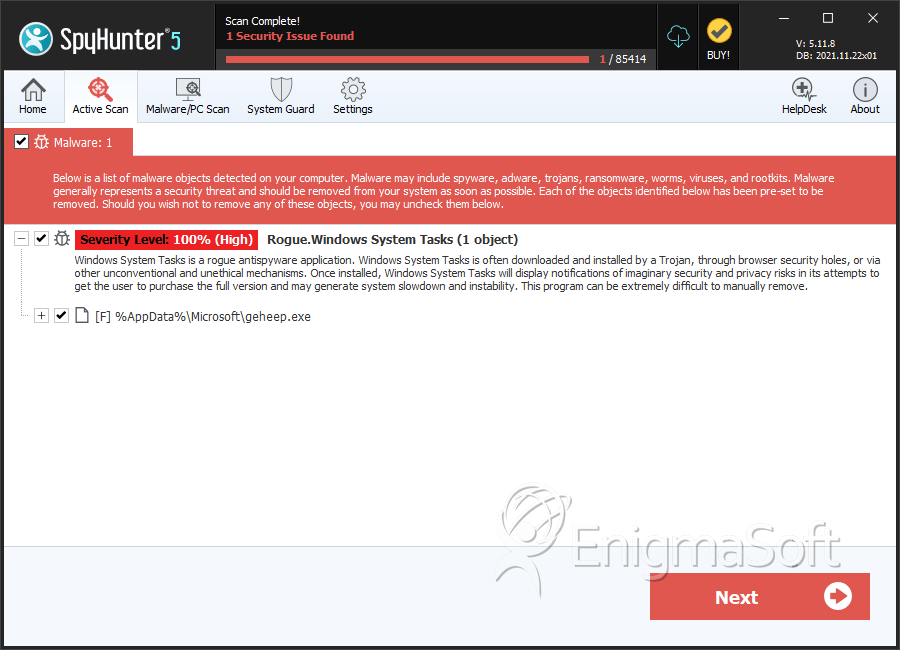
File System Details
| # | File Name | MD5 |
Detections
Detections: The number of confirmed and suspected cases of a particular threat detected on
infected computers as reported by SpyHunter.
|
|---|---|---|---|
| 1. | geheep.exe | 5cee6a563b2195095e43b749c2b06ac3 | 1 |
| 2. | %UserProfile%\Application Data\Microsoft\[random].exe |






Submit Comment
Please DO NOT use this comment system for support or billing questions. For SpyHunter technical support requests, please contact our technical support team directly by opening a customer support ticket via your SpyHunter. For billing issues, please refer to our "Billing Questions or Problems?" page. For general inquiries (complaints, legal, press, marketing, copyright), visit our "Inquiries and Feedback" page.