Windows Express Settings
Threat Scorecard
EnigmaSoft Threat Scorecard
EnigmaSoft Threat Scorecards are assessment reports for different malware threats which have been collected and analyzed by our research team. EnigmaSoft Threat Scorecards evaluate and rank threats using several metrics including real-world and potential risk factors, trends, frequency, prevalence, and persistence. EnigmaSoft Threat Scorecards are updated regularly based on our research data and metrics and are useful for a wide range of computer users, from end users seeking solutions to remove malware from their systems to security experts analyzing threats.
EnigmaSoft Threat Scorecards display a variety of useful information, including:
Ranking: The ranking of a particular threat in EnigmaSoft’s Threat Database.
Severity Level: The determined severity level of an object, represented numerically, based on our risk modeling process and research, as explained in our Threat Assessment Criteria.
Infected Computers: The number of confirmed and suspected cases of a particular threat detected on infected computers as reported by SpyHunter.
See also Threat Assessment Criteria.
| Threat Level: | 100 % (High) |
| Infected Computers: | 6 |
| First Seen: | February 22, 2011 |
| Last Seen: | January 8, 2020 |
| OS(es) Affected: | Windows |
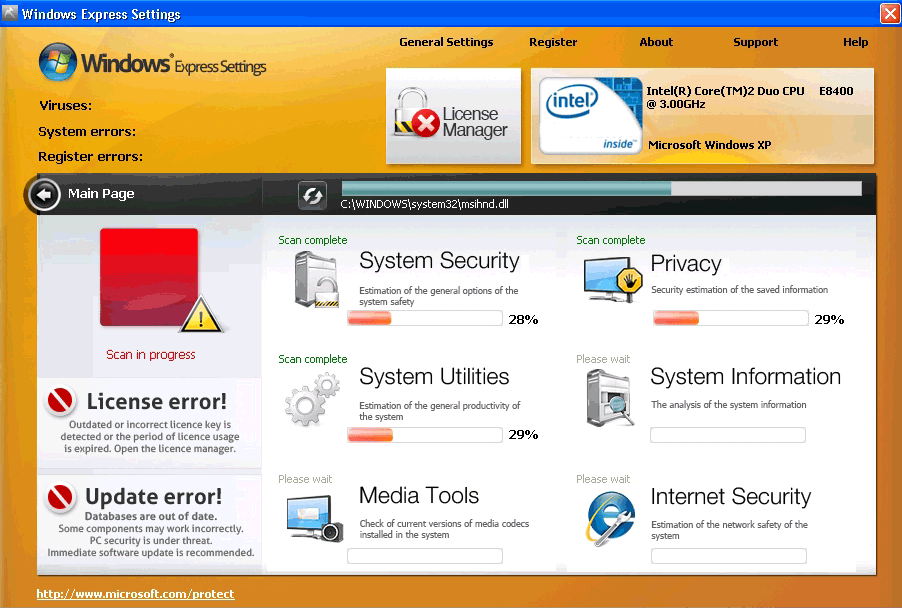
Windows Express Settings Image
If you have Windows Express Settings and Windows Express Settings' weird orange windows showing up on your computer, be very careful. Windows Express Settings is malware that pretends to be anti-virus software, in order to scam PC users out of money.
Table of Contents
Signs of a Windows Express Settings Infection
Windows Express Settings causes symptoms that are common in fake security software infections. In fact, the symptoms of a Windows Express Settings infection are identical to those caused by all of the other rogue anti-virus applications in Windows Express Settings' enormous malware family. The most noticeable signs of infection are the fake alerts and system scans that Windows Express Settings generates. Every time Windows starts after the malware installs itself, Windows Express Settings will pop up with its fake user interface, which is a really hideous bright orange. Windows Express Settings does this before the desktop even loads.
The interface uses the Windows logo and name, and Windows Express Settings has some icons that are supposed to represent your PC's security, which Windows Express Settings will always say is extremely poor. Actually, all of that is just there to make the fake scans that Windows Express Settings will run seem more believable. Windows Express Settings will run a phony scan of your system from this interface every time Windows starts, and Windows Express Settings will tell you that it has found threats that can only be removed if you pay to "activate" the Windows Express Settings software. You can pay for Windows Express Settings on its payment site, but it will not get you anything, since it is merely a scam.
It is possible to wait through the fake scan routine and get past the Windows Express Settings eventually, at least for most users. (Some people do report being unable to get past the Windows Express Settings interface in order to see the desktop.) That doesn't mean that you're in the clear, unfortunately, because Windows Express Settings will continue to generate pop-up alerts that warn you of supposedly urgent security issues. These alerts are the same on every infected computer, because they are fake and were written ahead of time. They're also rubbish, because they claim that Firefox is a virus, that lsass.exe (a vital Windows service) caused Windows to boot improperly and that someone is tampering with the "register" keys. The alerts are just another way that Windows Express Settings will prompt you to go to Windows Express Settings' payment site; they're meant to cause you to panic.
Windows Express Settings doesn't stop at trying to scare you into paying money for malware. Windows Express Settings also takes your computer hostage, by preventing other programs from running and by redirecting you to Windows Express Settings' own sites when you try to go online. That means that you can't kill Windows Express Settings with Task Manager, and you can't research Windows Express Settings to figure out how to get rid of Windows Express Settings. Don't be fooled into thinking that paying the con-artists will change any of this, because it doesn't.
How Windows Express Settings Infiltrates a Computer
In order to trick you into downloading Windows Express Settings, this rogue security software uses the fake Microsoft Security Essentials Alert Malware, which is a Trojan. This Trojan is typically hidden in software updates on third-party, malicious websites, in fake video codecs, or in files downloaded from file sharing services. Once Windows Express Settings is on your computer, it causes alerts to appear that will warn you that Windows has detected a Trojan, and Windows Express Settings will prompt you to download software to remove the supposed threat. With a single button click, you can agree to download Windows Express Settings. When you restart your computer, the Windows Express Settings malware will be active.
Windows Express Settings Related Malware
Windows Express Settings is only one member of a very large family of very closely-related fake security programs, the family, all of which are part of a scam. Some of the other rogue anti-virus applications in this family are There are literally dozens of others, and the only differences between them are their names, and occasionally, the background color of the fake scanner interface. All of them can be traced back to an origin in Russia. Windows Express Settings, in particular, showed up around the third week of February, 2011.








SpyHunter Detects & Remove Windows Express Settings
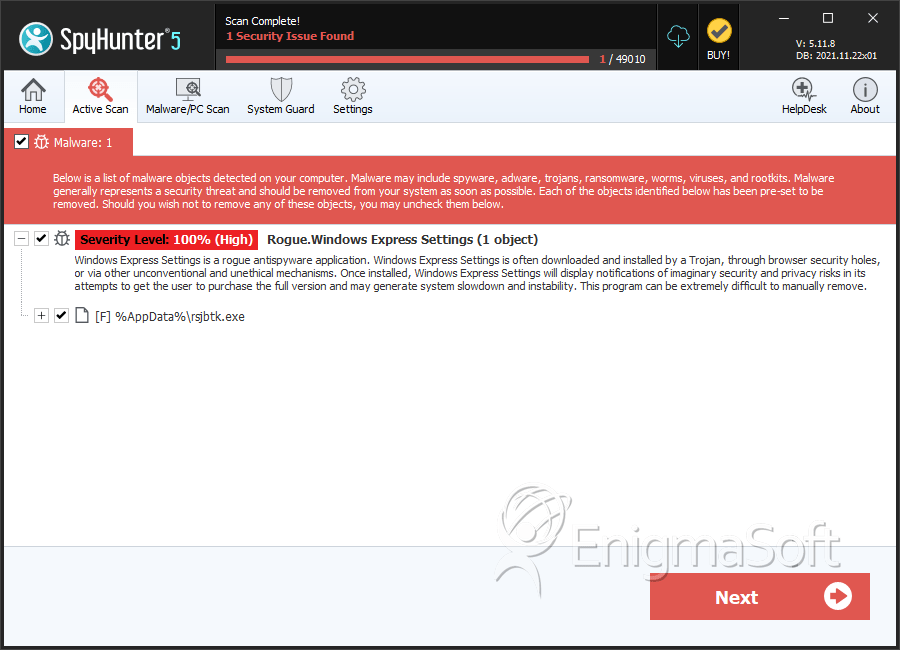
File System Details
| # | File Name | MD5 |
Detections
Detections: The number of confirmed and suspected cases of a particular threat detected on
infected computers as reported by SpyHunter.
|
|---|---|---|---|
| 1. | xmovie.avi.exe | bd4384d311198714f522a88c45163ab2 | 4 |
