Webveil Browser
Threat Scorecard
EnigmaSoft Threat Scorecard
EnigmaSoft Threat Scorecards are assessment reports for different malware threats which have been collected and analyzed by our research team. EnigmaSoft Threat Scorecards evaluate and rank threats using several metrics including real-world and potential risk factors, trends, frequency, prevalence, and persistence. EnigmaSoft Threat Scorecards are updated regularly based on our research data and metrics and are useful for a wide range of computer users, from end users seeking solutions to remove malware from their systems to security experts analyzing threats.
EnigmaSoft Threat Scorecards display a variety of useful information, including:
Ranking: The ranking of a particular threat in EnigmaSoft’s Threat Database.
Severity Level: The determined severity level of an object, represented numerically, based on our risk modeling process and research, as explained in our Threat Assessment Criteria.
Infected Computers: The number of confirmed and suspected cases of a particular threat detected on infected computers as reported by SpyHunter.
See also Threat Assessment Criteria.
| Threat Level: | 10 % (Normal) |
| Infected Computers: | 70 |
| First Seen: | September 21, 2015 |
| Last Seen: | May 2, 2022 |
| OS(es) Affected: | Windows |
The Webveil Browser that you can find at Webveil.net may not be your first choice when it comes to stable performance, available extensions and safety. The Webveil Browser is developed by AppsCity, Ltd. that is connected to several adware applications like GamesRockit and Ultra Notifier. The official page of the Webveil Browser says that it is built around three principles that include fast loading speed, smart search and protection. The Webveil Browser is built upon the core of the Chromium open source project. The Webveil Browser may provide the features mentioned above to a degree. However, the Webveil Browser is classified as a Potentially Unwanted Program (PUP) with adware capabilities and is reminiscent of the Tortuga Browser and the Olcinium Browser. All three browsers feature nearly identical icons, they are built on Chromium and are known to favor advertisers. The difference is that the Webveil Browser is compiled with the BrowserBay+ platform and functions as a monetization engine. Every time you do a search with the Webveil Browser your search terms may be sent to advertisers for analysis automatically.
Whenever you load a page in the Webveil Browser, a virtual layer may be placed on top of its content to show advertisements from sponsors that may include video commercials, banners and pop-up windows. Additionally, the smart search in the Webveil Browser may be provided by Searc.searchitknow.com that is associated with a browser hijacker. Computer experts note that the Webveil Browser may be deployed with freeware packages and become your default Internet client automatically. The interface of the Webveil Browser might not be easy to distinguish from Google Chrome unless you go to Settings and read the notes in the About section. As stated before, the Webveil Browser may favor some advertisers over others and might block the native ads on your favorite pages and trusted e-commerce portals like Amazon and Best Buy. That may not be welcomed by most users and may be interpreted as a security risk. You might want to remove the files associated with Webveil Browser by using a reliable anti-spyware instrument that can delete the tracking cookies that come with the Webveil Browser.
Table of Contents
SpyHunter Detects & Remove Webveil Browser
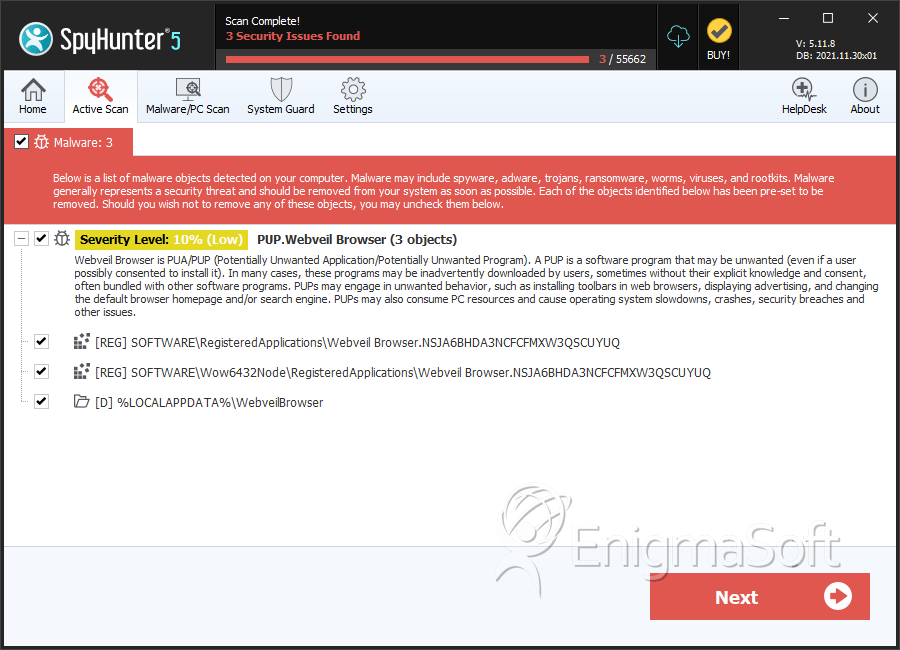
Registry Details
Directories
Webveil Browser may create the following directory or directories:
| %LOCALAPPDATA%\WebveilBrowser |


Submit Comment
Please DO NOT use this comment system for support or billing questions. For SpyHunter technical support requests, please contact our technical support team directly by opening a customer support ticket via your SpyHunter. For billing issues, please refer to our "Billing Questions or Problems?" page. For general inquiries (complaints, legal, press, marketing, copyright), visit our "Inquiries and Feedback" page.