Websteroids
Websteroids is a PUP, or Potentially Unwanted Program, that spies on the victim's online activities, takes over the victim's Web browser and exhibits numerous, irritating advertisements on the affected Web browser. Websteroids is specifically designed to generate advertisement revenue and expose computer users to various types of advertisements, despite the fact that Websteroids is actually marketed as a useful Web browser toolbar or extension. Any benefits that may be gained from using Websteroids are not worth having to handle the various problems that computer users have reported in association with Websteroids. Websteroids may be responsible for browser redirects, pop-up advertisements and performance issues on affected computers. Because of this, malware analysts recommend that computer users avoid Websteroids and that they remove this PUP from their computer if Websteroids has already been installed.
How a PC May Be Infected by Websteroids
Websteroids may enter a computer after a PC user loads a freeware program that is included with this PUP. PUPs like Websteroids are frequently bundled with freeware applications, often popular and legitimate programs. Because of this, the best way to prevent Websteroids and similar components from being installed on your computer is to pay attention to the installation process when installing any new software and opting out of installing any non-essential components. As soon as Websteroids is installed, Websteroids may make system changes that are designed to make money at your expense by forcing you to view countless advertisements and sponsored Web pages and damaging alterations to your Web browser.
Annihilating Websteroids and Its Associated Symptoms
Malware researchers recommend that computer users remove Websteroids using normal software uninstalling methods. Once Websteroids has been removed, traces of Websteroids may remain on the affected computer. It is because of this that malware analysts recommend the use of updated security programs to scan the computer, ensuring that Websteroids redirects and pop-ups have not caused it to become exposed to more serious forms of threats. It may be necessary to undo harmful changes made to your Web browser manually.
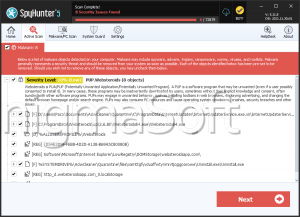


Submit Comment
Please DO NOT use this comment system for support or billing questions. For SpyHunter technical support requests, please contact our technical support team directly by opening a customer support ticket via your SpyHunter. For billing issues, please refer to our "Billing Questions or Problems?" page. For general inquiries (complaints, legal, press, marketing, copyright), visit our "Inquiries and Feedback" page.