Walermis
Threat Scorecard
EnigmaSoft Threat Scorecard
EnigmaSoft Threat Scorecards are assessment reports for different malware threats which have been collected and analyzed by our research team. EnigmaSoft Threat Scorecards evaluate and rank threats using several metrics including real-world and potential risk factors, trends, frequency, prevalence, and persistence. EnigmaSoft Threat Scorecards are updated regularly based on our research data and metrics and are useful for a wide range of computer users, from end users seeking solutions to remove malware from their systems to security experts analyzing threats.
EnigmaSoft Threat Scorecards display a variety of useful information, including:
Ranking: The ranking of a particular threat in EnigmaSoft’s Threat Database.
Severity Level: The determined severity level of an object, represented numerically, based on our risk modeling process and research, as explained in our Threat Assessment Criteria.
Infected Computers: The number of confirmed and suspected cases of a particular threat detected on infected computers as reported by SpyHunter.
See also Threat Assessment Criteria.
| Threat Level: | 20 % (Normal) |
| Infected Computers: | 26 |
| First Seen: | October 3, 2013 |
| Last Seen: | May 10, 2019 |
| OS(es) Affected: | Windows |
Walermis is an adware, which is pushed via other shareware and freeware program downloads and, when installed, it may alter the hacked web browser's default homepage and search engine to Search.conduit.com. Walermis may show unwanted pop-up advertisements, deals, offers, and sponsored links in hijacked search results of any legal search provider and may grab search terms from the PC user's search queries. Walermis may be distributed via unsafe downloads of other programs such as video recording/streaming, download-managers or PDF creators that had bundled into their installation Walermis. When the computer user uninstalls Walermis from the computer system, the web browser's default settings will not be restored. This means that the PC user will have to remove Search.conduit.com from the favorite web browser manually.
SpyHunter Detects & Remove Walermis
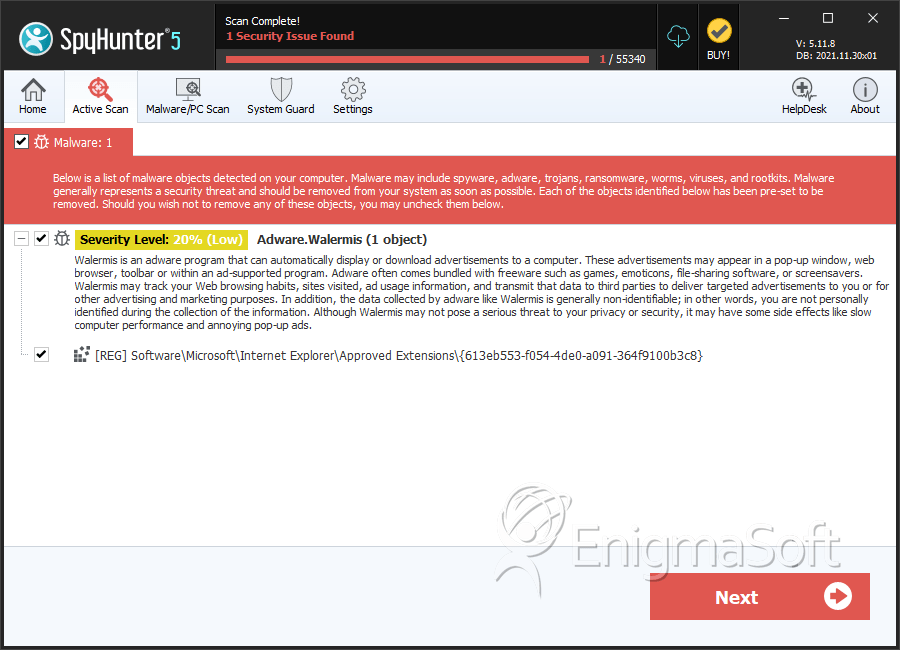


Submit Comment
Please DO NOT use this comment system for support or billing questions. For SpyHunter technical support requests, please contact our technical support team directly by opening a customer support ticket via your SpyHunter. For billing issues, please refer to our "Billing Questions or Problems?" page. For general inquiries (complaints, legal, press, marketing, copyright), visit our "Inquiries and Feedback" page.