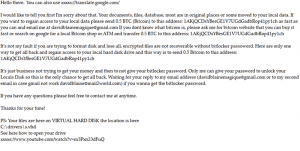VHD Ransomware
Threat Scorecard
EnigmaSoft Threat Scorecard
EnigmaSoft Threat Scorecards are assessment reports for different malware threats which have been collected and analyzed by our research team. EnigmaSoft Threat Scorecards evaluate and rank threats using several metrics including real-world and potential risk factors, trends, frequency, prevalence, and persistence. EnigmaSoft Threat Scorecards are updated regularly based on our research data and metrics and are useful for a wide range of computer users, from end users seeking solutions to remove malware from their systems to security experts analyzing threats.
EnigmaSoft Threat Scorecards display a variety of useful information, including:
Ranking: The ranking of a particular threat in EnigmaSoft’s Threat Database.
Severity Level: The determined severity level of an object, represented numerically, based on our risk modeling process and research, as explained in our Threat Assessment Criteria.
Infected Computers: The number of confirmed and suspected cases of a particular threat detected on infected computers as reported by SpyHunter.
See also Threat Assessment Criteria.
| Threat Level: | 100 % (High) |
| Infected Computers: | 1 |
| First Seen: | May 26, 2021 |
| Last Seen: | May 26, 2021 |
| OS(es) Affected: | Windows |
The VHD Ransomware is a new Trojan that targets regular users and encrypts all the files present on their systems. Data-encrypting Trojans, like the VHD Ransomware, are one of the worst threats one can end up having to deal with. A ransomware threat would compromise your system, locate your data, encrypt all your files, and demand cash in exchange for a tool that would help you recover the lost data.
If you find you can’t open your documents, images, videos, and other files on your computer, then you’ve likely been infected by a virus. If the files also have a strange new “.VHD” file extension, then what you’re looking at is the VHD ransomware.
This ransomware encrypts personal data on a computer and shows a ransom note where victims learn how to pay to restore their files. The instructions on how to pay the bitcoin ransom can are found in the HowToDecrypt.txt text file on the desktop.
Table of Contents
What is VHD Ransomware?
VHD is a kind of file-encryption ransomware that locks off access to data such as documents and images by encrypting computer files with the malicious “.VHD” file extension. The ransomware tries to extort money from the victims by asking them to pay a Bitcoin ransom. The hackers promise to restore the data when they get the ransom.
VHD infects every version of Windows from Windows 7 to Windows 10. The executable file containing the virus launches and scans for data on the computer to encrypt.
The ransomware checks files for particular file extensions. The virus targets documents, images, and videos in particular. As well as encrypting the data, the virus changes their file extension, so they are inaccessible. The name and file extension of the infected file is changed to reflect the nature of the virus; in this case, files are given the extension VHD.
You will find that you can no longer access the file once the extension changes. The virus also creates a ransom note text file, called HowToDecrypt.txt. The text file contains instructions on how to pay the ransom and can be found on the desktop. Here’s what the ransom note looks like and what it says;
All data on your pc were encrypted with strongest encryption method.
The only way to get your data back is to purchase unique key for you.
* You can get cheaper price if you contact us as soon as possible. *
After three days from now, it will be difficult to recover your data.
Good Luck.
contact address:
miclejaps@msgden.net
stevenjoker@msgden.net
VHD has one last trick up its sleeve after encrypting files. The virus then finds and deletes any Shadow Volume copes on the computer. These Shadow Volume copies allow you to restore data in the event of data loss. By removing these copies, the virus makes it more difficult for you to restore your computer. Being able to restore your computer in the event of a virus is one of the main reasons to keep backups of all critical data.
How Did My Computer Get Infected?
Threat actors spread VHD ransomware through email phishing scams. The emails have a malicious file attachment, with the text in the email tricking them into downloading it. VHD can also spread through vulnerabilities in software and operating systems, so make sure you keep everything updated.
Cybercriminals will send out spam emails with false header information. The emails trick readers into thinking it comes from a trusted shipping company such as FedEx. The email claims that the company failed to deliver a package, and you need to take action. The email could also claim users attempted to ship something, but the shipment couldn’t go through.
The reader is intrigued and wants to know more, so they download the attached file. Once they open the file, though (or once they click on the link in the email), their computer is infected by VHD. The ransomware gets to work quickly, and files are encrypted before you know it.
VHD has also been seen to infect users through vulnerabilities in programs and operating systems. The most commonly exploited software for viruses include operating systems, web browsers, Microsoft Office, and common third-party applications from unknown sources.
What to do if You Get Infected
Being infected by VHD isn’t the end of the world, and there are things you can do. The first thing to do is not to pay the ransom. There is no guarantee that the hacker will restore your files as they claim. Ignore any threats from the attacker and work on clearing your computer of the infection.
Clear the infection with the help of an antivirus program and restore your files from a backup. If you don’t have a backup, it may still be possible to restore the data. Either way, don’t neglect to adopt good browsing and computing habits to prevent further infection. Don’t download unknown programs from suspicious sources and ignore unsolicited and suspicious emails and attachments.