'Update your browser' Alert
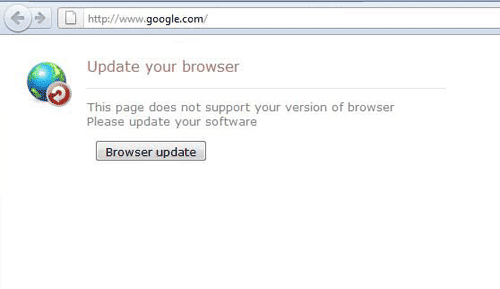
'Update your browser' Alert Image
The 'Update your browser' message is an alert that appears in your Internet browser, claiming that the Google website cannot be shown because your Internet browser is not fully updated. To understand that the 'Update your browser' message is not shown by Google but is the result of a browser hijacker is very important. Usually, the presence of the 'Update your browser' message is a sign of a Trojan infection that is causing your Internet browser to behave erratically. The 'Update your browser' browser hijacker replaces the Google website with its own fake error message. Clicking on the Update button in the 'Update your browser' message will usually result in a severe malware infection. If your browser is displaying the 'Update your browser' message, ESG security researchers recommends that you close your Internet browser, restart Windows in Safe Mode and run a full scan of your computer with an up-to-date anti-malware tool. If your security program fails to find a problem and you are still receiving the 'Update your browser' message, it may be necessary to update your security program, use an anti-rootkit tool, or change to a stronger anti-malware utility.
The 'Update your browser' Message and the TDSS Rootkit
The 'Update your browser' message has been associated in many cases with the TDSS Rootkit. Computer security researchers generally consider the TDSS Rootkit as a severe malware infection. This rootkit can infect a computer at its deepest level and can be extremely difficult to remove. In cases in which the 'Update your browser' message appears with no results in anti-malware scans, it may be necessary to use a TDSS Rootkit removal utility.
ESG security researchers advise against agreeing to download any browser or software updates from messages like the 'Update your browser' message. All updates for your software, drivers, or firmware should be downloaded directly from the manufacturer of the software or hardware in question. One of the most common ways in which Trojans disguise themselves to infect your computer is fake software updates. Unlike worms or viruses, Trojans are not self-spreading or self-replicating. Trojans usually depend on the computer user to download and install them. A common way in which Trojans are spread is through deception, such as disguising them as necessary software updates. Much like the 'Update your browser' message, there are many Trojans that can also spread through fake update messages for Adobe Flash, movie codecs, Windows Media Player, or Internet Explorer.


Submit Comment
Please DO NOT use this comment system for support or billing questions. For SpyHunter technical support requests, please contact our technical support team directly by opening a customer support ticket via your SpyHunter. For billing issues, please refer to our "Billing Questions or Problems?" page. For general inquiries (complaints, legal, press, marketing, copyright), visit our "Inquiries and Feedback" page.