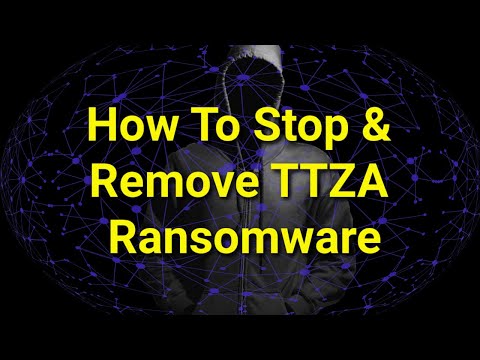Ttza Ransomware
The Ttza Ransomware is a potent malware threat meticulously crafted to encrypt files stored on a targeted computer system. Once the Ttza Ransomware is triggered, it will initiate an extensive scan of the files and proceed to encrypt a wide range of file types, including documents, photos, archives, databases, PDFs and more. Consequently, the victim will find it nearly impossible to access these affected files, making their restoration without the decryption keys held by the attackers a formidable challenge.
The Ttza Ransomware belongs to the well-known STOP/Djvu malware family and shares the common characteristics of this malicious group. It operates by adding a new file extension, in this instance, '.ttza,' to the original name of each locked file. Additionally, the ransomware generates a text file titled '_readme.txt' on the compromised device. This file contains a ransom note with instructions from the operators of the Ttza Ransomware for the victim to follow.
It's crucial for victims to understand that cybercriminals distributing STOP/Djvu threats have also been observed deploying supplementary malware onto compromised devices. Frequently, these additional payloads have been identified as information stealers, such as RedLine or Vidar.
Table of Contents
The Ttza Ransomware Encrypts a Wide Range of File Types and Demands Ransom Payments
The ransom note, found in the '_readme.txt' file, provides crucial information to the victims of the encryption attack. It states that without the specific decryption software and a unique key, file decryption is impossible. To learn more about the process of data decryption, victims are instructed to establish contact with the attackers through the email addresses provided: support@freshmail.top or datarestorehelp@airmail.cc.
The note highlights two payment options: $980 and $490. It suggests that victims can obtain the decryption tools at a reduced price if they initiate contact with the cybercriminals within a 72-hour window. However, it is strongly advised against complying with the ransom demands, because no guarantee is given that the criminals will maintain their end of the bargain by providing the necessary decryption tool or fully restoring the encrypted data.
Moreover, in certain cases, ransomware can propagate across a local network, thereby encrypting files on other compromised machines. Consequently, it is of utmost importance to promptly eliminate the ransomware from infected computers to minimize any additional damage or potential spread of the attack.
Take Steps to Safeguard Your Data from Ransomware Threats
To bolster the protection of your devices and data against ransomware attacks, it's essential to adopt a comprehensive set of measures:
- Keep Software Up to Date: Make it a routine to regularly update not only your operating systems but also all the applications and security software on your devices. These updates often contain crucial security patches that address vulnerabilities frequently targeted by ransomware attackers.
- Use Reliable Security Software: Install and maintain reputable anti-malware software on your devices. Ensure that these security solutions are kept up to date. Such software is designed to detect and block ransomware threats before they can compromise your system.
- Exercise Caution with Email Attachments and Links: Approach email attachments and links with a healthy dose of skepticism, particularly if they come from unknown senders or appear in suspicious emails. Ransomware often spreads through phishing emails, so be extra cautious and refrain from clicking on links in emails that seem unusual or unexpected or opening any attachments.
- Backup Data Regularly: Establish a regular backup regimen for your important files. Store these backups in offline or cloud-based solutions. In the unsuitable event of a ransomware attack, having recent backups readily available can prove invaluable, as it enables you to restore your data without having to yield to ransom demands.
- Educate Yourself and Users: Stay informed about the latest developments in the world of ransomware threats. Educate yourself and others, such as employees or family members, about the best practices for online safety. Regularly conduct training sessions to help individuals recognize and avoid potential ransomware risks.
By diligently implementing these measures, users can significantly fortify their defenses against ransomware attacks, reducing the likelihood of falling victim to these malicious threats and the potentially ruinous consequences that can follow.
The full text of the ransom note created by the Ttza Ransomware on the infected devices is:
'ATTENTION!
Don't worry, you can return all your files!
All your files like pictures, databases, documents and other important are encrypted with strongest encryption and unique key.
The only method of recovering files is to purchase decrypt tool and unique key for you.
This software will decrypt all your encrypted files.
What guarantees you have?
You can send one of your encrypted file from your PC and we decrypt it for free.
But we can decrypt only 1 file for free. File must not contain valuable information.
You can get and look video overview decrypt tool:
hxxps://we.tl/t-4vhLUot4Kz
Price of private key and decrypt software is $980.
Discount 50% available if you contact us first 72 hours, that's price for you is $490.
Please note that you'll never restore your data without payment.
Check your e-mail "Spam" or "Junk" folder if you don't get answer more than 6 hours.To get this software you need write on our e-mail:
support@freshmail.topReserve e-mail address to contact us:
datarestorehelp@airmail.ccYour personal ID:'
Ttza Ransomware Video
Tip: Turn your sound ON and watch the video in Full Screen mode.