Total Protect
Threat Scorecard
EnigmaSoft Threat Scorecard
EnigmaSoft Threat Scorecards are assessment reports for different malware threats which have been collected and analyzed by our research team. EnigmaSoft Threat Scorecards evaluate and rank threats using several metrics including real-world and potential risk factors, trends, frequency, prevalence, and persistence. EnigmaSoft Threat Scorecards are updated regularly based on our research data and metrics and are useful for a wide range of computer users, from end users seeking solutions to remove malware from their systems to security experts analyzing threats.
EnigmaSoft Threat Scorecards display a variety of useful information, including:
Ranking: The ranking of a particular threat in EnigmaSoft’s Threat Database.
Severity Level: The determined severity level of an object, represented numerically, based on our risk modeling process and research, as explained in our Threat Assessment Criteria.
Infected Computers: The number of confirmed and suspected cases of a particular threat detected on infected computers as reported by SpyHunter.
See also Threat Assessment Criteria.
| Threat Level: | 100 % (High) |
| Infected Computers: | 13 |
| First Seen: | July 22, 2011 |
| Last Seen: | January 8, 2020 |
| OS(es) Affected: | Windows |
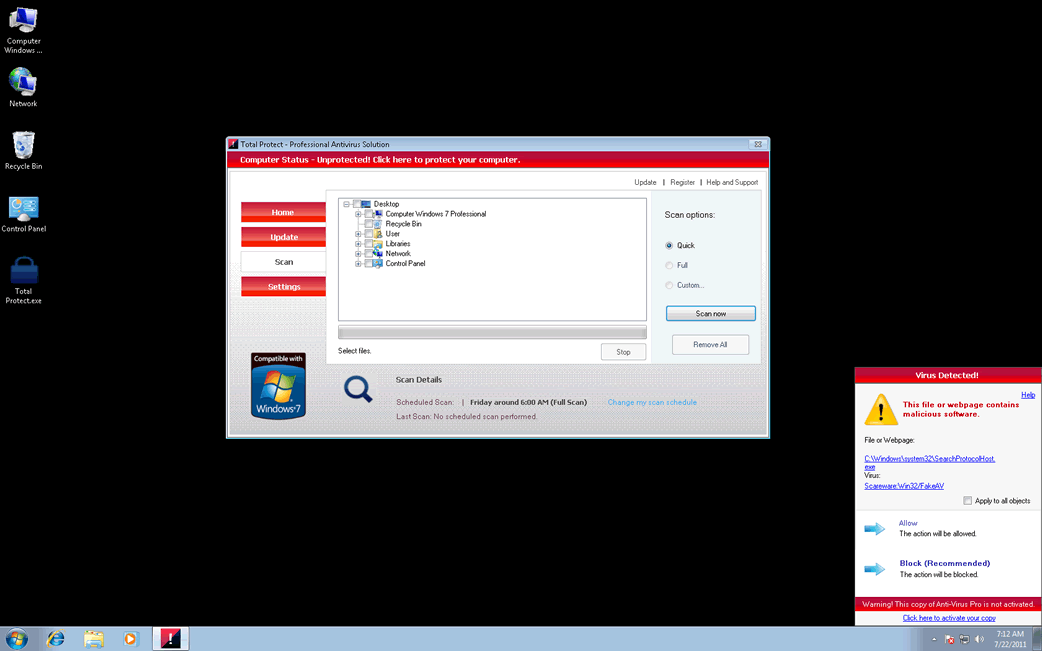
Total Protect Image
Table of Contents
An Overview of Total Protect
Total Protect is a fake security program that has several clones, some of which include Total Protect 2009, Antivirus 2009, and Total Defender. Our ESG malware researchers consider Total Protect a serious risk to any computer's security. Total Protect pretends to be a real security utility, but it is really a harmful collection of Trojans and malicious scripts. The aim of Total Protect is to take a computer user's money. If Total Protect is installed on your computer system, we strongly advise you to remove it immediately with a legitimate security tool.
How the Total Protect Scam Works
The goal of Total Protect is to steal your money. It does this by convincing you to pay for a useless "full version" of this program to help you keep your computer secure. Total Protect also makes computer users panic by deliberately causing a large number of problems on the infected computer system. Our ESG PC security analysts have identified the following as some of the effects of Total Protect on a computer system:
- Total Protect consumes a large amount of memory and processing power. Because of this, computers infected with Total Protect tend to become slow, sluggish, and unresponsive.
- Total Protect's harmful scripts can interfere with Windows' normal operations, resulting in general system instability and random crashes. Total Protect can also cause certain specific applications to crash or refuse to open.
- Total Protect has been known to change a computer system's settings and to alter the settings for a number of the most popular Internet browsers.
The most obvious effect of Total Protect is its fake system scan and constant fake security alerts. Total Protect alters the Windows Registry so that it will start up when Windows is launched. When the computer user logs into his session, the first thing he/she will see is the Total Protect splash screen and interface. This "feature" cannot be disabled, and the window cannot be closed until Total Protect finishes running its fake system scan. Our ESG team of security experts recommends ignoring the results of this fake system scan and the numerous fake security alerts from this rogue security program.
Removing Total Protect from Your Computer
Total Protect makes harmful changes to your system settings which make its manual removal quite difficult. It is not enough to delete the program in the Control Panel, it is also necessary to undo its many changes to the Windows Registry and to delete its associated files. This is why our ESG team of malware researchers recommends using a legitimate anti-malware utility to remove Total Protect automatically. Total Protect may take measures to make its removal difficult. For these cases, it often helps to start up Windows in Safe Mode. To do this, press F8 during start-up.
SpyHunter Detects & Remove Total Protect
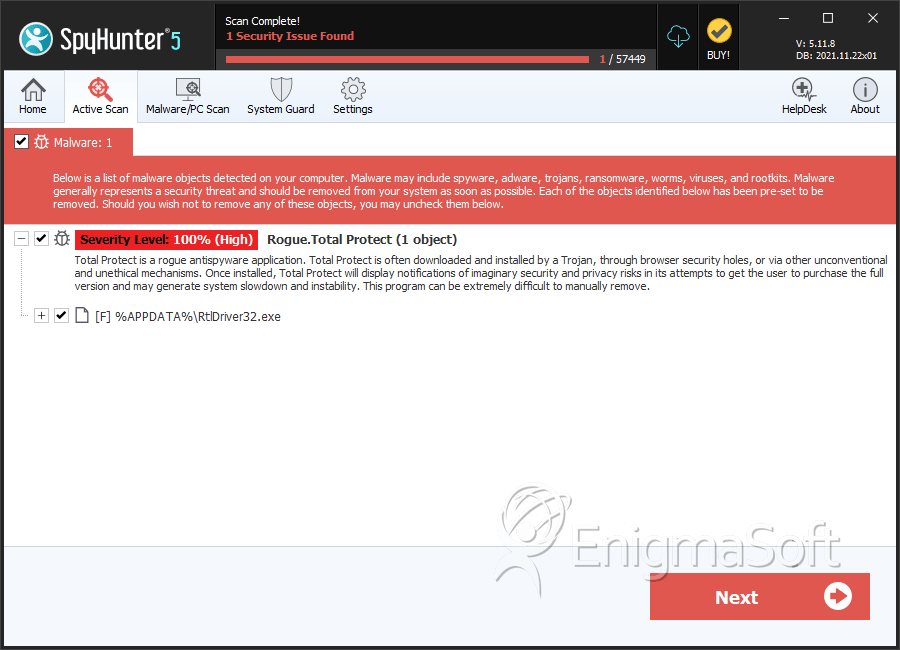
File System Details
| # | File Name | MD5 |
Detections
Detections: The number of confirmed and suspected cases of a particular threat detected on
infected computers as reported by SpyHunter.
|
|---|---|---|---|
| 1. | RtlDriver32.exe | d48cc73e9ce582b169dca25ef2e7b57c | 6 |
| 2. | RtlDriver32.exe | 819c9c4313076bd487858c0bf439954a | 2 |
| 3. | %Temp%\(RANDOM CHARACTERS).exe |


Submit Comment
Please DO NOT use this comment system for support or billing questions. For SpyHunter technical support requests, please contact our technical support team directly by opening a customer support ticket via your SpyHunter. For billing issues, please refer to our "Billing Questions or Problems?" page. For general inquiries (complaints, legal, press, marketing, copyright), visit our "Inquiries and Feedback" page.