TechAgent Ads
Threat Scorecard
EnigmaSoft Threat Scorecard
EnigmaSoft Threat Scorecards are assessment reports for different malware threats which have been collected and analyzed by our research team. EnigmaSoft Threat Scorecards evaluate and rank threats using several metrics including real-world and potential risk factors, trends, frequency, prevalence, and persistence. EnigmaSoft Threat Scorecards are updated regularly based on our research data and metrics and are useful for a wide range of computer users, from end users seeking solutions to remove malware from their systems to security experts analyzing threats.
EnigmaSoft Threat Scorecards display a variety of useful information, including:
Ranking: The ranking of a particular threat in EnigmaSoft’s Threat Database.
Severity Level: The determined severity level of an object, represented numerically, based on our risk modeling process and research, as explained in our Threat Assessment Criteria.
Infected Computers: The number of confirmed and suspected cases of a particular threat detected on infected computers as reported by SpyHunter.
See also Threat Assessment Criteria.
| Ranking: | 5,520 |
| Threat Level: | 10 % (Normal) |
| Infected Computers: | 1,959 |
| First Seen: | July 11, 2016 |
| Last Seen: | September 4, 2023 |
| OS(es) Affected: | Windows |
The TechAgent software is described on its official page as a friendly tool that can help users connect to a network of computer experts that can help them resolve problems with their OSes. PC users may find the installer of TechAgent incorporated with other freeware like AnonymizerGadget and EazyZoom. The TechAgent program may be displayed as a small chat panel in the bottom right corner and provide links to support staff and system diagnosis. The motto of the developers behind TechAgent is "We are here to help!" but you should not ask for help via the TechAgent program. Security investigators reveal that the TechAgent application is a re-branded version of the 24×7 Help that we have listed as a Potentially Unwanted Program (PUP). However, TechAgent is classified as adware because it is designed to show advertisements and marketings surveys in addition to listing suspicious phone numbers. The computer technicians associated with TechAgent might not be licensed to perform repairs on machines powered by the Windows OS. There are many reports that con artists use the phone numbers listed on the interface of TechAgent.
If your browser is not working properly and the TechAgent program window pops up after your problems have subsided, there is a chance that TechAgent is causing them. The idea behind the TechAgent chat panel may be noble, but con artists may use your trust to find their way into your computer and collect data, as well cause damages. Moreover, pop-up messages by TechAgent may invite users to install rogue security tools like Advanced Antispyware Solution and AdwareCops. You should avoid remote desktop requests by technicians that work with TechAgent because you may lose data. We have registered cases where users are lead into thinking that they need to pay hundreds of dollars to clean their PCs from threats that were not on their systems. Security experts recommend users to remove the TechAgent adware with the help of a reliable anti-malware suite that can purge unsafe applications from your machine.
Table of Contents
SpyHunter Detects & Remove TechAgent Ads
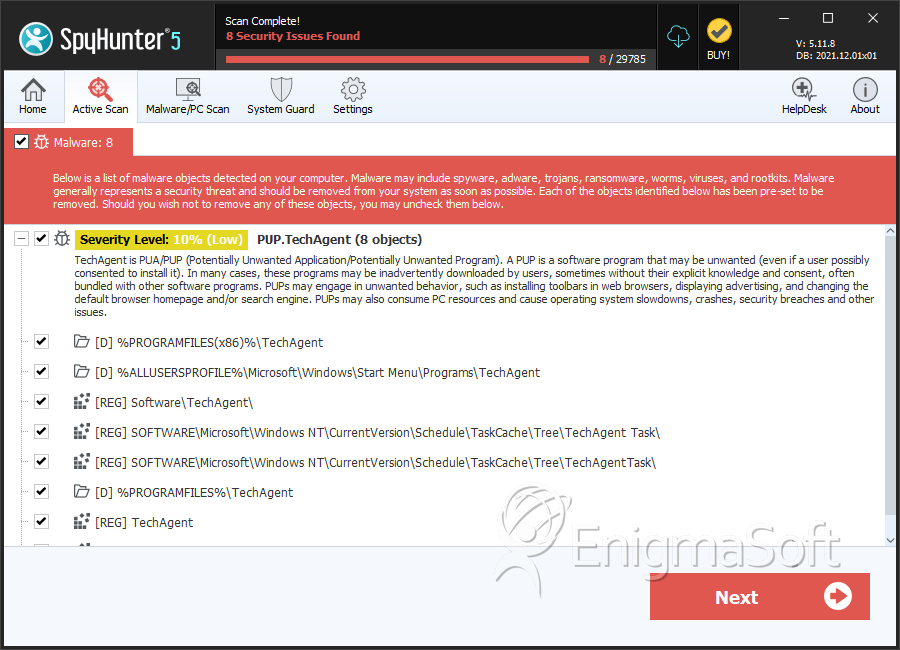
File System Details
| # | File Name | MD5 |
Detections
Detections: The number of confirmed and suspected cases of a particular threat detected on
infected computers as reported by SpyHunter.
|
|---|---|---|---|
| 1. | file.exe | 6093982f6462ef6597376f8d24ad3e68 | 15 |
| 2. | C:\Program Files\TechAgent\Uninstaller.exe | ||
| 3. | C:\Program Files\TechAgent\TechAgent.exe | ||
| 4. | TechMonitor.exe |
Registry Details
Directories
TechAgent Ads may create the following directory or directories:
| %ALLUSERSPROFILE%\Microsoft\Windows\Start Menu\Programs\TechAgent |
| %PROGRAMFILES%\TechAgent |
| %PROGRAMFILES(x86)%\TechAgent |
URLs
TechAgent Ads may call the following URLs:
| techagent.co |


Submit Comment
Please DO NOT use this comment system for support or billing questions. For SpyHunter technical support requests, please contact our technical support team directly by opening a customer support ticket via your SpyHunter. For billing issues, please refer to our "Billing Questions or Problems?" page. For general inquiries (complaints, legal, press, marketing, copyright), visit our "Inquiries and Feedback" page.