Stekct
Threat Scorecard
EnigmaSoft Threat Scorecard
EnigmaSoft Threat Scorecards are assessment reports for different malware threats which have been collected and analyzed by our research team. EnigmaSoft Threat Scorecards evaluate and rank threats using several metrics including real-world and potential risk factors, trends, frequency, prevalence, and persistence. EnigmaSoft Threat Scorecards are updated regularly based on our research data and metrics and are useful for a wide range of computer users, from end users seeking solutions to remove malware from their systems to security experts analyzing threats.
EnigmaSoft Threat Scorecards display a variety of useful information, including:
Ranking: The ranking of a particular threat in EnigmaSoft’s Threat Database.
Severity Level: The determined severity level of an object, represented numerically, based on our risk modeling process and research, as explained in our Threat Assessment Criteria.
Infected Computers: The number of confirmed and suspected cases of a particular threat detected on infected computers as reported by SpyHunter.
See also Threat Assessment Criteria.
| Threat Level: | 50 % (Medium) |
| Infected Computers: | 2 |
| First Seen: | May 18, 2012 |
| OS(es) Affected: | Windows |
Stekct opens a backdoor that allows attackers to connect to the infected computer and perform numerous malicious actions such as dropping infectious files and running them, monitoring the IM programs and social networking websites for sending spam messages to the affected computer users' contacts. Stekct modifies the Windows Registry so that it can run automatically every time you start windows. Stekct inserts itself to the list of legitimate processes which become authorized to access the network just by altering another registry value. Stekct also attempts to block anti-virus software processes and services. Stekct attempts to terminate processes and delete all the related files. Get rid of Stekct before it harms your machine.Stekct is a worm that aims at using social networking web pages and instant messaging applications such as AIM, MSN, Yahoo! Messenger, Google Talk, ICQ, Skype, Windows Live Messenge and Facebook to distribute a message that carries a web-link to an infectious file. Stekct illustrates the following message on the compromised PC:
'HAHA LOL could this be you? hxxp://goo.gl/LFDt0?Facebook.com-IMG.JPG'
Stekct opens a backdoor that enables cybercriminals to contact the affected machine and conduct lots of harmful activities such as adding malevolent files and executing them, controlling the IM applications and social networking web pages in order to send spam messages to the victims' contact list. Stekct can modify the Windows Registry so that it can start automatically whenever you boot up windows. Stekct embeds itself to the list of genuine processes which become authorized to access the network just by changing another registry entry. Stekct also strives to block security software processes and services. Stekct strives to terminate processes and delete all the relevant files.
Table of Contents
SpyHunter Detects & Remove Stekct
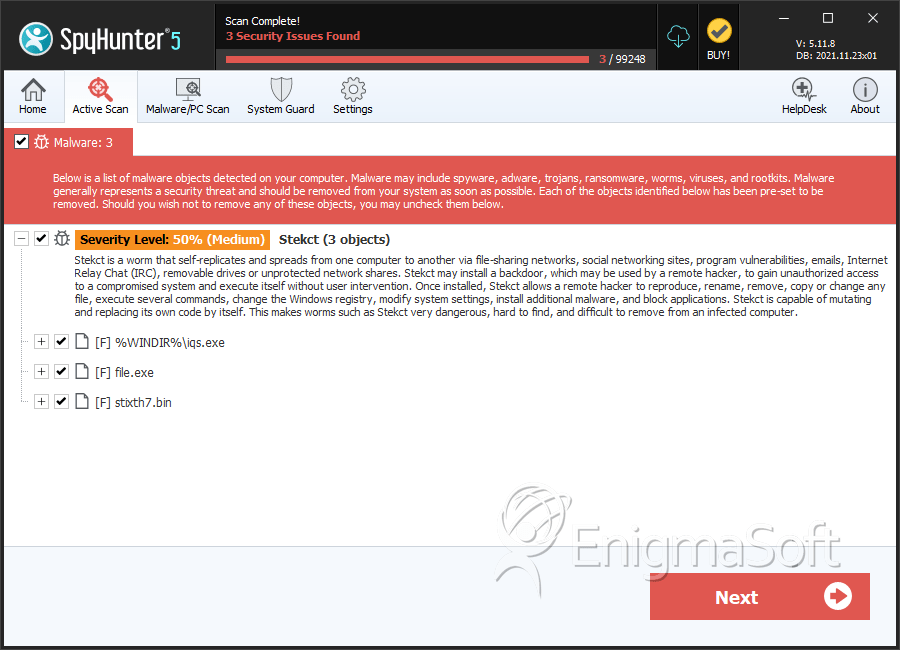
File System Details
| # | File Name | MD5 |
Detections
Detections: The number of confirmed and suspected cases of a particular threat detected on
infected computers as reported by SpyHunter.
|
|---|---|---|---|
| 1. | iqs.exe | 6ad8969cf4fed4c7d47e92b5b7fcb1a4 | 2 |
| 2. | %Windir%\MDM.EXE | ||
| 3. | file.exe | 0d64f67af08848c0cfe0993efe56beb9 | 0 |
| 4. | file.exe | 72e8a4d4c8798ab5b0c7245d1fd6de26 | 0 |
| 5. | file.exe | 92e843961e9f1714647d5d9985c010ac | 0 |
| 6. | stixth7.bin | ba7de7bb8972a269cff69eaa4de0309c | 0 |


Submit Comment
Please DO NOT use this comment system for support or billing questions. For SpyHunter technical support requests, please contact our technical support team directly by opening a customer support ticket via your SpyHunter. For billing issues, please refer to our "Billing Questions or Problems?" page. For general inquiries (complaints, legal, press, marketing, copyright), visit our "Inquiries and Feedback" page.