SProtect
Sprotect is a PUP, or Potentially Unwanted Program. Certain security programs will detect Sprotect on an affected computer, usually indicating the presence of several known unwanted components from several PUP families. Sprotect specifically is usually designed to profit at the expense of computer users, despite the fact that Sprotect is often marketed as a useful Web browser add-on or toolbar. If Sprotect is installed on your Web browser, security researchers strongly recommend its immediate removal with the help of a strong, reliable security application.
How Sprotect May Force Its Entrance on Your Computer
PUPs like Sprotect are usually installed using techniques designed to fool inexperienced computer users so that they will not realize that these unwanted components are being installed. Usually, Sprotect is bundled with a freeware application downloaded from a low quality software distribution website. By bundling PUPs with freeware programs, marketers take advantage of the fact that inexperienced computer users may not realize the difference between components associated with Sprotect and legitimate files that are part of the freeware program being installed. In most cases, computer users may opt out of installing Sprotect by using custom installation or observing the installation process of any new software carefully. In general, security researchers advise against installing any Web browser toolbars or unessential components while downloading and installing freeware.
Managing Sprotect and Other PUPs
If you are dealing with problems associated with Sprotect (such as Web browser redirects, irritating pop-up advertisements, or system performance problems) this usually indicates the presence of a PUP associated with Sprotect. To stop Sprotect-related problems, security researchers strongly advise the immediate removal of any PUPs on your computer. You can usually remove these types of components using normal software removal methods, such as using the Windows Control Panel for removing software. However, once Sprotect has been uninstalled, files associated with Sprotect or unwanted changes to your system settings may still remain. Because of this, complete removal of Sprotect will also usually involve the use of a reliable security program that is usually up to date and the manual restoration of your Web browser or operating system settings.
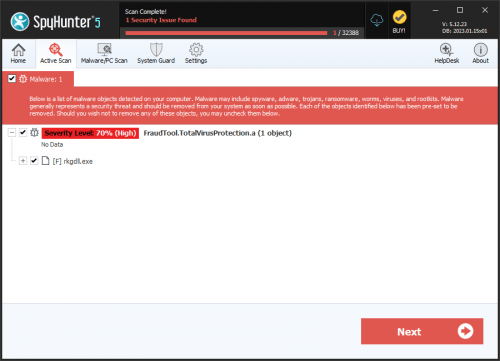


Submit Comment
Please DO NOT use this comment system for support or billing questions. For SpyHunter technical support requests, please contact our technical support team directly by opening a customer support ticket via your SpyHunter. For billing issues, please refer to our "Billing Questions or Problems?" page. For general inquiries (complaints, legal, press, marketing, copyright), visit our "Inquiries and Feedback" page.