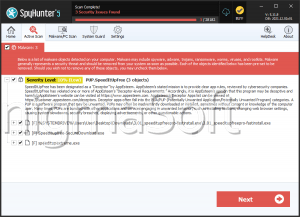SpeedItUp
Threat Scorecard
EnigmaSoft Threat Scorecard
EnigmaSoft Threat Scorecards are assessment reports for different malware threats which have been collected and analyzed by our research team. EnigmaSoft Threat Scorecards evaluate and rank threats using several metrics including real-world and potential risk factors, trends, frequency, prevalence, and persistence. EnigmaSoft Threat Scorecards are updated regularly based on our research data and metrics and are useful for a wide range of computer users, from end users seeking solutions to remove malware from their systems to security experts analyzing threats.
EnigmaSoft Threat Scorecards display a variety of useful information, including:
Ranking: The ranking of a particular threat in EnigmaSoft’s Threat Database.
Severity Level: The determined severity level of an object, represented numerically, based on our risk modeling process and research, as explained in our Threat Assessment Criteria.
Infected Computers: The number of confirmed and suspected cases of a particular threat detected on infected computers as reported by SpyHunter.
See also Threat Assessment Criteria.
| Ranking: | 13,405 |
| Threat Level: | 10 % (Normal) |
| Infected Computers: | 81,750 |
| First Seen: | May 17, 2011 |
| Last Seen: | September 18, 2025 |
| OS(es) Affected: | Windows |
The SpeedItUp software by MicroSmarts LLC is advertised to speed up your PC by freeing up space and cleaning temporary files, but security experts perceive SpeedItUp as a Potentially Unwanted Program (PUP). The SpeedItUp app can be downloaded from its official website and is often encountered in freeware bundles as SpeedItUp Free and Speeditup-Checkup. Additionally, the SpeedItUp program is known to travel in the company of the CheckMeUp browser extension which is known to display pop-up windows by Consumer-feedback.net in the web browser. The interface of SpeedItUp does not offer much functionality, and it can employ a registry key to boot with Windows and delay the start of your OS. Computer users may want to seek alternatives of the SpeedItUp tool that are not bundled with adware and low-quality search assistants. Keep in mind that the publishers of SpeedItUp Free may update its 'Terms of Use' and their app to display advertisements in your web browser in order to support their product. Computer users that want to optimize and protect their PC can install a trusted anti-spyware application that can help them decide whether to keep the SpeedItUp tool or not and remove adware affecting their online activities.
Table of Contents
Aliases
2 security vendors flagged this file as malicious.
| Antivirus Vendor | Detection |
|---|---|
| AhnLab-V3 | ASD.Prevention |
| Comodo | Heur.Suspicious |
SpyHunter Detects & Remove SpeedItUp
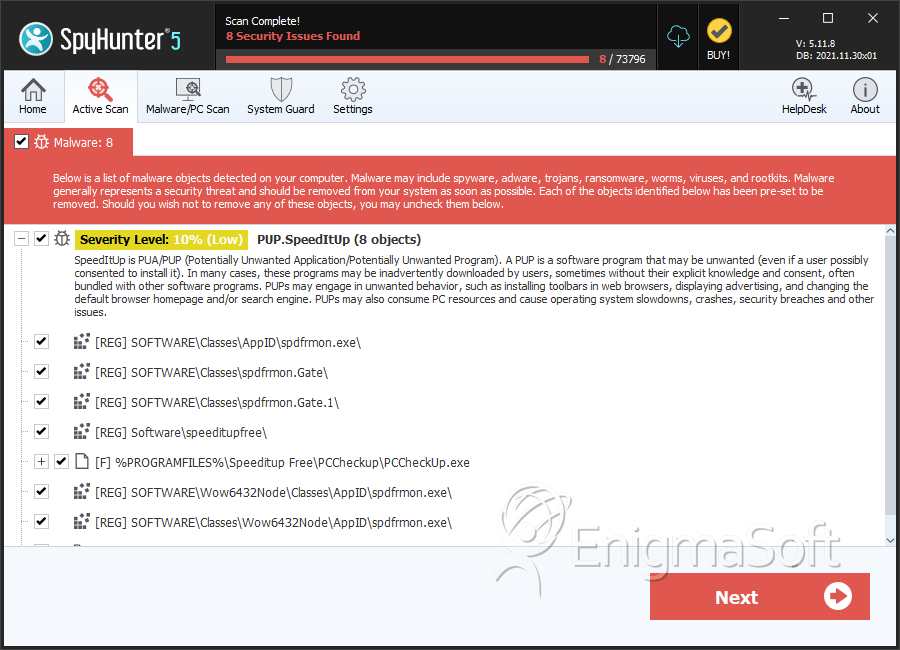
File System Details
| # | File Name | MD5 |
Detections
Detections: The number of confirmed and suspected cases of a particular threat detected on
infected computers as reported by SpyHunter.
|
|---|---|---|---|
| 1. | spdfrmon.exe | 84ee15988cee7fb4fb4db3ba9039b1e2 | 4,503 |
| 2. | spdfrmon.exe.vir | c0d4434aa520fc5a13bc24055e9302cd | 1,240 |
| 3. | speeditupfree.exe.vir | 971ec6d7d2e9d9bce017f4e99b54bf06 | 165 |
| 4. | y1SpeeditUpp63.exe | 96bbb94ebbce351f3501d342725a8463 | 77 |
| 5. | speeditupfree.exe | 3f778bc5800cd42fc000ea96284d71bf | 69 |
| 6. | speeditupfree.exe_ | 0eeded146f5adc173fcbd3f8915a15b4 | 29 |
| 7. | SpeedItUpEx.exe | 8795acf9594c357b184d36bf61f7f777 | 19 |
| 8. | SpeedItUp.exe | c87a680f537e085c5e8edf905ce3b496 | 16 |
| 9. | PCCheckUp.exe | 3947147231353866e6c1f550d302617a | 13 |
Registry Details
Directories
SpeedItUp may create the following directory or directories:
| %APPDATA%\Microsoft\Windows\Start Menu\Programs\SpeedItup Free |
| %PROGRAMFILES%\SpeedItup Free |
| %PROGRAMFILES(x86)%\SpeedItup Free |
| %WINDIR%\SpeedItup Free |