SoundFrost
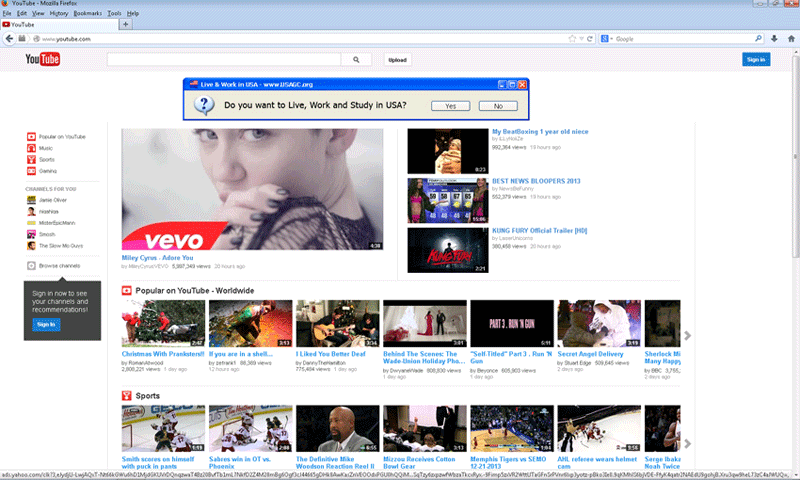
SoundFrost Image
SoundFrost is a PUP infection that is associated with a low quality website, SoundFrost.org. SoundFrost is considered a Potentially Unwanted Program, because SoundFrost may cause numerous threat-like symptoms without being considered a threat because SoundFrost is less difficult to remove or deal with than actual threats. However, it is important to note that SoundFrost may cause numerous real problems on affected Web browsers, including performance issues, unwanted behaviors and potential endangerment of your privacy. Because of this, malware researchers strongly recommend the immediate removal of SoundFrost with the help of a strong anti-malware application to ensure that no threat has entered your computer as a consequence of symptoms linked to SoundFrost.
Although SoundFrost isn't Threatening, It is Better out of Your PC
The main purpose of SoundFrost is to generate advertising revenue at the expense of computer users. Some of the many issues that have been associated with SoundFrost include the following:
- SoundFrost may cause browser redirects, taking over the affected Web browser and forcing it to visit certain websites associated with SoundFrost, such as SoundFrost.org.
- SoundFrost makes unauthorized changes to your Web browser settings, such as setting websites associated with SoundFrost as the affected Web browser's homepage and default search engine.
- SoundFrost will display numerous pop-up windows containing advertisements and bogus error messages on the affected computer.
- SoundFrost may insert advertising material to any websites viewed on the affected Web browser, often inserting banner advertisements or in-text links to websites not related to SoundFrost.
- SoundFrost may cause system performance issues on affected Web browsers, often causing the affected Web browser to run slowly or freeze and crash frequently.
Remove SoundFrost at once by uninstalling SoundFrost from your computer. In most cases, it may be necessary to scan your computer with a reliable security program and undo unwanted changes made to your Web browser settings by restoring these manually to their default settings.


Submit Comment
Please DO NOT use this comment system for support or billing questions. For SpyHunter technical support requests, please contact our technical support team directly by opening a customer support ticket via your SpyHunter. For billing issues, please refer to our "Billing Questions or Problems?" page. For general inquiries (complaints, legal, press, marketing, copyright), visit our "Inquiries and Feedback" page.