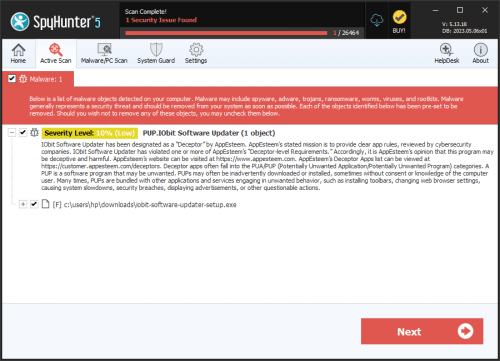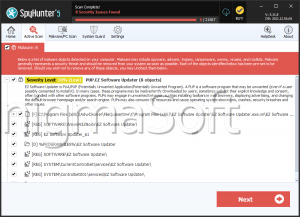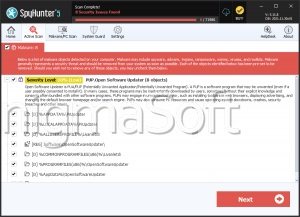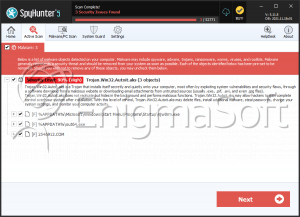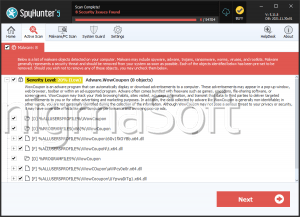Software Updater
Threat Scorecard
EnigmaSoft Threat Scorecard
EnigmaSoft Threat Scorecards are assessment reports for different malware threats which have been collected and analyzed by our research team. EnigmaSoft Threat Scorecards evaluate and rank threats using several metrics including real-world and potential risk factors, trends, frequency, prevalence, and persistence. EnigmaSoft Threat Scorecards are updated regularly based on our research data and metrics and are useful for a wide range of computer users, from end users seeking solutions to remove malware from their systems to security experts analyzing threats.
EnigmaSoft Threat Scorecards display a variety of useful information, including:
Popularity Rank: The ranking of a particular threat in EnigmaSoft’s Threat Database.
Severity Level: The determined severity level of an object, represented numerically, based on our risk modeling process and research, as explained in our Threat Assessment Criteria.
Infected Computers: The number of confirmed and suspected cases of a particular threat detected on infected computers as reported by SpyHunter.
See also Threat Assessment Criteria.
| Popularity Rank: | 2,511 |
| Threat Level: | 10 % (Normal) |
| Infected Computers: | 340,421 |
| First Seen: | March 5, 2013 |
| Last Seen: | February 5, 2026 |
| OS(es) Affected: | Windows |
There have been many reports involving problems related to the Software Updater, a Potentially Unwanted Program lately. Applications like the Software Updater may be installed on affected computer systems after computer users download free applications from suspicious websites with poorly-regulated content. Although the Software Updater looks like a security application, the Software Updater is designed to expose your computer to unwanted components and various types of PUPs or Potentially Unwanted Programs. The Software Updater is designed to display a large number of bogus notifications in the form of pop-up windows which are used to trick computer users into downloading other PUPs similar to the Software Updater. Security analysts strongly recommend that computer users avoid downloading any content associated with the Software Updater or clicking on the Software Updater's notifications. Instead, they recommend that computer users remove the Software Updater with the help of a reliable security application that is fully up to date.
Table of Contents
Software Updater – An Updater Up to No Good
There are many PUPs that use tactics similar to the Software Updater. Threats such as PUM.Hidden.Desktop, Pup.datamngr and PUM.UserWLoad are also used to trick inexperienced computer users into downloading PUPs through fake software updates. The Software Updater message claims that the affected computer is 'at risk' and tries to trick the computer users into downloading a bogus 'update'. The Software Updater behaves in a way that is very similar to bogus security applications. However, the Software Updater is less threatening than many of these types of bogus security applications because the Software Updater is contained in a Web browser extension rather than as a stand-alone threat.
Removing the Software Updater for Good
The Software Updater should be removed at once. Security researchers recommend uninstalling the Software Updater using the Windows Control Panel. Once the Software Updater has been uninstalled, it is frequently necessary to undo harmful changes the Software Updater makes to your Web browser and computer settings. Scanning the affected computer with a reliable anti-malware application is also something that security researchers strongly recommend.
Aliases
15 security vendors flagged this file as malicious.
| Antivirus Vendor | Detection |
|---|---|
| AVG | Generic6.JVW |
| McAfee | Artemis!40A561235458 |
| AVG | Generic6.LQM |
| Sophos | Generic PUA NF |
| Symantec | Trojan.Gen.2 |
| McAfee | Artemis!1D9A235F7A60 |
| Fortinet | Riskware/AdService |
| McAfee-GW-Edition | BehavesLike.Win32.FakeAlertWinwebSecurity.ch |
| K7AntiVirus | Adware ( 004b4f701 ) |
| McAfee | Artemis!E88E34C2B9A4 |
| AVG | Generic6.KIH |
| McAfee | Artemis!FC495BD821C2 |
| McAfee-GW-Edition | BehavesLike.Win32.BadFile.gh |
| Symantec | WS.Reputation.1 |
| AVG | Dropper.Generic8.BZVN |
SpyHunter Detects & Remove Software Updater
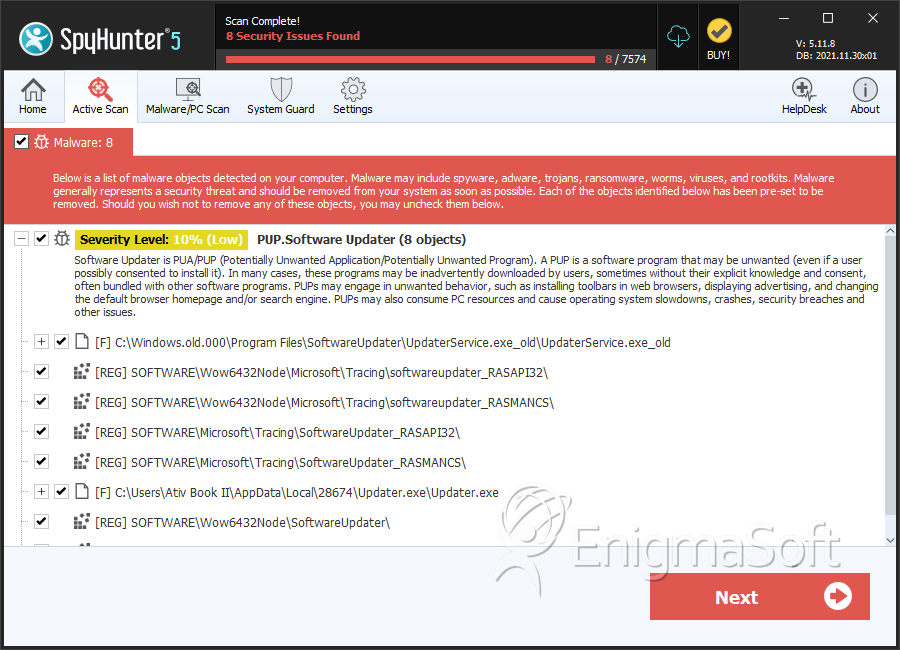
File System Details
| # | File Name | MD5 |
Detections
Detections: The number of confirmed and suspected cases of a particular threat detected on
infected computers as reported by SpyHunter.
|
|---|---|---|---|
| 1. | Updater.exe | 5185c91d163c09a07636b6e3d9e6352c | 4,501 |
| 2. | SoftwareUpdater.Ui.exe | 87e0f79093a22946a9d1ed1df2f284c9 | 3,052 |
| 3. | SoftwareUpdater.Bootstrapper.exe | d1069d5682c123fe4a4f32bd6dc0edf2 | 2,822 |
| 4. | systemstore.exe | c7a3d0da9a546b9127a88cdfc514a531 | 2,640 |
| 5. | f7936823_SoftwareUpdater.Bootstrapper.exe | d00591f106c4dfb0a7f609a501353cb4 | 2,484 |
| 6. | SoftwareUpdater.Ui.exe.vir | 5805c1547208fd4390ae6fa1e443ff33 | 2,444 |
| 7. | nsw3BFA.tmp | cebe3754656967511e48402ccc17df34 | 1,825 |
| 8. | tmp7F8A.tmp | d34b1ea249b7dff7fa4f69139da65fed | 1,146 |
| 9. | SUsrv.toc | a79cf8e4e7b87f579840f6b0b9481272 | 1,009 |
| 10. | A0220674.exe | 00ce0cff3c9ddcd81453f431e64c8a3c | 687 |
| 11. | UpdaterService.exe.vir | 9d4751ecfa79fba06d90f9410f0d74ee | 490 |
| 12. | AppsUpdater.exe.vir | 13f738f015381b7d20929fa076d536b2 | 488 |
| 13. | SUsrv.exe | c92e9bef25eae3e29d2147f85c00fa60 | 257 |
| 14. | SUsrv.exe.vir | 29c315da0c630e6880b5f283d404ab46 | 201 |
| 15. | airBE.exe | ba8414d16ebf05008c7a35b1c09f60d4 | 160 |
| 16. | AppsUpdater.exe | 181b6ec36db53ae6372230544c7e0427 | 154 |
| 17. | SoftwareUpdate.exe | c31255cafa736dbefdc3bd714b897e2d | 60 |
| 18. | airB112.exe | f231c326f03d6e2de77db76c6c7f53f7 | 59 |
| 19. | SoftwareUpdater.exe.vir | 473a0f888943282fba450243885e7649 | 36 |
| 20. | Upd4terSrv.exe | 610f92538a0bf48f4908231dd0134366 | 35 |
| 21. | 04_05_15_07_26_50_04_05_15_07_26_501059156308.saf | ba980de88b9151335e039b41f08d0637 | 34 |
| 22. | air42A8.exe | ceee12eb3ebf72f98613ec73890b07fe | 26 |
| 23. | AppsUpdater.exe_old | 43a6cfff1b1be9b5b0e61286a7b58775 | 16 |
| 24. | air4A.exe | 26eeaf6bbd20476f9bcf71725fc13099 | 16 |
| 25. | SoftwareUpdater.exe | 8a69923135b02774cff2f416bdd6a641 | 16 |
| 26. | UpdaterService.exe | 9bb314518598d378739e807dad1239ff | 1 |
Registry Details
Directories
Software Updater may create the following directory or directories:
| %ALLUSERSPROFILE%\Microsoft\Windows\Start Menu\Programs\Software Updater |
| %APPDATA%\SoftwareUpdater |
| %PROGRAMFILES%\Software\Update |
| %PROGRAMFILES(x86)%\Software\Update |
| %ProgramFiles%\Software Updater |
| %ProgramFiles%\SoftwareUpdater |
| %ProgramFiles(x86)%\Software Updater |